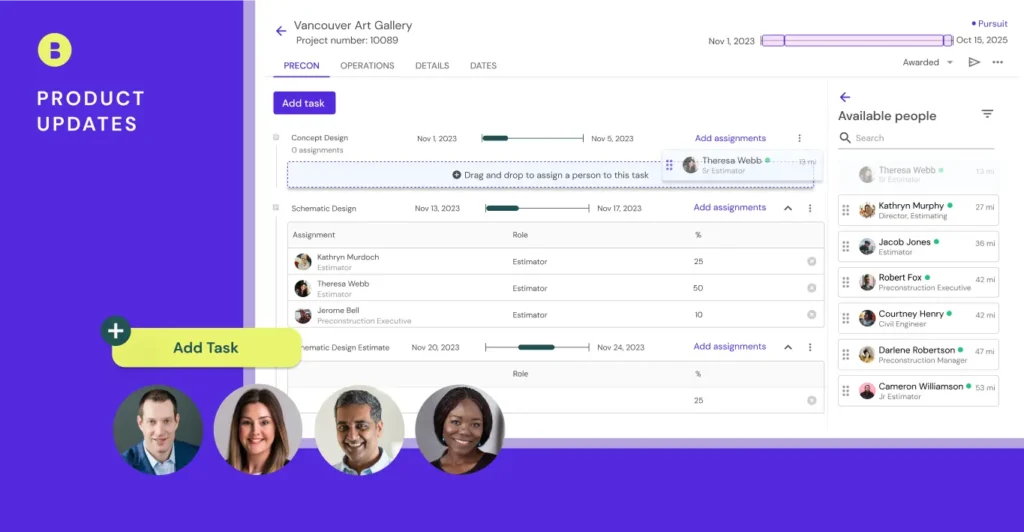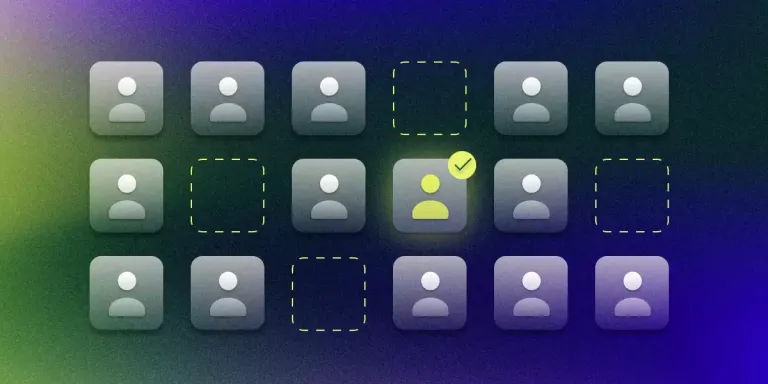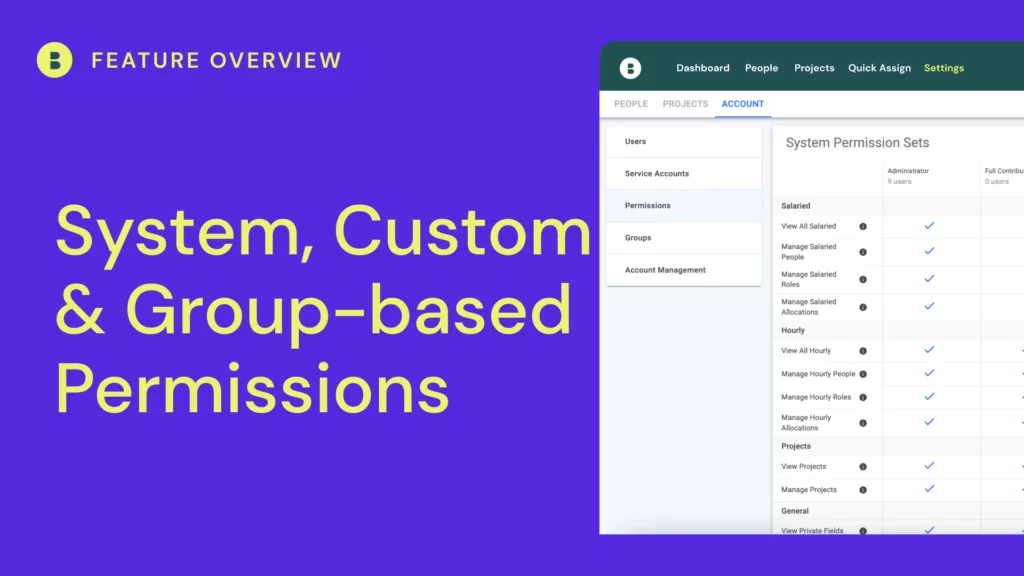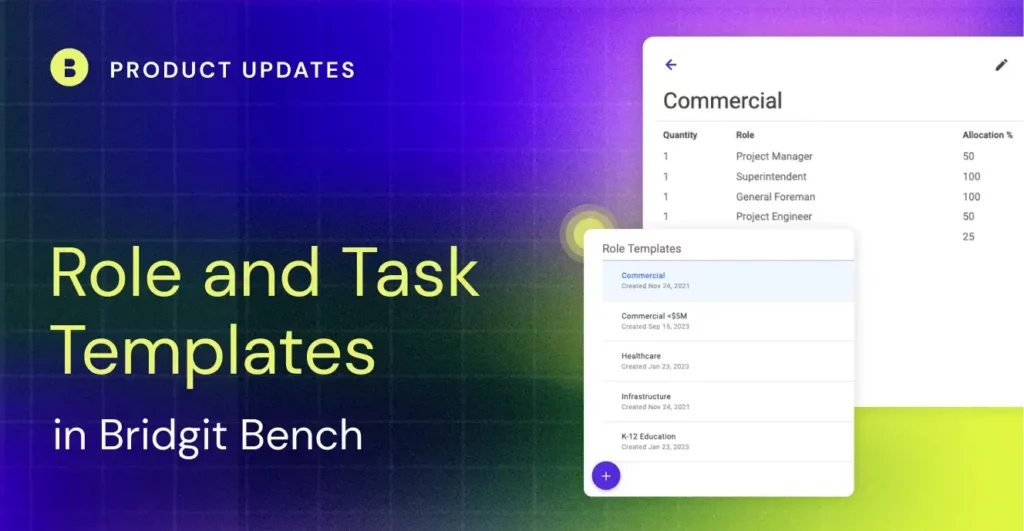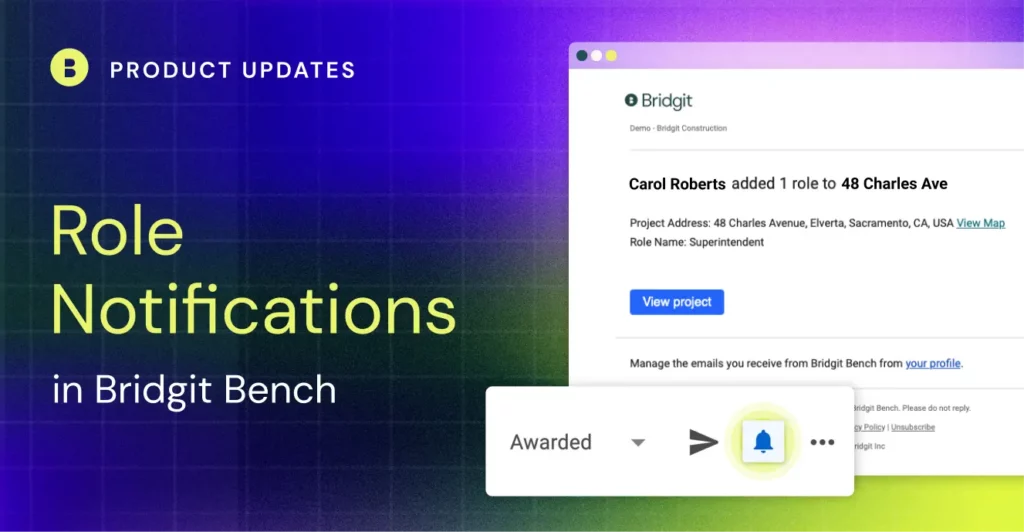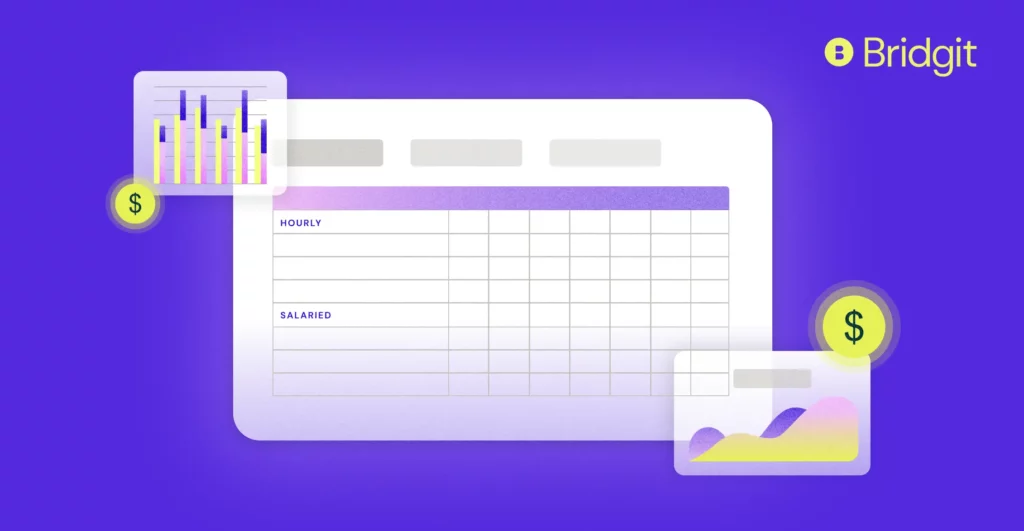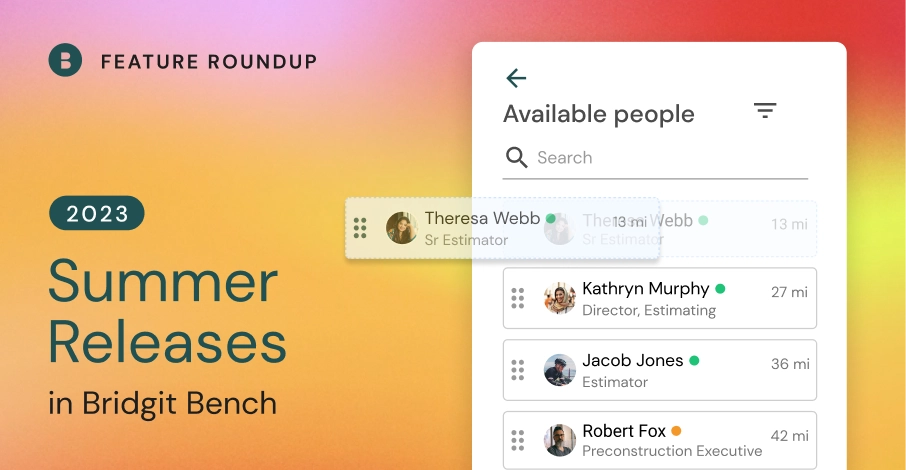Bridgit blog
- All
- Bridgit updates
- DE&I
- Career & team development
- Workforce management insights
- Data strategies
- Bridgit Bench product updates
- Release notes: Preconstruction enhancements
- The art of preparation: Ensuring success in workforce planning meetings
- The critical role of data security in construction technology
- Permissions in Bridgit Bench
- Saved and Shared Filters
- A winning combination: integrating workforce planning and project management
- Role and Task Templates for ops and preconstruction
- Role Notifications
- Cost-efficient labor planning with Bridgit Bench
- Tech fatigue in construction
- The unique challenges of specialty contractors in workforce planning
- ’23 Summer Release Roundup