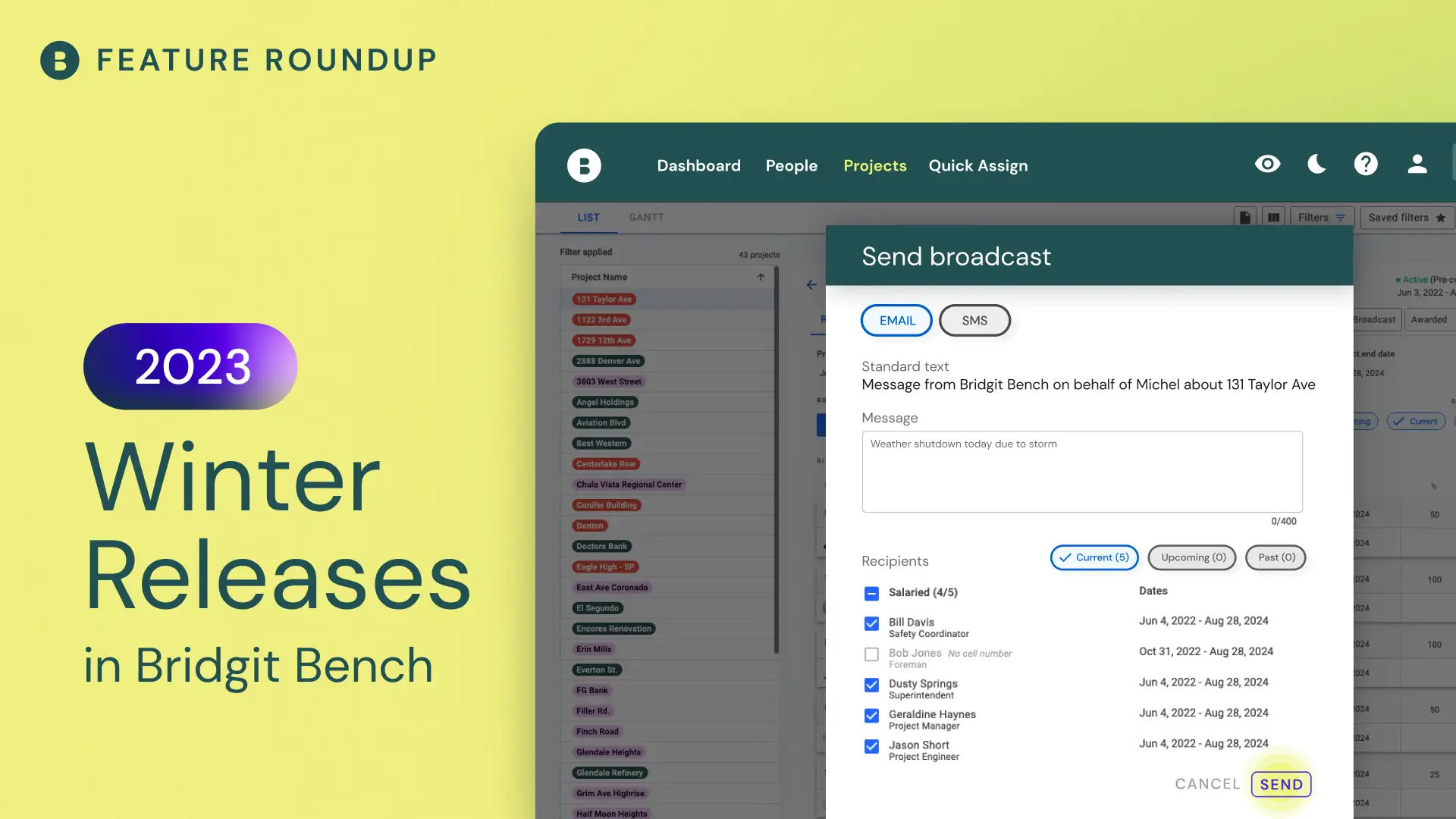Our team has kicked off 2023 with one of the most action-packed winters in Bridgit history. With over 25 updates and upgrades to Bench in just under 3 months, we wanted to give you a quick rundown of all the changes you may have missed since ringing in the new year.
Table of Contents
Bench got more flexible
Field and craft workforce planning
“Workforce planning that’s built for your entire workforce” has been our credo over the past 6 months. We know that Bridgit Bench has been leading the charge when it comes to planning and tracking your project management teams, but we wanted to bring the same easy-to-use, flexible platform to your field operations. We’ve even built a new hourly workforce report so you can do a deep dive into the hours, cost, and total number of field staff on each project.
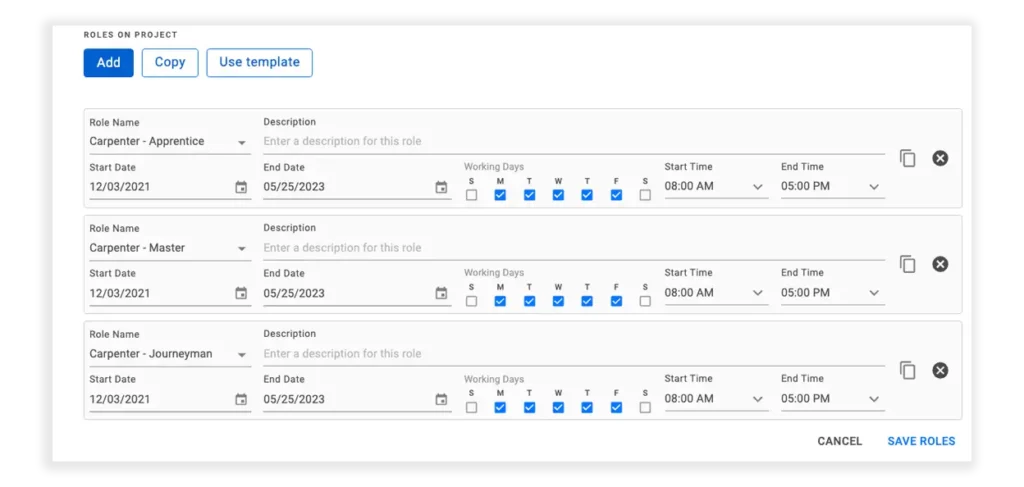
If you’re a self-performing or specialty contractor, Bench can support both your salaried project admins and your hourly craft/trade workers. Can everyone see everything? Don’t worry, we’ve set up careful permissions to make sure that everyone can access all of the information they need, and none of the information they don’t.
Here’s more about Bench for your craft and field teams ->
Add people to projects or add projects to people? The world is your oyster
With the ability to add team members to a project right from their profile, Bridgit Bench has become the most flexible workforce planning platform available to contractors. The fun doesn’t stop there, either. You can edit and remove project allocations directly from your team member’s profiles, too. However you choose to plan your workforce, Bench will meet you there with all the information you need to do it confidently and efficiently.
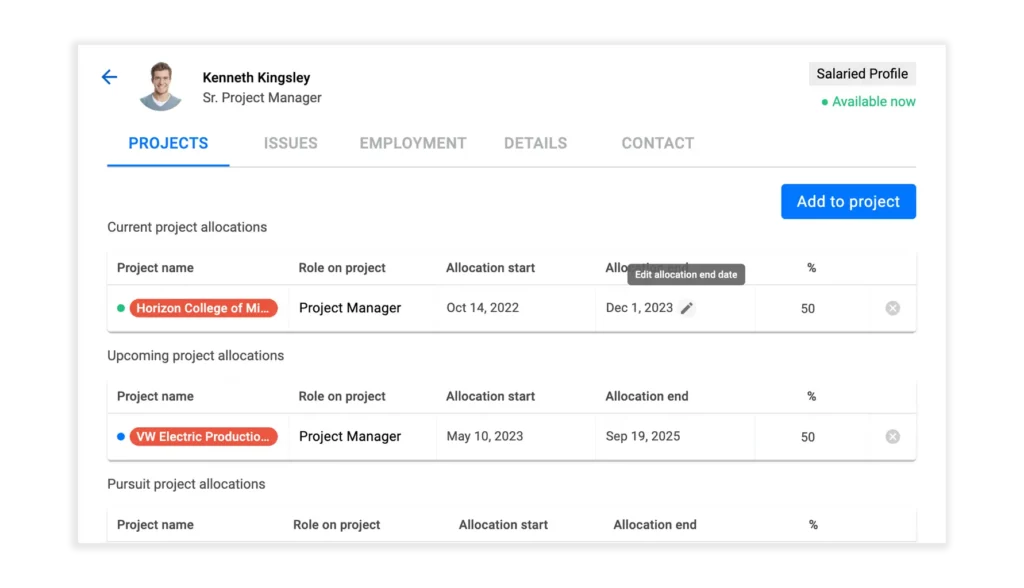
What about the unfilled-to-filled role workflow in Bench? Don’t worry. If you’re allocating someone from their profile, Bench will give you the option to fill an existing unfilled role on the project or create an entirely new one.
See just how flexible we made Bench ->
Bench got better at communicating
Bulk Assignment Alerts
We just wanted everyone to get used to sending Assignment Alerts one at a time before we added the ability to send them in bulk. Just kidding. We know you plan a lot of people and sometimes you need to communicate assignments with multiple people at once. We’re excited to let you know that from here on out… you can bulk send Assignment Alerts by email, by SMS text message, or both.
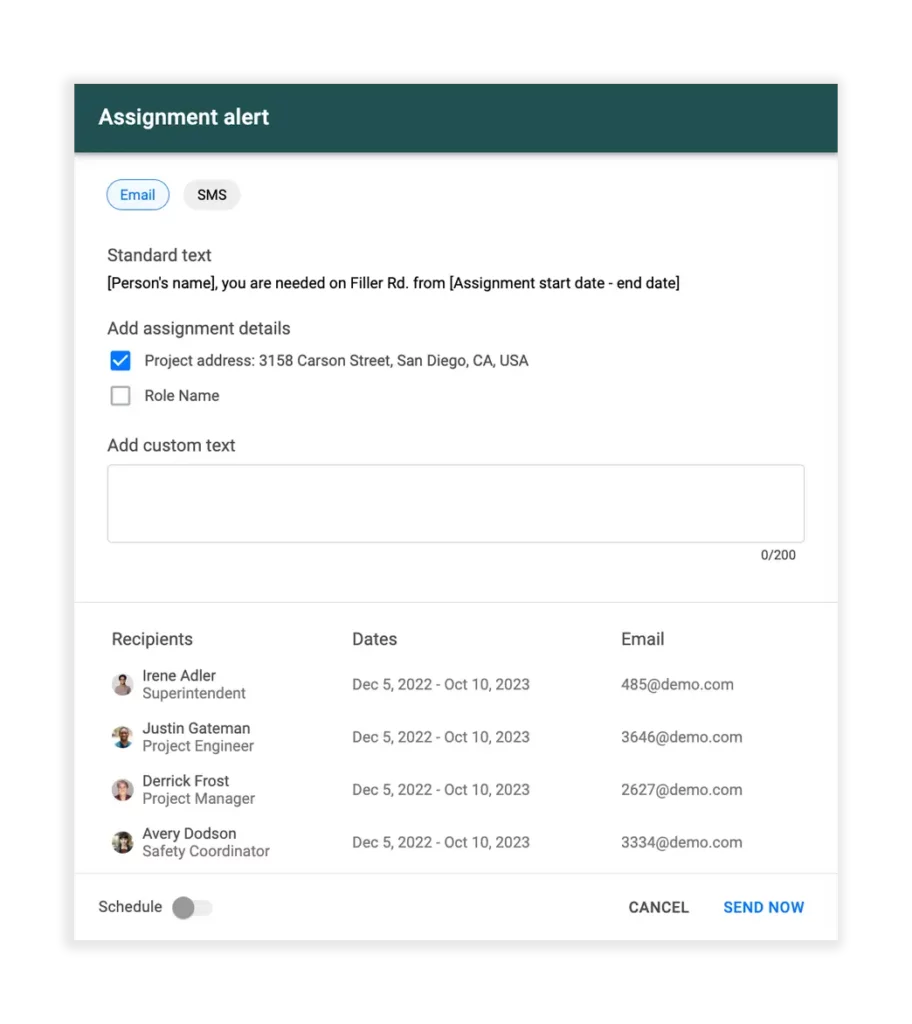
As you can see below, you can bulk-select your team members and choose to either send an alert or edit allocation dates in bulk (more on that later). For more information about turning on SMS messaging in your Bench account, reach out to your Account Manager for more details.
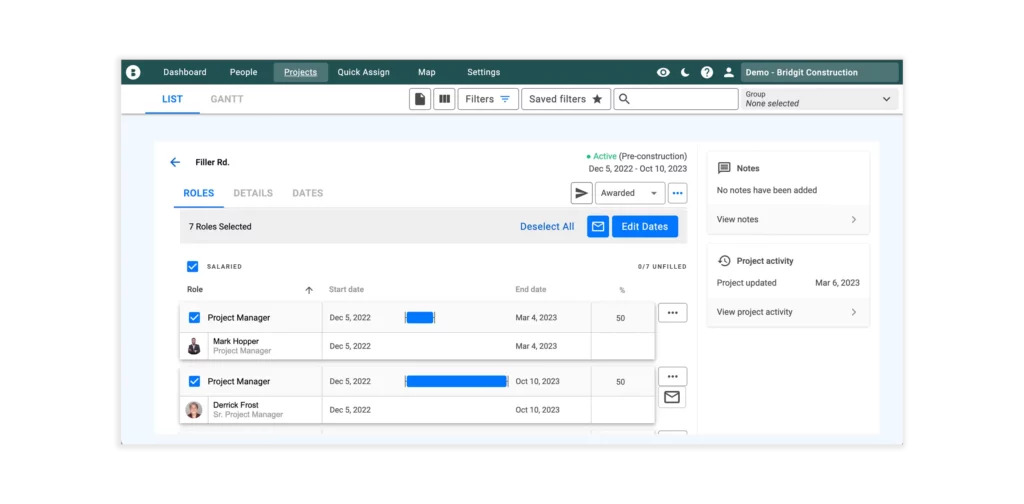
Schedule Assignment Alerts
Just when you think we’re done with Assignment Alerts. Boom. Go ahead and schedule those alerts to send out when it makes the most sense for you and your teams. Being able to schedule communications means you can plan and schedule alerts when you have time and not have to sweat it later. Set it. Forget it.
The experience of scheduling notifications is no different than sending them, just keep an eye out for the “Schedule” toggle in the bottom left of your alerts.
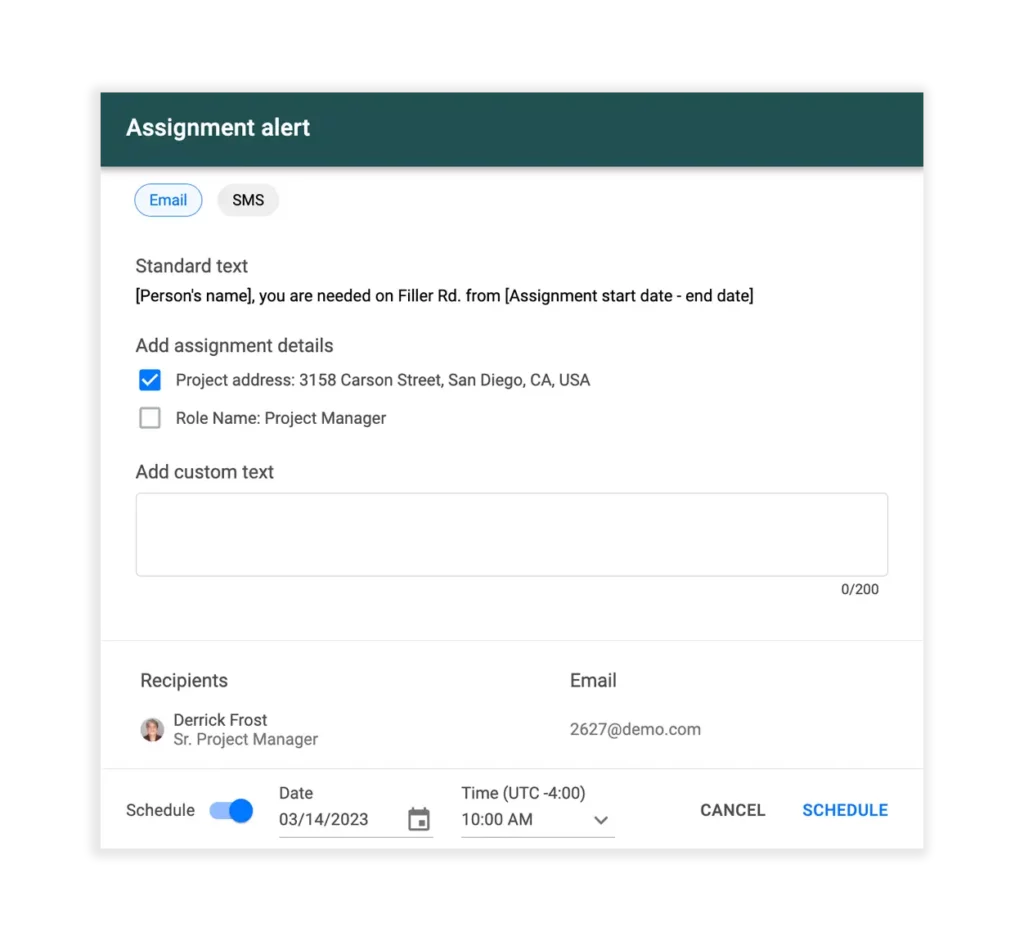
The broader Broadcast
You’re familiar with the Project Broadcast in Bench? It’s basically the ability to send an SMS or email message to an entire project team (or select members). Well, the Broadcast just got…broader. Next time you’re in the People List or Gantt views, look for the paper plane next to your reporting icon. You can use that to send a quick message to your entire workforce.
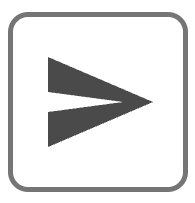
The best part of the Broadcasting in Bench, though, is that whatever filters you’ve applied to your people will also inform your send list. Want to send an update about a specific certification renewal? Filter for team members whose certs are about to expire. Need to tell your PMs about updates to company guidelines? Throw on a filter for PMs and the Broadcast has you covered.
Learn about all the communication options in Bridgit Bench
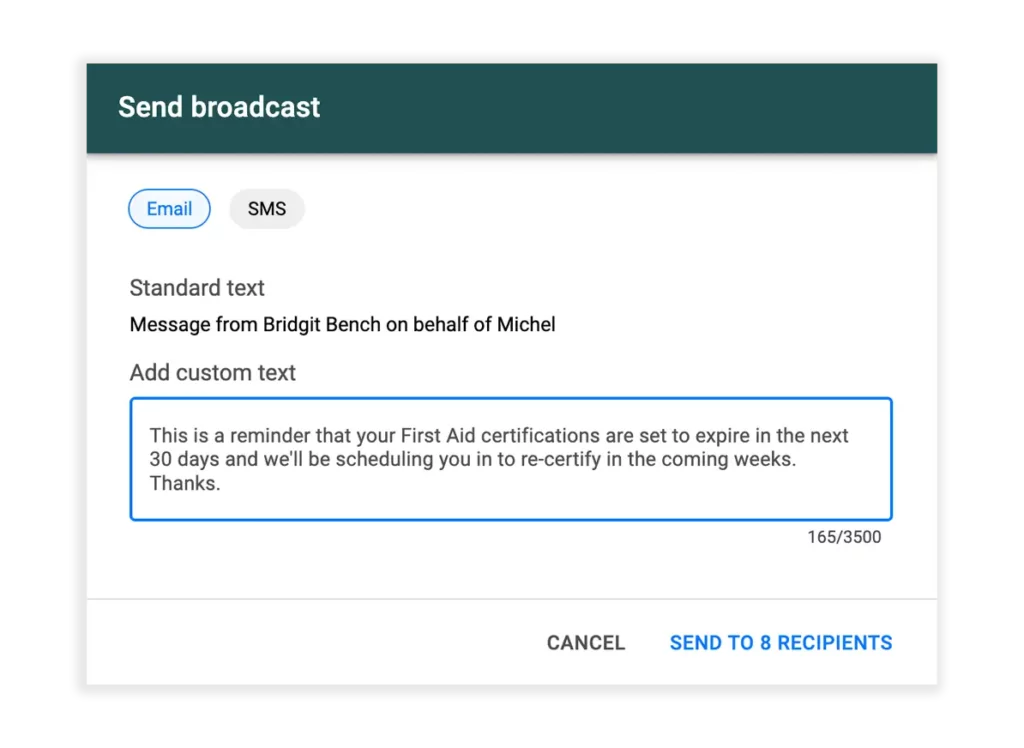
Bench got easier
Bulk editing: Project role dates
With construction being as fluid as it is, editing project roles one at a time when dates shift can quickly become a time-suck. Project dates change, which means role dates need to change. In Bench, you’ll see a little checkbox beside your project team members. Use these checkboxes (or the one at the top of your team to select all) to edit dates in bulk.
Filled or unfilled, the ability to update role dates in bulk will help cut down on manual changes when project dates shift. Like that ever happens.
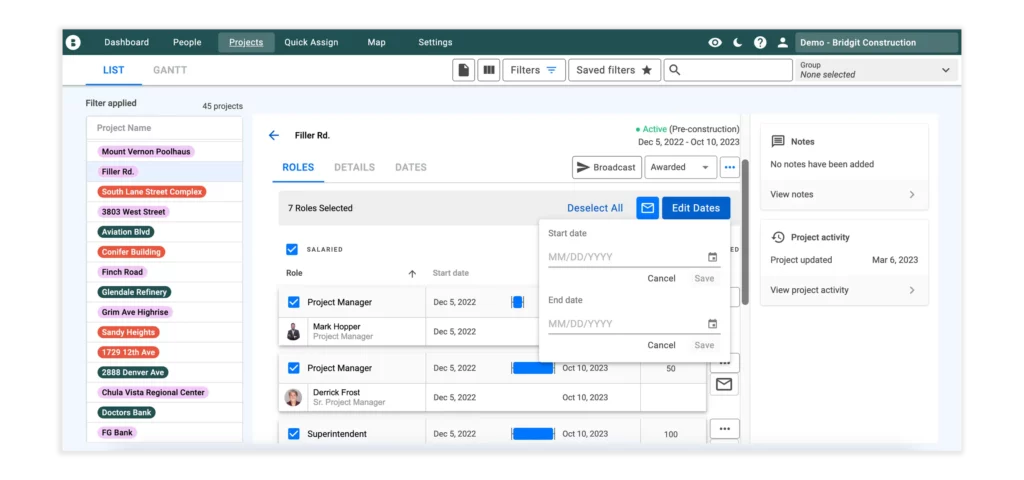
Display project phases
Sometimes you just want to see your project phases, clear as day, displayed beneath your project. It’s a simple way to visualize how your project is being broken down and a perfect way to share project information when exporting reports.
Head over to your Project Gantt settings and under your display options, simply click “View phases”.
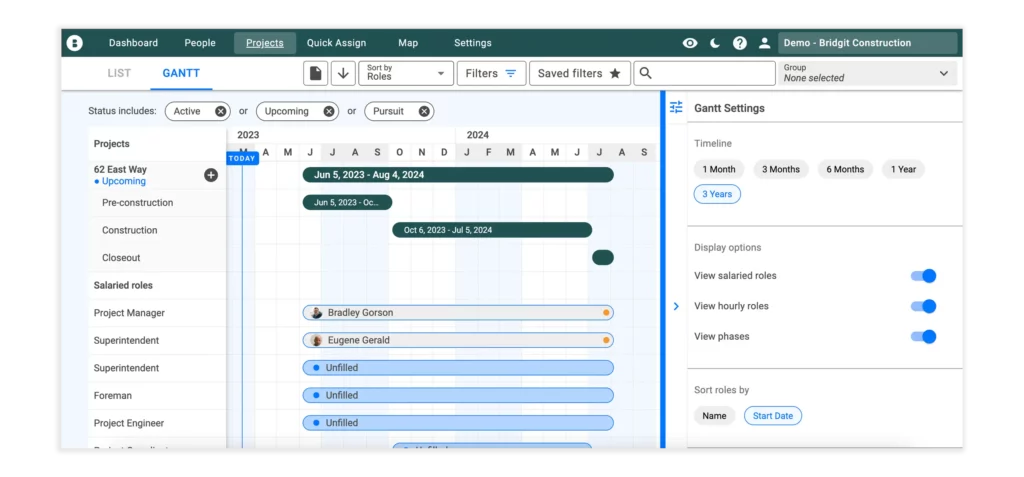
Needless to say, it’s been an exciting winter at Bridgit and we’re thrilled with the latest updates to Bench and the positive response from our customers. Until our next roundup – plan on and plan strong.