TL: DR – With the ability to add, edit, and remove project allocations directly from team member profiles, Bridgit Bench has become the most flexible workforce planning platform available to contractors today. However you choose to plan your people, Bench will meet you there with all the insight you need to plan confidently and effectively.
Table of Contents
Workforce planning should never slow you down
One of the problems with using basic software or spreadsheets for workforce planning is that there are either too many rules – or no rules at all. Software providers often fall into the trap of “knowing better than their customers”, which quickly leads to a product or software that dictates how a process should be done, rather than adapting to its users.
Project assignments quickly turn into something like this: Click here, now look at this project, click over there, now look at that person, click here to see if they’re available, click over there to make sure they’re certified, then go back to the project and move that person over there, then click over here to confirm. Don’t forget to save!
But what if that’s not how you want to plan your people and projects?
Spreadsheets are the opposite. They essentially become a data free-for-all as soon as access is given to more than like… one person. Both of these options, though, lead to staffing meetings where the tool can’t keep up with the planning because the path to do anything is either too long, or non-existent.
Bridgit Bench helps you plan how you want
At Bridgit, we take our user feedback very seriously. Maybe even too seriously if that’s even possible. We just understand that the only way to create a platform that can adapt to any contractor is to listen to the people that are actually using our tool – and not by putting them into a box. That’s one of the main reasons why we’ve increased the flexibility Bench has, so you can create workflows that suit you, your team, and your staffing meetings.
That same project assignment from the basic software above now looks something like this:
- Open your project, and place a person. Done. Bench displays a shortlist of best-fit, available team members to choose from.
- Open a person’s profile, and add them to a project. Done. Bench gives you a list of projects to choose from.
I think you see where we’re going with this – Bridgit Bench is flexible to your planning style. No need to jump around from screen to screen and no prescribed path you have to follow to see results. Plan however you want, from anywhere in Bridgit Bench.
Add people to your projects
Sounds simple right? Well, it is. Open any project in Bridgit Bench and you can quickly start adding project roles and allocating your team members… as long as you have the proper permissions to do so, of course (hands off, Kevin).
So the question then becomes; where can you open your projects? I have good news. The answer is – anywhere. Anywhere in Bridgit Bench that you see your projects, you can click to open them up and start building project teams, make edits to allocation dates, send Assignment Alerts, or do anything you can do from a project in Bench.
Here, we’re adding roles to a project from the dashboard.
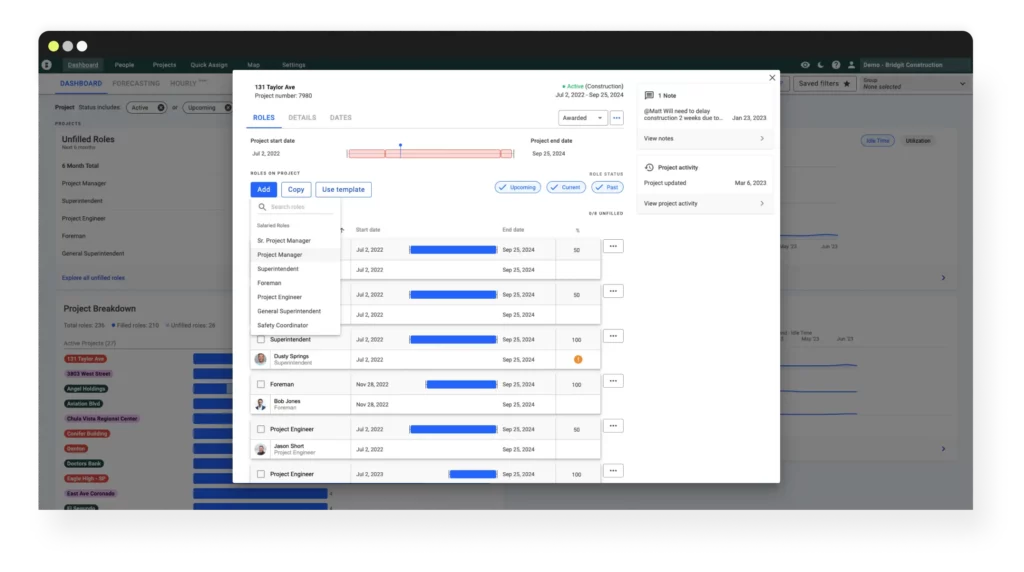
Here, we’re adding someone to a project from the map view.
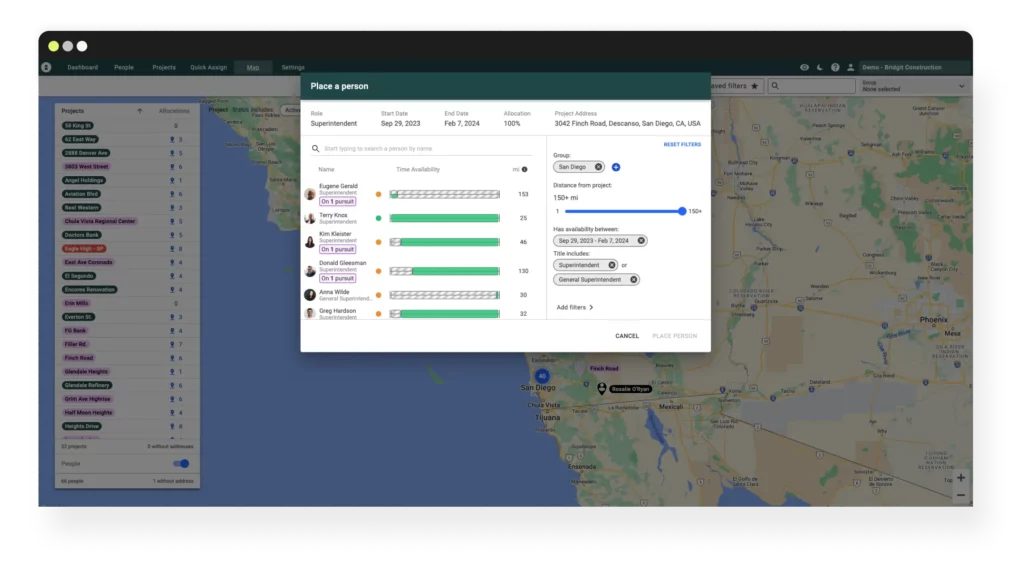
Like I said – anywhere. Next time you’re in a staffing meeting and you find that updating the data in your workforce planning tool is slowing you down, imagine you were using a platform that let you take the action you need from any view. Already feels like less stress and less work, right?
Add projects to your people – New!
What about the flip side of a project-first approach to workforce planning? What if you want to open up an available team member’s profile and quickly assign them to a project to cut down on your bench cost? Sounds too good to be true, right?
Wrong. Just like the previous example of adding people to your project, the same goes for adding projects to your people. You can do it anywhere. Anywhere in Bridgit Bench that you can see your team member’s pictures, you can open up their profile and start adding them to projects. Bench will even give you the option to fill an existing unfilled role on the project, or to create an entirely new role.
It’s not just adding people to projects either, you can make edits from their profiles, too. Change the end date on their current project? Done. Bump back the start date on their next project? Easy. Remove them from a pursuit next May? Why not!
Here’s someone being added to a project from a profile in the People Gantt.
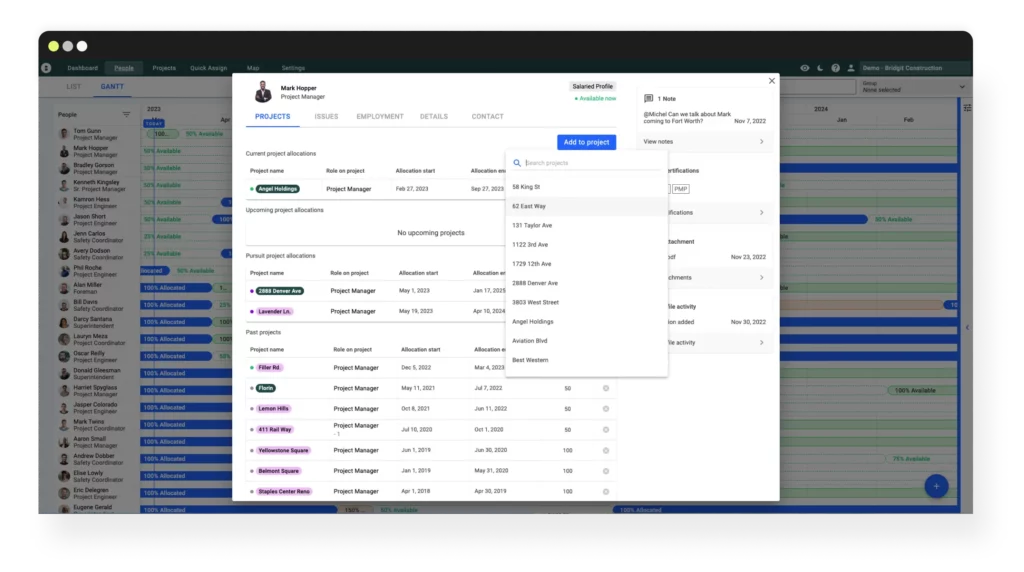
Here’s an upcoming allocation being edited from a profile on the Map.
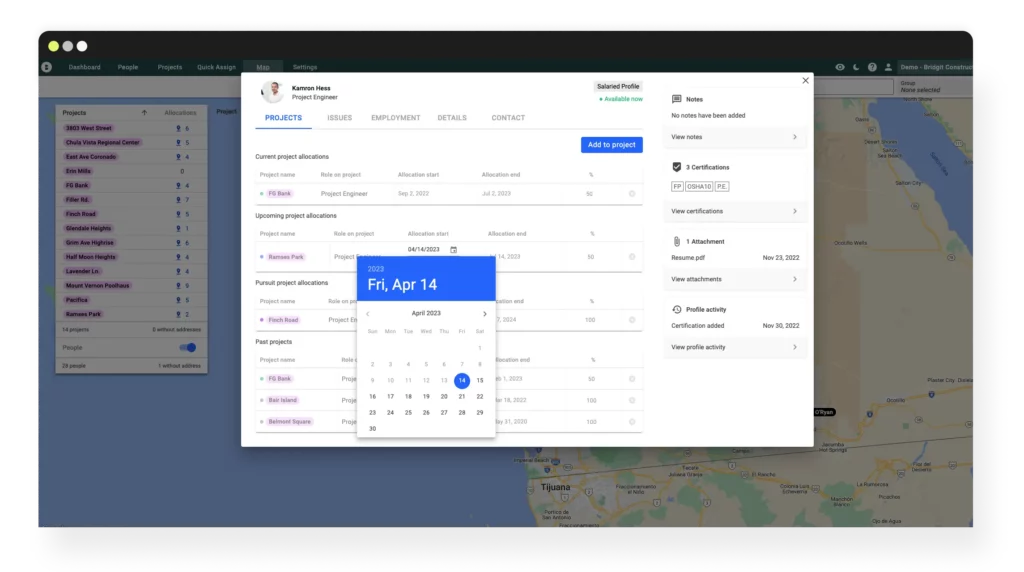
I think you see where I’m going with this. We aren’t trying to tell you how to do the job you’re already great at and we aren’t going to force you to plan how we see fit. We’re here to make sure that however you plan your workforce, Bench meets you there with all the information you need to make the best decisions for your people and your business.


