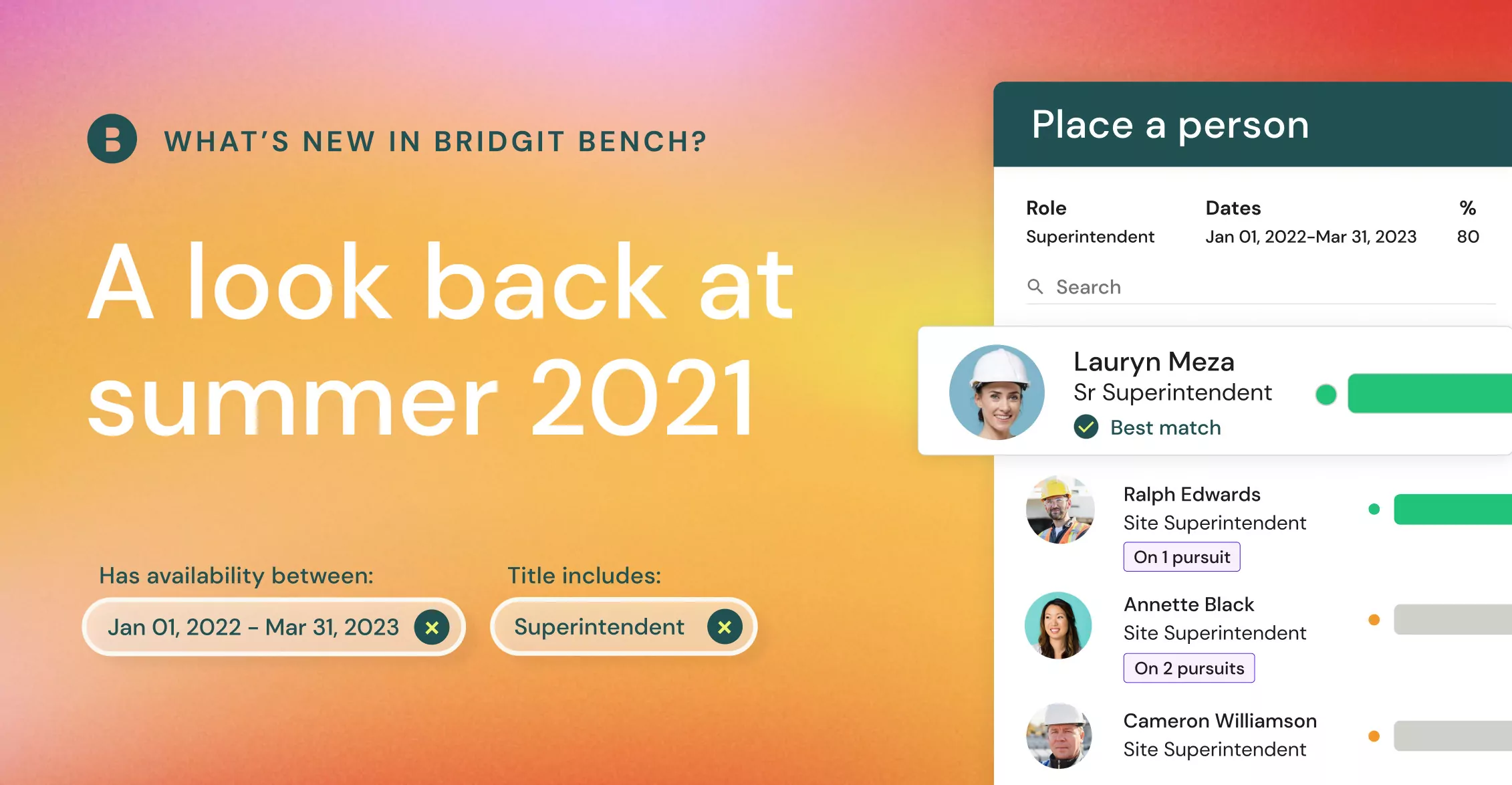As we wrap up Q3 here at Bridgit, we wanted to take some time to reflect on our growth in the past 3 months. Bridgit Bench has grown significantly since July, releasing 17 updates, including new features and upgrades.
Table of Contents
New to Brigdit Bench in the summer of ’21
Add real-time updates with People and Project Notes
You can add a note on an individual project or person to notify relevant stakeholders of people or project-related changes. You can provide real-time updates on what’s happening across the organization so people have the information needed to make informed, timely decisions.
Users, including view-only users, can leave notes and stay updated on progress and changes. The notes will include the writer’s name and date.
You can edit the note anytime after posting and make it private to control who sees it.
Learn more about Notes.
Get Smart Suggestions on who to choose for a job
Choosing the right person for the job can be a challenge. You might be looking for someone who is in the area or has experience with a particular type of project.
Bridgit Bench will give you Smart Suggestions on who you could assign to the role based on previous project history and roles.
When you assign a person to a role, you’ll see a list of suggestions based on fields from previous projects.
As you build project history in Bridgit Bench, the platform will become more intelligent and offer better suggestions.
Communicate assignments for role allocations
With assignment communications in Bridgit Bench, you can update your team on project assignments directly from your workforce intelligence platform.
Simply assign or change project roles as needed, then email your team members informing them of where they need to be, and when they need to be there.
Find out how Assignment Communication can help you communicate role assignments.
Visualize your workforce capacity versus project demand
The Strategic Workforce Plan report was upgraded to include a bar graph. The bar graph, now the default view for the report, gives viewers a graphical representation of their people’s capacity and project demand from both awarded and pursuit projects.
Users can still switch to the table view and switch back and forth from these views at their convenience.
Learn more about the bar graph and the Strategic Workforce Plan Report.
See the impact of your pursuit projects with Scenario Planning
We’ve also expanded our forecasting tools to bring you Scenario Planning for the Utilization Rate Chart. Now, you can plan scenarios for the entire forecasting page, which includes both the Strategic Workforce Plan report and the Utilization Rate Chart.
With Scenario Planning, you can see the impact of your project pursuits on your people. Use it to identify gaps in your allocations and plan in advance for project bids you think you might win.
Learn more about Scenario Planning.
Automatically pull key info from Procore into Bridgit Bench
With our upgraded Procore integration, Bridgit Bench users can automatically import projects and project bids directly from their Procore account.
Bridgit Bench will pull key information to plan workforce strategies, such as project start and end dates. You can also pull standard project fields and any additional custom data points you track in Procore, like value, stage, type, department, etc.
Bridgit Bench will recognize any required roles for projects in Procore and automatically add them as unfilled roles to save time while planning project assignments.
Learn how our integration with Procore can streamline your data management.
Have more flexibility when booking time off for your people
We upgraded our Period of Unavailability feature to Time Off. With time off, you can now choose whether you want to backfill for a role.
If an individual is going on an extended break, you might decide to backfill for their role until they return. If you require a backfill, the person will be removed from their roles and you’ll have the opportunity to replace them with someone else.
Learn how you can apply time off.
Attach files to individual people profiles
Bridgit Bench now lets you add attachments to an individual’s profile. Add resumes, proofs of certifications, employee reviews, and more to develop a detailed profile of each employee.
You can attach files of various file types – like PDFs, word documents, Excel files, and images.
Learn more about how you can attach files to profiles.
Thanks for taking a look back at Q3 with us! We’re excited to continue to help our customers take their people planning to the next level.
To learn more about what Bridgit Bench can do for you, contact us or book a demo.