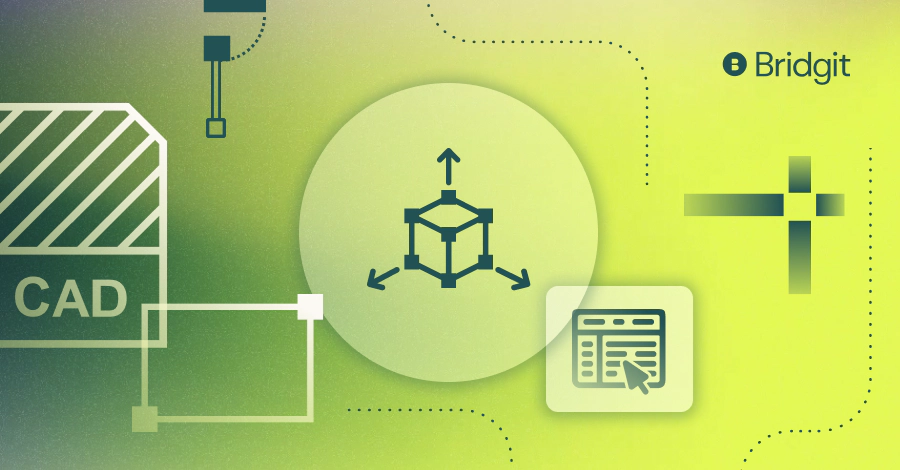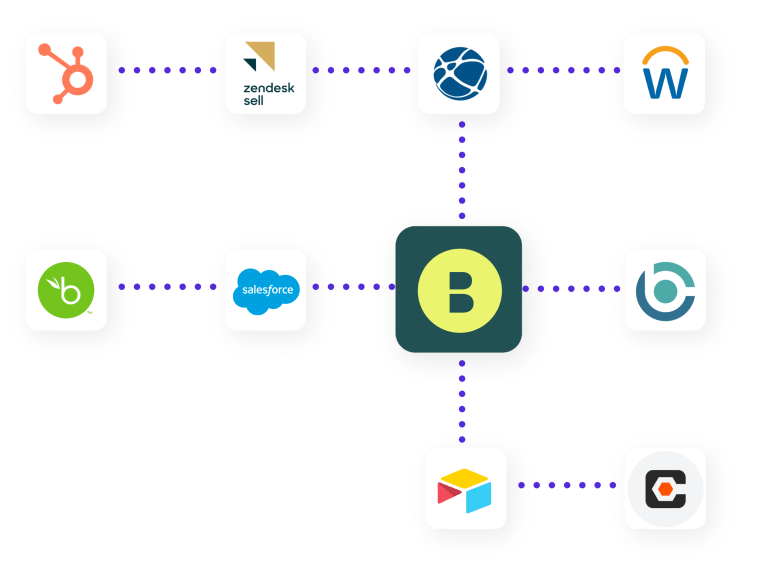The emergence of computer-aided design (CAD) in the 1960s completely revolutionized several industries. This article will specifically focus on CAD in construction, including its history, use cases, and recent developments.
Table of Contents
First, though, let’s discuss what CAD is.
What is computer-aided design (CAD)?
The term CAD refers to the process of using software in design. It’s that broad concept, which also means it has many use cases and real-world examples.
Product designers use CAD to translate drawings into digital representations that computers and devices such as 3D printers can interpret in the manufacturing stage.
Regarding construction, CAD allows professionals to create models of building components or entire structures. These can be an effective means of communicating an architectural design to clients or other stakeholders.
It should be noted, however, that some professionals use the term “building information modeling (BIM)” to describe CAD as it relates to construction. This is because CAD is an umbrella term for any design process involving software. Meanwhile, BIM is technically a type of CAD but can be thought of as a database containing not just design information but scheduling and other components.
A brief history of CAD in construction
CAD emerged in the 1960s via programs like Sketchpad. According to the CAD/CAM Hall of Fame, Sketchpad, in particular, laid the foundation for modern iterations of CAD.
CAD technology quickly began to replace manual drafting processes for everything from electric circuits to automobile components.
Eventually, CAD became precise enough for use in engineering applications, which is when it took hold in the construction industry.
Since then, CAD software has been integral to designing and constructing buildings. You’d be hard-pressed to find a substantial construction project that didn’t use CAD in some way or another.
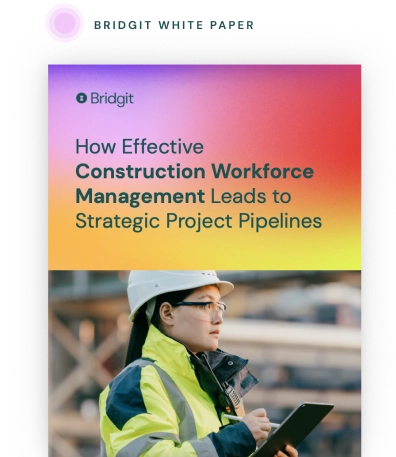
Use your workforce data to create a competitive advantage
Download our white paper to see how effective workforce planning can help stay ahead of labor demands and create a strategic project pipeline.
Who uses CAD systems and why?
Next, consider who uses CAD systems and why they’ve become crucial in construction.
Computer-aided design software is primarily used by architects looking to create more accurate, easily manipulated blueprints.
Why is CAD important? Let’s take a closer look.
Why CAD is important in construction
CAD offers architects maximum control over the visual representations of their designs. It allows them to get a different perspective with the simple drag of a mouse rather than having to create a whole new drawing by hand.
CAD also helps professionals reuse designs as needed. If a building has many similar components, it’ll be easier to duplicate an initial design and tweak it via software rather than commissioning a new physical model or drawing.
Another benefit of CAD is the easier sharing of designs between teams. Just as cloud-based resource management software makes allocations accessible from anywhere globally, CAD software lets key stakeholders access designs regardless of location.
This is especially crucial during the COVID-19 pandemic, which has affected the construction industry in ways that would make relying on manual drawings infeasible.
Lastly, CAD software allows users to see various iterations of a design. Architects often update designs to correct issues or address changes requested by the client.
CAD software allows professionals to compare the current design to previous iterations, which can be a useful problem-solving mechanism.
How is CAD used in architecture?
Next, let’s look at how CAD is used in architecture. We’ll break it down into stages.
Planning
While CAD certainly has its benefits, architects still often use manually-drawn designs in the early stages. These 2D layouts serve as a roadmap for the overall floorplan of a structure.
However, once the project has progressed past a certain point, these hand-drawn designs will typically be transferred into CAD software. Modern software such as Scan2CAD makes this very easy, rapidly converting drawings into CAD formats.
Once imported into CAD software, these 2D designs can easily be extrapolated into 3D BIM layouts.
Design evaluation
Of course, much more goes into a successful design than simply how it looks.
Software designed specifically for the purpose of BIM (which, remember, is a type of CAD used exclusively in construction) will also help architects incorporate construction management considerations into their work. This happens during the evaluation phase.
Pure CAD software increasingly integrates well with BIM programs, although companies also create dedicated BIM software that incorporates other elements of CAD.
Client walkthroughs
Architects also use CAD extensively for client walkthroughs. Digital models of a structure can help clients visualize the completed version in a way that’s not possible with hand drawings.
Popular software for CAD in construction
So far, we’ve covered the following:
-
what CAD is
-
why it’s useful
-
how architects use it
Next, look at the popular software programs used to achieve CAD in construction.
Revit
Revit is one of the most commonly used BIM programs out there. It’s produced by Autodesk, a manufacturing-related design software pioneer for over 38 years.
Revit includes several features integral to architectural work, including generative design.
AutoCAD
AutoCAD, also produced by Autodesk, is a wider-reaching CAD program for much more than just construction. Still, it remains popular among architects, city planners, and engineers.
MicroStation
MicroStation is produced by Bentley Systems and includes several BIM software components. The program was initially released in the 1980s and supports several CAD formats, including DWG, DXF, and SKP.
SkyCiv Structural 3D
SkyCiv Structural 3D is another popular piece of CAD software. It’s particularly useful among engineers looking to design structural frames collaboratively.
CAD in construction dates back to the 1960s when computers became advanced enough to store concrete information about structures and their measurements.
The concept has evolved considerably since then and today is integral to the construction industry. Computer-aided design software is primarily used by architects in the industry, but the resulting precision benefits all tradesmen tremendously.
To learn more about other essential construction management software, check out this article. Check out this piece, meanwhile, if you’d like an idea of other technological trends in construction keep an eye out for.