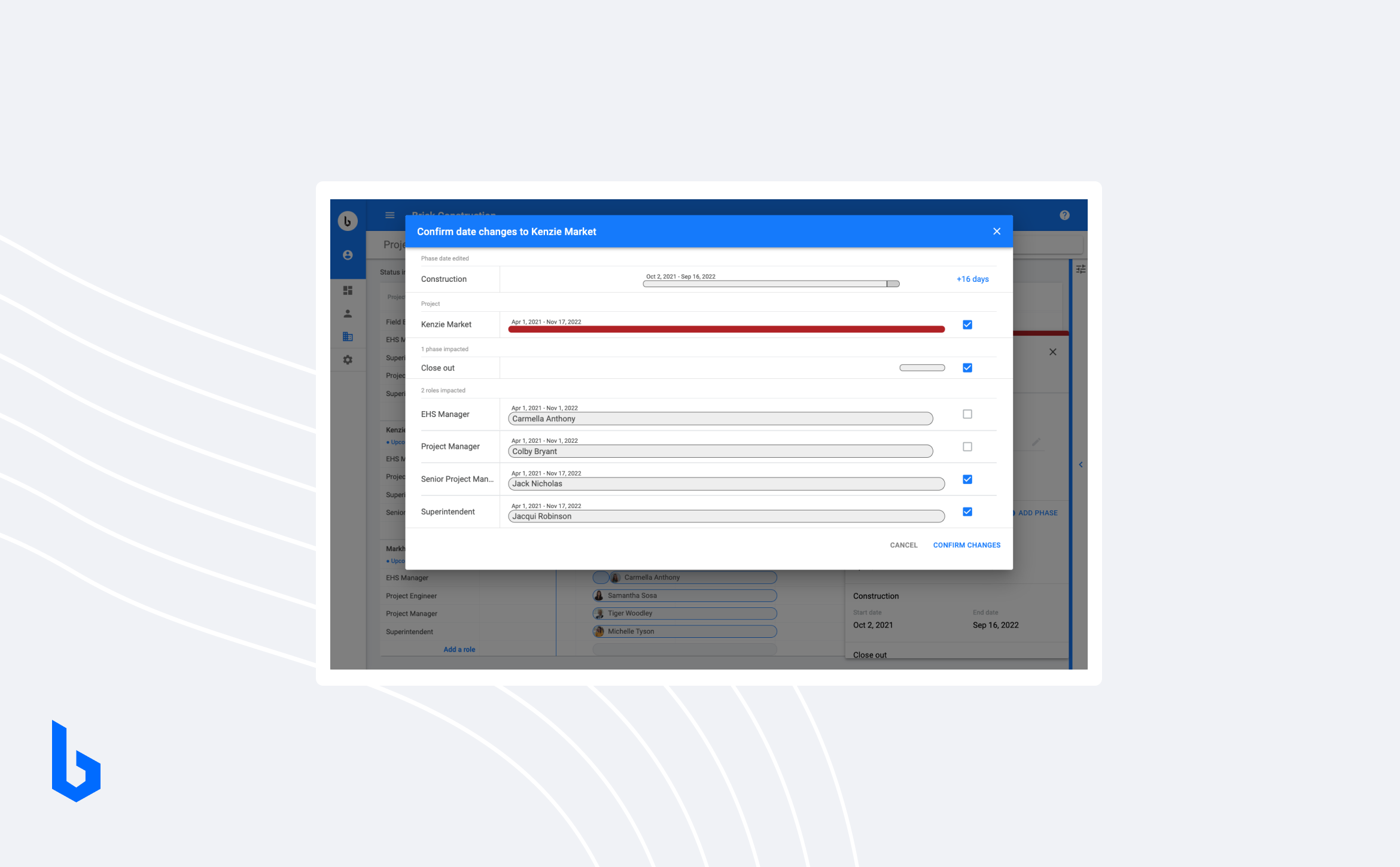Table of Contents
TL:DR – Bridgit Bench has streamlined project role management and now allows you to create project roles based on phase dates easily, and provides complete control over which project roles and phases should be impacted when project and phase dates change.
It’s not uncommon for project roles to be based on the project is construction phase. As an example, there will often be a specific work team required when a project is in the preconstruction phase, and a different work team required when the project moves into the construction phase.
The team at Bridgit always prioritizes ease of use, which is why we’ve created new, easy ways to manage your project roles using your different project phases.
Phased-based Resource Planning in Bridgit Bench
Project Role Set-up
Bridgit Bench now allows you to quickly set up your project role dates based on project phase dates. Whether you’re creating project roles in your Project View or directly from your Project Gantt, you’ll now be able to quickly select which project phases you’d like the project role assigned to, and Bridgit Bench will automatically fill in the dates associated with whatever phase(s) you choose.
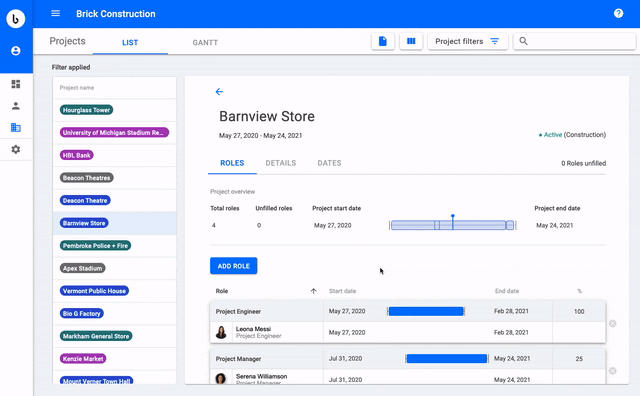
Did you know?
You can also create custom allocations based on your project phases. When adding a project role, you can now set a different allocation % for each phase the role is on. Simply select to create a custom allocation based on phases, select which phase(s) you’d like to add the role to, and Bridgit Bench will let you select a custom allocation percentage for each phase chosen.
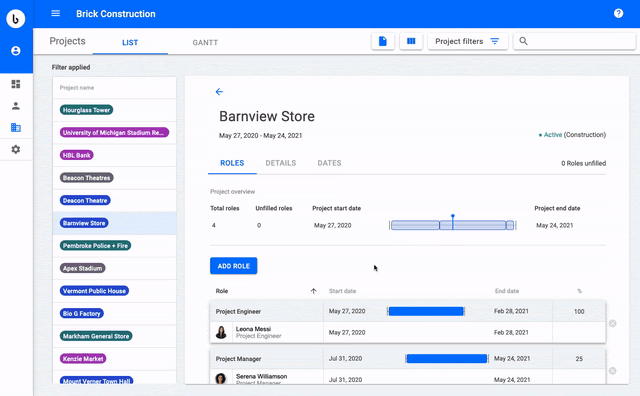
Note: Should there be a gap between project phases, Bridgit Bench will automatically set a 0% allocation for the gap so you can see accurate resource availability when a project is between phases.
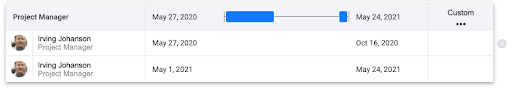
For a step-by-step walkthrough of setting up project roles based on project phase(s), visit the Bridgit Help Desk.
Editing your phase dates
Setting up project roles based on phases is great, but what happens to those roles when a phase date slips or needs to be changed? When phase dates are updated, Bridgit Bench will notify you of which roles, phases, and project dates might be impacted by the change. From there, you’ll have complete control to select which roles, and which project and phase dates should be updated accordingly.
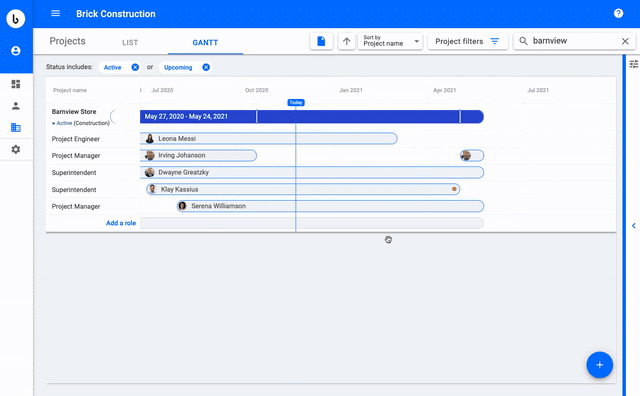
It isn’t all about project phases though! You’ll also be notified of any potentially impacted project roles and phases when updating your project dates. You’ll then be able to select which roles or phases are updated along with your project dates. For more information about project and phase date editing, visit the Bridgit Help Desk.