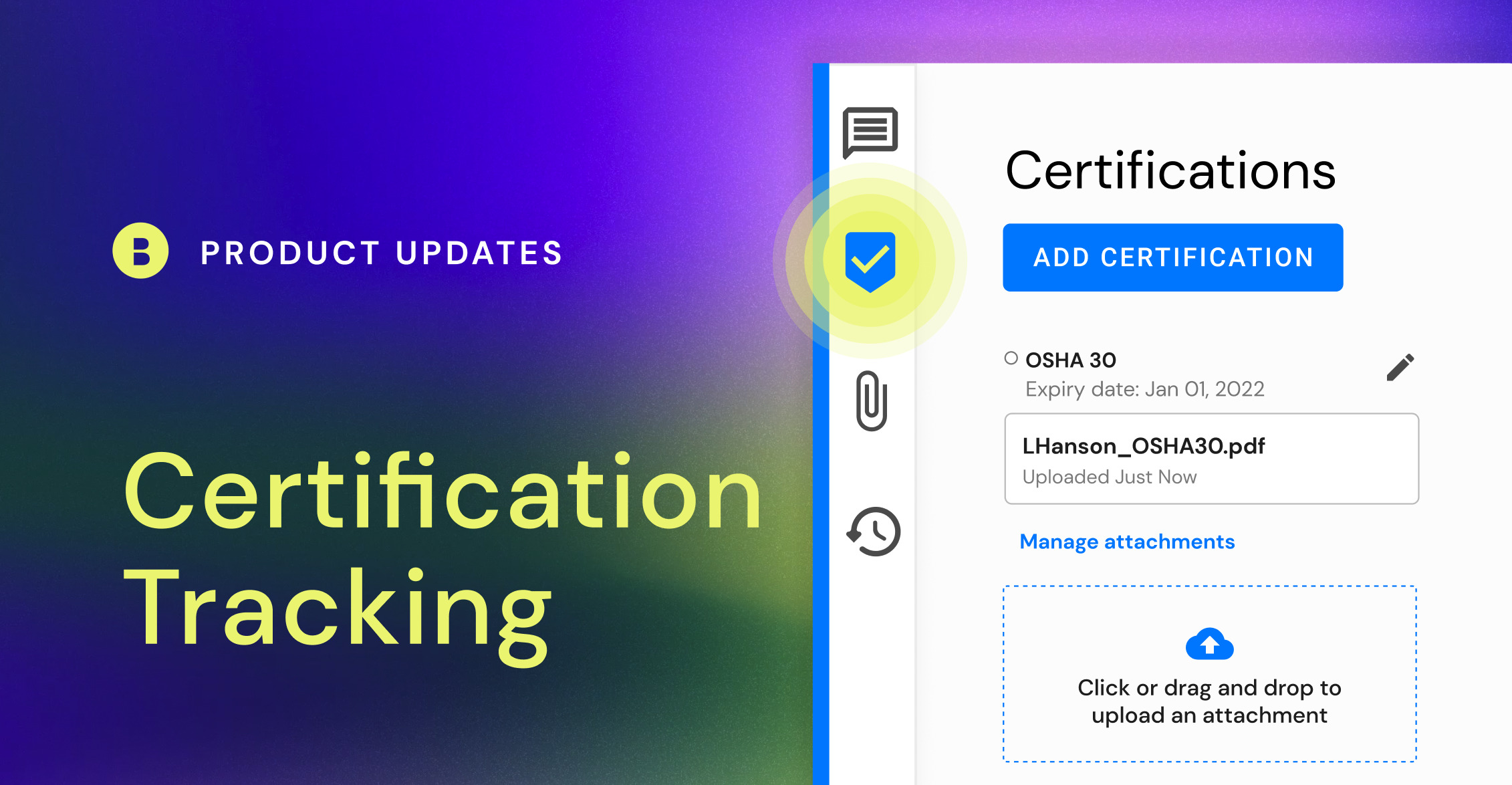Table of Contents
Certification tracking in Bridgit Bench
Keeping track of people’s certifications can be tedious
Valid certifications are mandatory for performing certain tasks on a job site. To track who has what certification and when that certification will expire, general contractors often use spreadsheets to record and analyze that information.
Even more, the proof of certification files, whether they’re images or PDFs, live in a different folder.
This can be tedious because you must keep up with changes in multiple locations, which takes time away from more important tasks.
Certification Tracking helps you keep it simple
You can now track certifications with Certification Tracking in Bridgit Bench. Create a master list of certifications and set warning date ranges so you’re notified well before the certification expires.
Add the certification to a person’s profile and set the expiration date for it. As the expiry date approaches, warnings will appear.

We know how important it is to have proof of certifications nearby. With Certification Tracking in Bridgit Bench, you can attach the file directly to the person’s profile under their certification record. That means you don’t have to waste time searching for the proof. You have it all in one place.

Are you a current Bridgit Bench customer?
Suppose you’re tracking certifications as a custom field or want to start tracking certifications in Bridgit Bench. In that case, our Customer team can help you move your data to the new Certification Tracking module.
Visit our support page for more details.
To learn more about Certification Tracking in Bridgit Bench and see how it can help you keep construction job sites safe and productive, get a demo from our team.