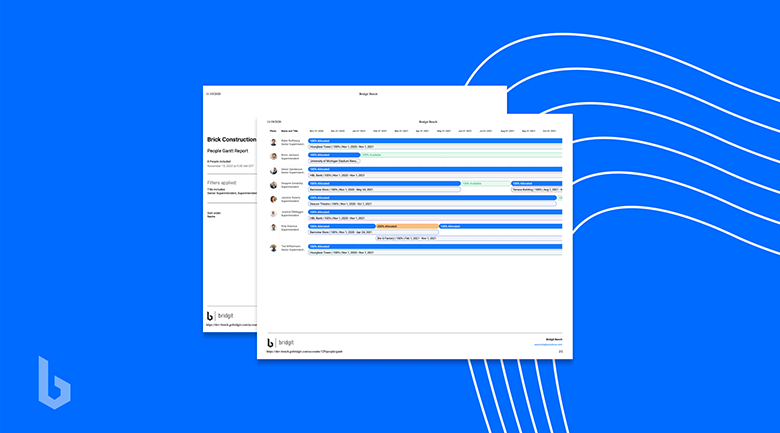TL:DR – Bridgit Bench has added a reporting feature for the People Gantt, allowing users to export highly visual, detailed PDF reports.
Bridgit Bench now offers a new reporting option for you to keep your teams updated about allocation details and workforce availability – the People Gantt report.
The People Gantt reports help operations teams share information better and make data-driven decisions about their workforce allocations. Allocation strategies being created with accurate, actionable data allow you to look at your resource planning with new insight into project allocations, workforce utilization, and employee scheduling. Accurate reports also help your team stay informed and collaborate when potential issues arise and must be resolved.
People Gantt Reporting in Bridgit Bench
Bridgit Bench now allows you to export highly visual PDF reports from your People Gantt view. You can quickly apply any people filters to narrow the focus of your reports and further customize the data you want included using the Gantt settings. Do you want to reflect on your team’s utilization and past project allocations? No problem! When exporting your report, you’ll be able to select the earliest month displayed and the length of the Gantt timeline.
These reports will help to share information from your People Gantt with your teams easily, or anyone without access to Bridgit Bench that may be impacted by changes made.
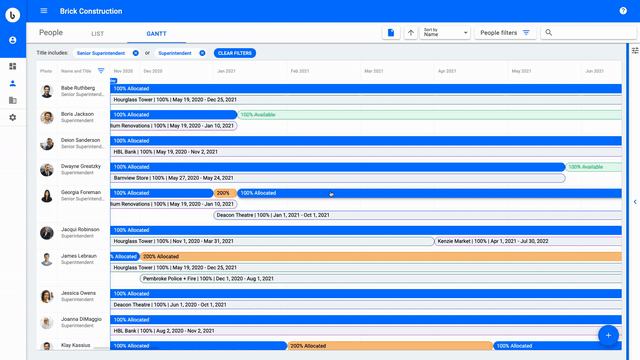
For a step-by-step guide to creating your People Gantt reports, visit the Bridgit Help Desk.