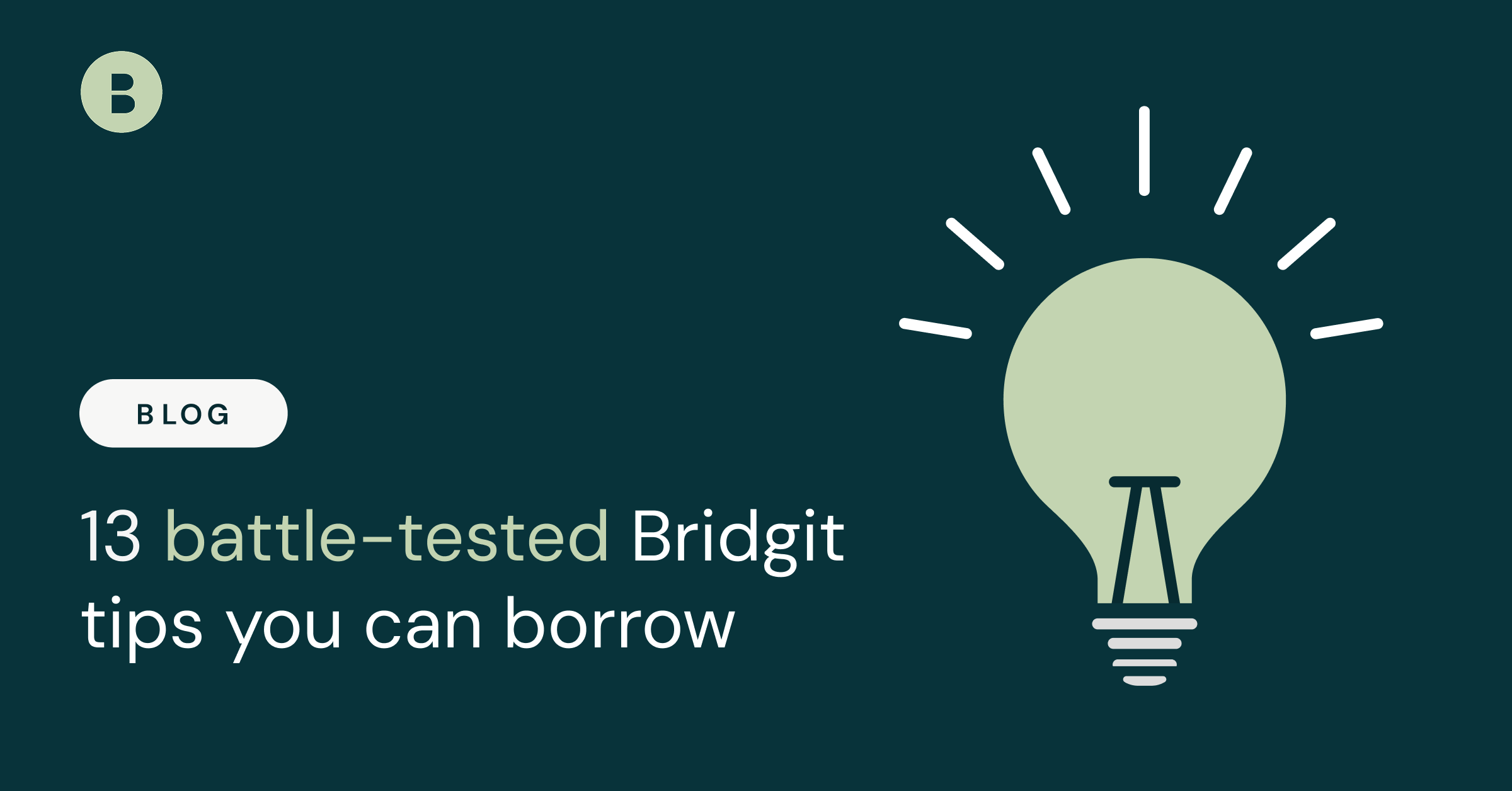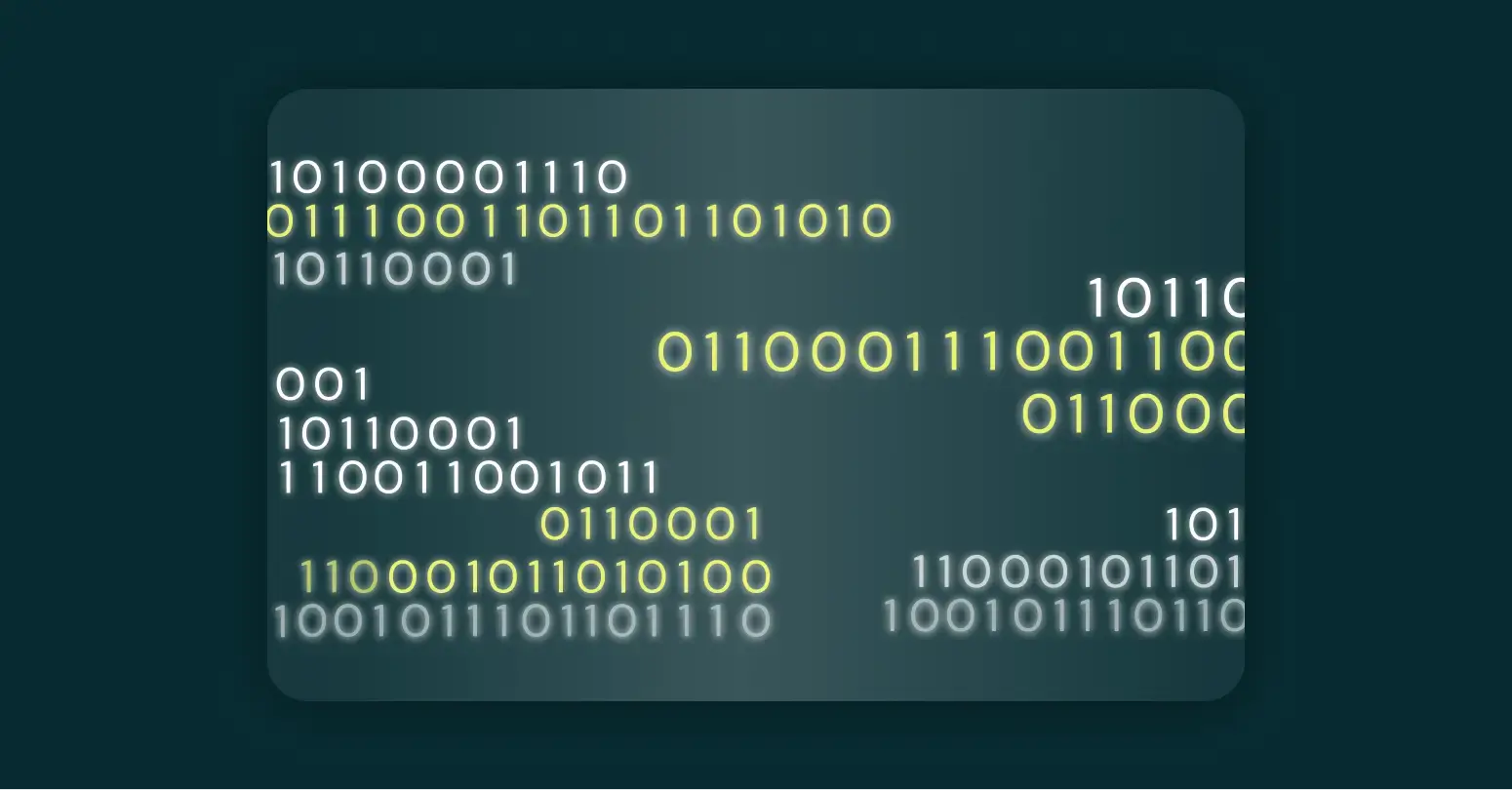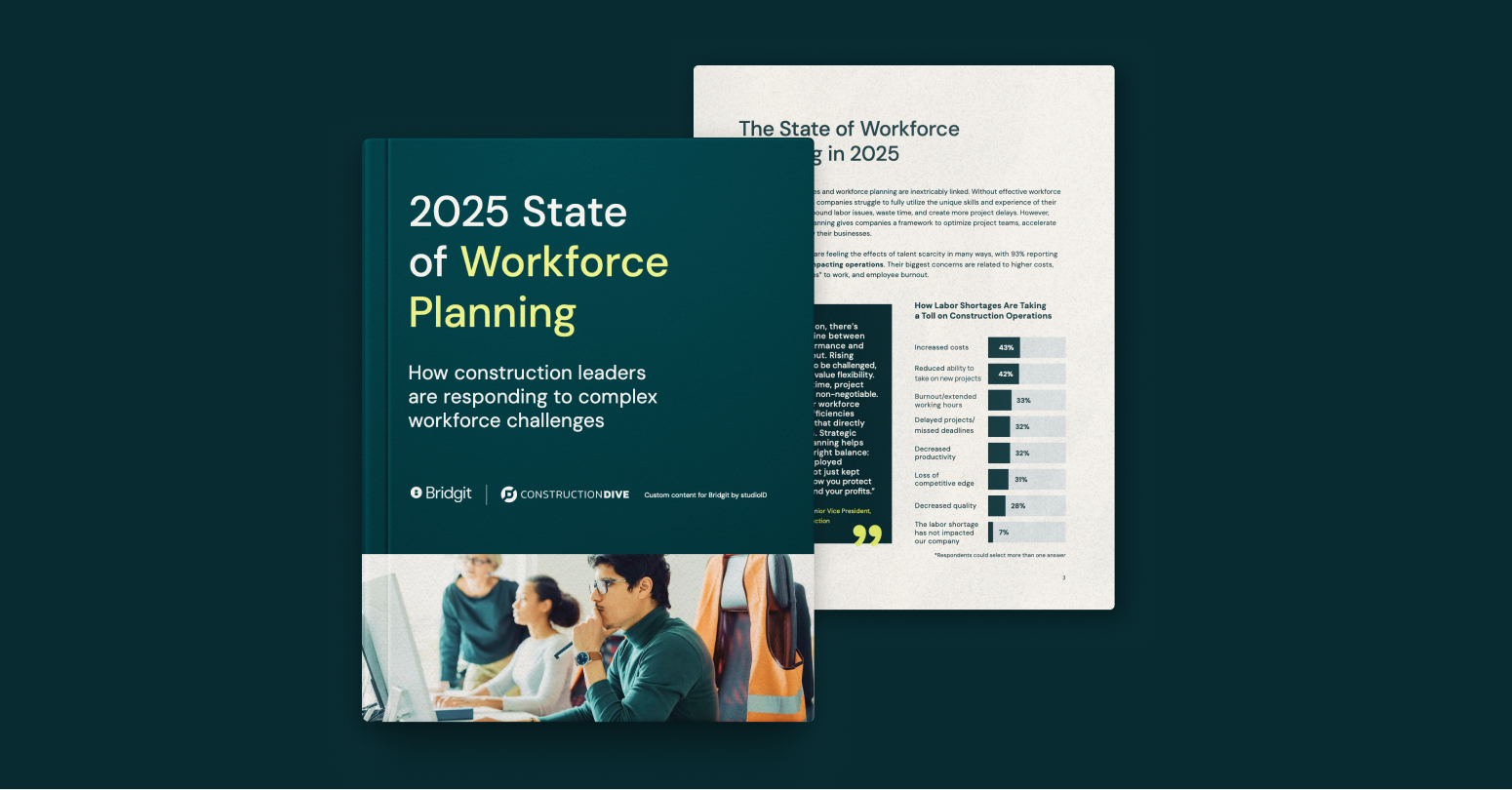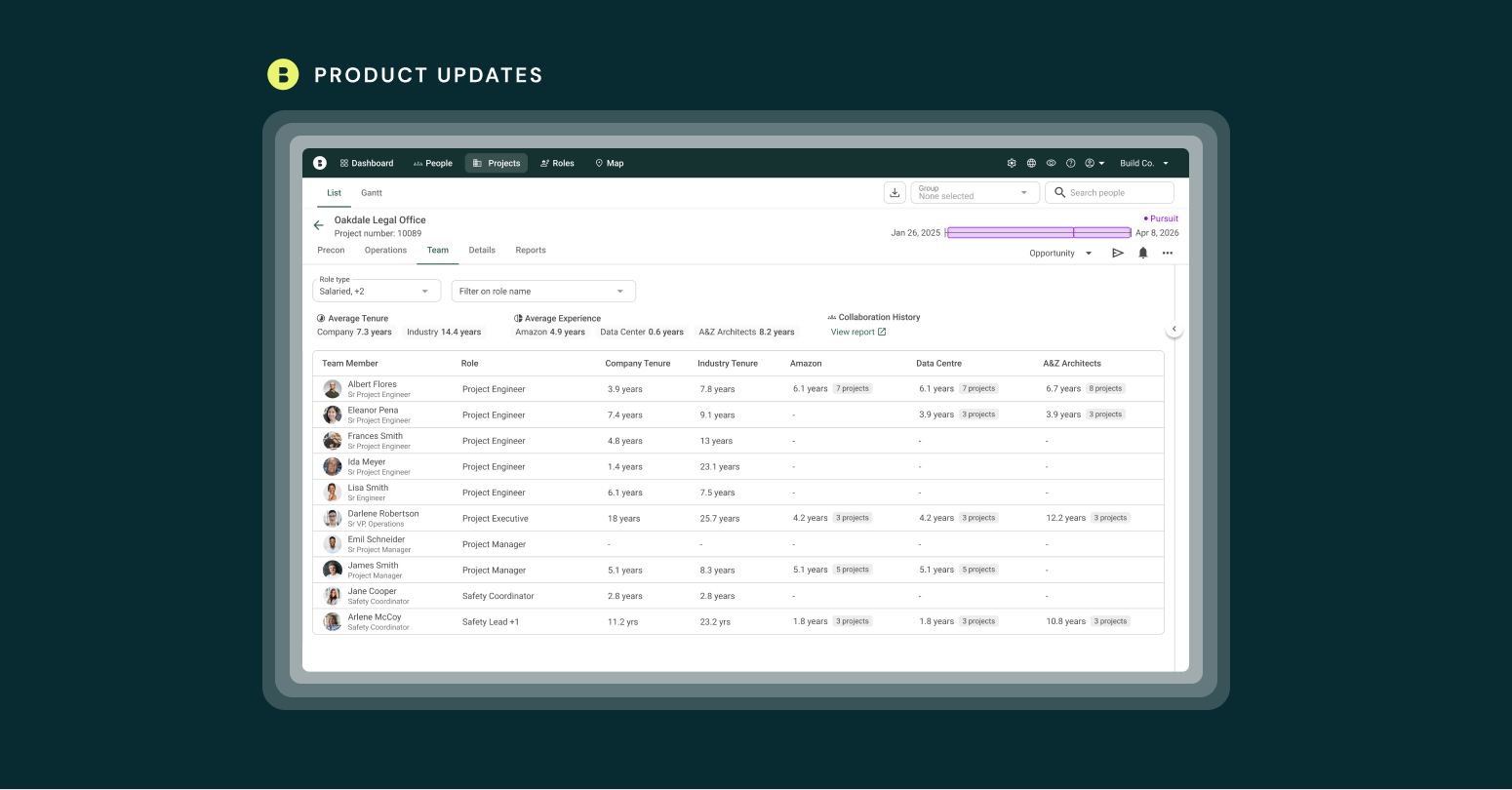-
The leaders who shape Bridgit: Our customer advisory board
We first created Bridgit Bench because we kept hearing the same thing from construction leaders: workforce planning was too manual, too reactive, and too disconnected from the bigger picture. Those conversations sparked the idea that turned Bridgit into what it is today! As we’ve grown, customers have continued to hold a crucial role in shaping…
-
13 battle-tested Bridgit tips you can borrow
Borrow these 13 battle-tested Bridgit tips When Stephen Barnett joined Sitzler as senior business analyst, he inherited a familiar challenge for most construction firms—managing 250+ team members across a vast geographical area using nothing more than spreadsheets (and hope). Six months later, his systematic approach to implementing Bridgit delivered a complete transformation of how they…
-
How AI and automation is changing construction workforce management
Have you ever seen videos of Boston Dynamics’ “Spot” robots? These remarkable machines handle different terrains and environments to become robotic assistants. Boston Dynamics’ Spot has already walked over 9,000 miles in real construction operations—the equivalent of going from Boston to the South Pole. Spot is one representation—exciting to some, creepy to others—of the technological…
-
New workforce planning report details how construction leaders manage labor challenges
Workforce optimization isn’t a new problem in construction. Despite ongoing efforts to make the most of their teams, contractors face persistent labor shortages and other workforce constraints that stand in the way. In response to labor supply challenges, many contractors have turned their focus to increasing the performance of their existing teams. Too often, however,…
-
Top construction software trends in 2025
The construction industry in 2025 is at a crossroads. Government infrastructure initiatives are creating an increased demand in a sector projected to reach $22 trillion by 2040. Yet contractors face unique challenges from evolving technology, changing workforce dynamics, and the impact of tariffs. What is particularly striking is how construction productivity has fallen behind other…
-
Build winning teams and stronger proposals: New Bridgit updates
We just rolled out a fresh round of product updates designed to help you build high-performing teams, move faster, and win more work. What are the details, and why do they matter? Let’s dive in! Leading this release: Collaboration History, one of our most requested features. Collaboration History: Build teams with proven chemistry Want to…
-
Ireland’s Largest Construction Projects
From Dublin’s Georgian Custom House to the modern Green Atlantic renewable energy project, Ireland’s construction achievements span three centuries and tell the story of national evolution. These projects reflect Ireland’s journey from colonial past to modern European state, showcasing innovation through changing times. This collection highlights significant Irish construction across religious, transportation, energy, urban, and…
-
How Contractors Can Comply with UK’s Building Safety Act
The UK construction industry is navigating one its most significant regulatory transformations in decades. The Building Safety Act (BSA) represents a seismic shift in how building safety is managed throughout a structure’s lifecycle. For contractors in the UK construction industry, understanding these changes is essential for legal compliance and long-term visibility. The act itself is…
-
Largest UK Construction Projects
From Hadrian’s Wall to the Northern Powerhouse Rail, the United Kingdom’s landscape has been shaped by ambitious construction projects spanning nearly two millennia. These engineering marvels reflect Britain’s evolving needs—from Roman frontier defense to Victorian industrial might to modern climate resilience. Each project represents not just physical infrastructure but pivotal moments in the nation’s development,…
-
Bridgit’s Commitment to Workforce Planning Integration Garners Multiple Industry Honors
At Bridgit, we’re dedicated to helping construction professionals optimize their workforce management with intuitive, effective, and highly integrated solutions. This year, we’re proud to share that our commitment to innovation and customer success has been recognized with several prestigious industry awards. These accolades reflect our ongoing efforts to deliver best-in-class workforce planning tools that empower…