TL:DR – Create more meaningful collaboration with your business development team by tracking project bids and opportunities directly in Bridgit Bench using Pursuit Tracking. Import your project pipeline and start planning your project team without impacting your utilization rate.
Table of Contents
How spreadsheets are leading to chaos when managing your workforce
If you’re using spreadsheets to manage your workforce, chances are you’re isolated from the rest of the team. While your business development team lives in their CRM system, you must manually move information from your CRM to your spreadsheet to determine the impact on your workforce.
Worst of all, you’re probably having difficulty collaborating on decisions because sharing your spreadsheet with others might mean making errors in your data. Ultimately, this affects your team’s ability to make confident decisions about what projects to pursue and your ability to optimize your workforce.
Bridgit Bench brings the whole team together with Pursuit Tracking
Once you enable Pursuit Tracking in Bridgit Bench, you can add project opportunities to the platform and start penciling in your project team. If your CRM is already integrated with Bridgit Bench, you can directly sync project opportunities without making any manual entries.
Using our centralized platform, you can now easily collaborate with the business development team by getting them on board in Bridgit Bench without worrying about your data being affected.
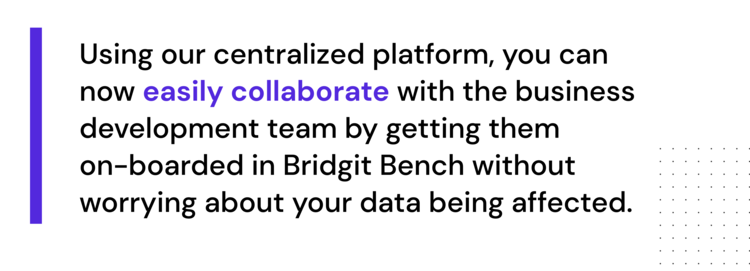
To learn more about our user roles and permission settings, read our detailed guide or check out our support page.
With your project pipeline and workforce data regularly up to date, you can be confident in making the right decisions to optimize your bid strategy.
Bridgit Bench makes assembling winning teams for every project you bid on easy.
How to track your project opportunities in Bridgit Bench:
Step 1: Activate the module (it’s free!)
To access the Pursuit Tracking feature, you need to turn on the module for your account. To do so, please get in touch with our customer team at updates@gobridgit.com to have them walk you through the process.
Step 2: Create a new project opportunity
When you create a new project, you can now choose between labeling your project as Opportunity or Awarded. The project status will be set to “Pursuit” when added as an opportunity.
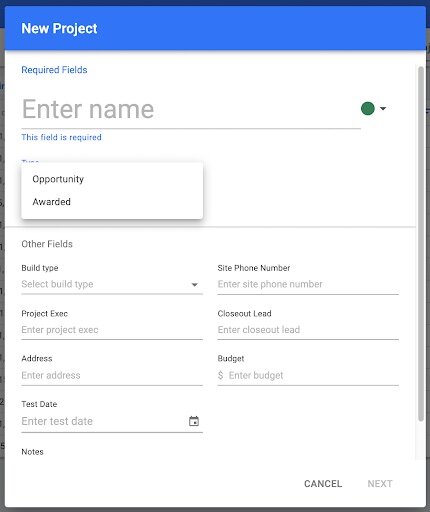
Step 3: Review visually differentiated opportunities for quick analysis
When you go into the Gantt view, your pursuits will be shown with a dashed line and a lighter color palette to easily separate your opportunities from your awarded projects. You can create roles and allocate your workforce just like an awarded project.
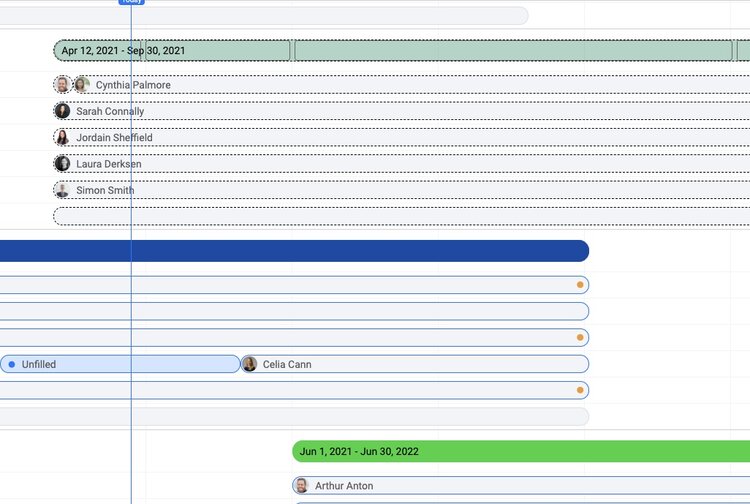
Step 4: Update your project status, whether it’s been awarded or lost
Once the project has been awarded, you can use the dropdown options in the top right corner to update your project. Bridgit Bench will immediately add awarded projects to your active pipeline and will also save any lost projects for reference.
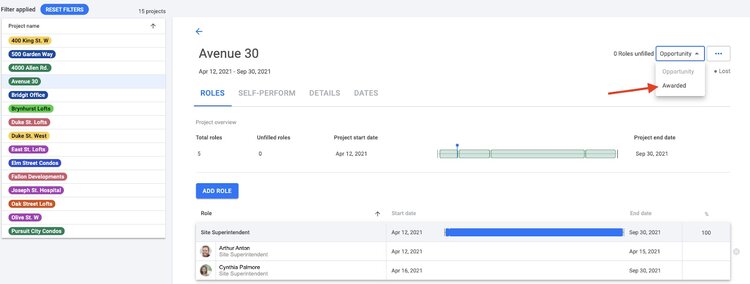
For more information on reactivating lost bids, please visit our support page.
Use Bridgit Bench to quickly and easily insert project opportunities into your platform
Gone are the days of traversing through complicated Excel spreadsheets to determine who you can place on a project opportunity. With Bridgit Bench, you can directly import new project opportunities into the platform to build a winning strategy for your bids and workforce.
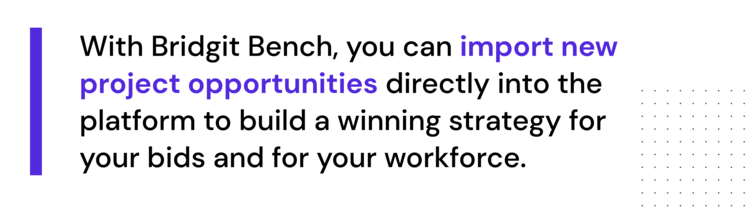
To learn more about Pursuit Tracking for Bridgit Bench and see how it can help your company consolidate labor planning and scheduling, get a demo from our team. For a full walkthrough of the Pursuit Tracking module, visit the Bridgit Help Desk.
For existing customers, please contact updates@gobridgit.com to activate the Pursuit Tracking module for your Bridgit Bench account.



