TL;DR: Bridgit Bench comes with three different ways to provide the right level of access to your larger team;
Table of Contents
- System Permissions are the standard permission sets that come built into Bench.
- Custom Permissions provide the freedom to create entirely new permission sets.
- Group-based Permissions provide additional access to specific Groups in Bench, often broken down by different regions/offices.
With great data comes great responsibility
As a service-based industry, the success of every contractor is always dependent on the people responsible for delivering their projects. Still, access to workforce planning data is often limited because, well, too many cooks in the kitchen means too many unwanted changes to the sauce (your data).
If the “sauce” can be protected, however, a wealth of decision-making workforce data can positively impact nearly every team’s work. We’re always happy when customers ask how to get more people into Bridgit Bench. Still, we also understand the integrity of the workforce strategy should not be tampered with if more people will be using it to inform their work.
Let’s look at three types of permission sets in Bridgit Bench that help ensure each of your teams has the access they need and none of the access they don’t.
1. System Permission Sets
System permissions in Bench are the standard permission sets built into every account. While they can’t be edited or changed, they’re a great starting point for providing controlled transparency across your company. Here’s how System Permissions are broken down.
ADMINISTRATORS
Admins can access Bridgit Bench, including the account settings and customizations. Admins are responsible for managing all custom and group-based permissions and assigning those permissions to each user. *We recommend limiting the number of account administrators in your organization. If everyone is an admin, what’s the point of permissions, right?
FULL CONTRIBUTORS
Full Contributors have almost as much access to Bridgit Bench as an administrator. They can manage all project and people details, as well as project roles and allocations, but they won’t have access to manage any settings, view financial fields, or send any communications. *Full Contributors will be able to view all private fields. If you don’t want users seeing this information you may want to create a custom permission set for them (below).
VIEW ONLY
This permission set is the most self-explanatory. Look but don’t touch. View Only users will have access to create custom views and apply filters, but can’t change or edit any information.
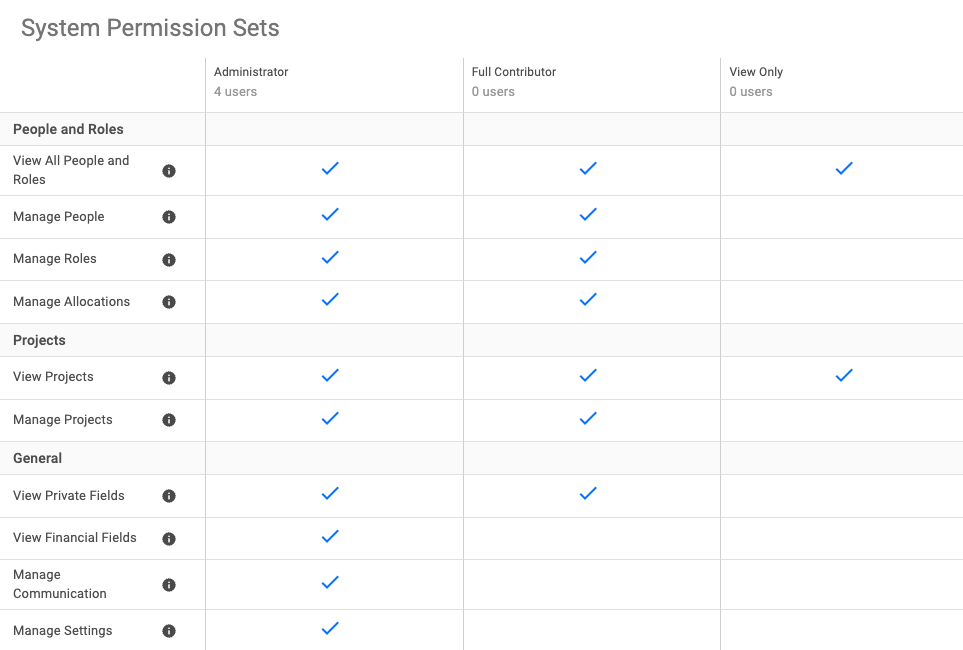
2. Custom Permission Sets
To complement the System Permissions, your Bench admins can create custom permission sets that provide team members access to contribute to your workforce planning in unique ways, but without giving them full access to the platform.
Admins can create new permission sets and assign users however they choose. For example, you can create a “Human Resources” permission set that allows your HR team to add new team members, edit their details, and view private fields, but limits their ability to change project details, roles, or allocations.
Custom permission sets also give the ability to grant or limit access to different profile types in Bench (hourly vs. salaried). Let’s look at an example. You want your site supers to be able to view and manage all your craft labor (hourly) and send Assignment Alerts, but not be able to even see the project management team in Bench (salaried), you can create a custom permission set for this exact use case.
Same on the flip side. If you want to limit access to view or manage your craft labor, you can set those parameters using custom permission sets.
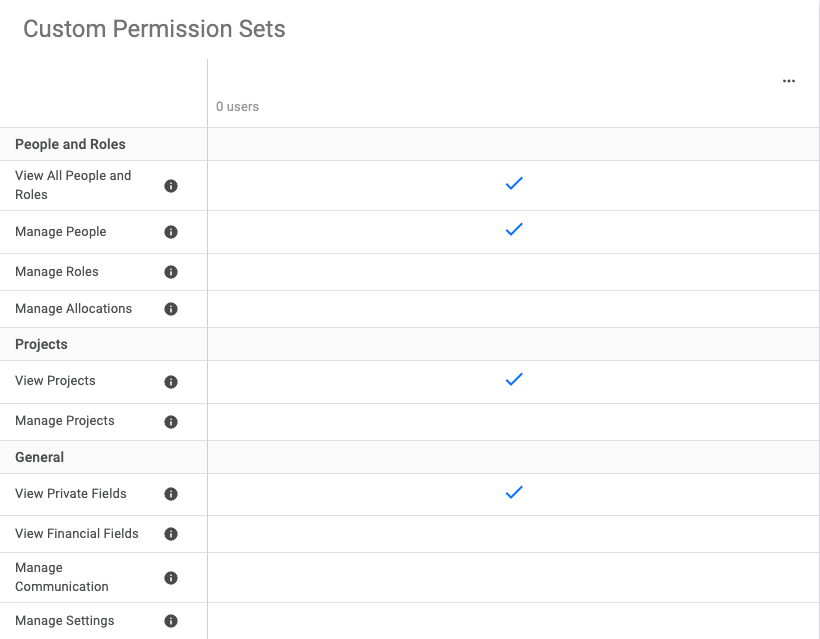
3. Group-based Permission Sets
What if you want to limit access to specific offices/regions within your Bench account? No problem. With Group-based Permissions Sets, you can create custom permissions to dictate the level of access team members will have not only at the account level but also their access to make changes within their assigned office or region (Group).
Here’s how it works.
Group-based Permissions are created by stacking two permission sets on top of each other.
- Base permission = account level access – This can include permissions to view people/projects, private and/or financial fields, and sending communications like Broadcasts or Assignment Alerts.
- Group permission = additional access restricted to one or more Groups – This can include permissions to manage people, projects, and project roles and allocations.
Let’s take a look at one Group-Based Permission stack. Let’s say you want your Foremen to be able to add roles to projects in their respective offices and be able to send communications to their project teams.
Base permission – View Projects/People + Communications (means they can see and communicate across all of Bench)
+
Group permission – Manage Roles (means they can add/edit/delete project roles, but not allocate anyone)
=
This team member can see and communicate across all of Bench but can only manage project roles in their assigned group.
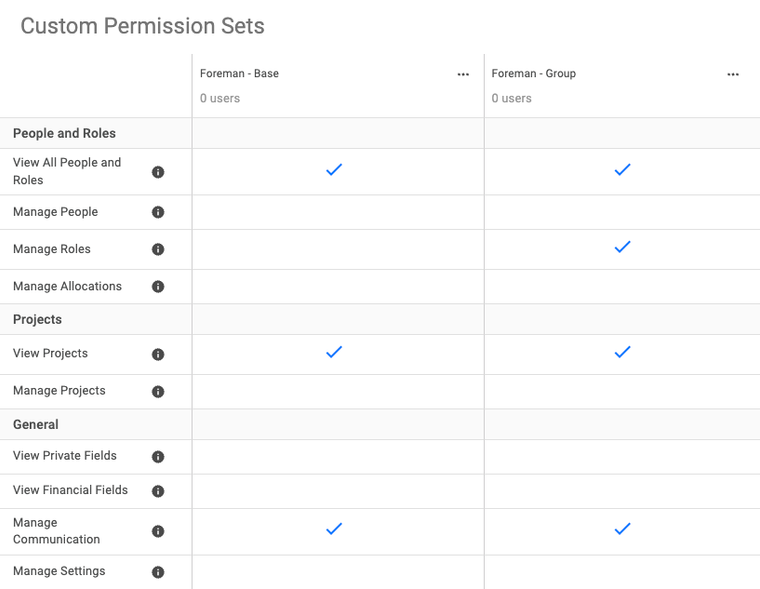
Here’s how it looks when adding new users.
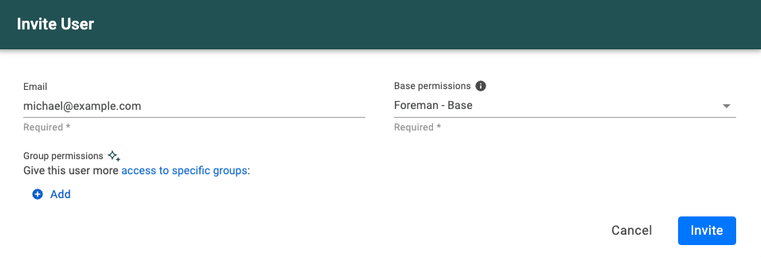
*Group-based Permissions are a premium feature in Bridgit Bench. To get access to Group-based Permissions, reach out to our support team for more information.
At Bridgit, we understand the importance of transparency in workforce planning. Everybody benefits from better visibility into where your people are and what they’re working on. But we also understand the importance of controlling that transparency and ensuring your people only have the necessary access. For a step-by-step walkthrough of getting permissions set up, visit the Bridgit Help Desk or head back up and check out the Bench Guide at the top of the page.


