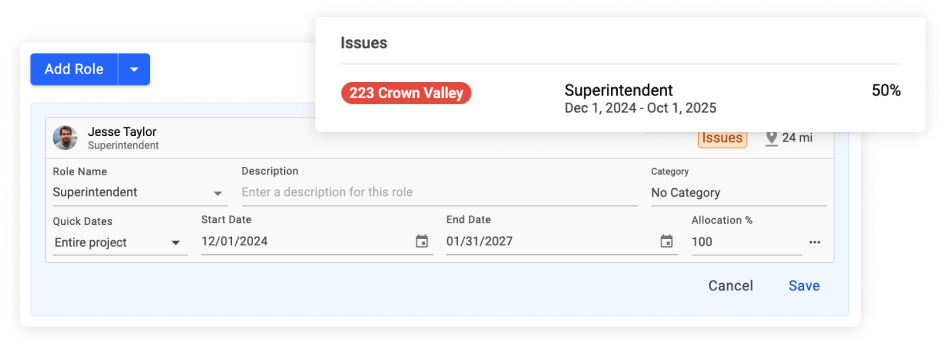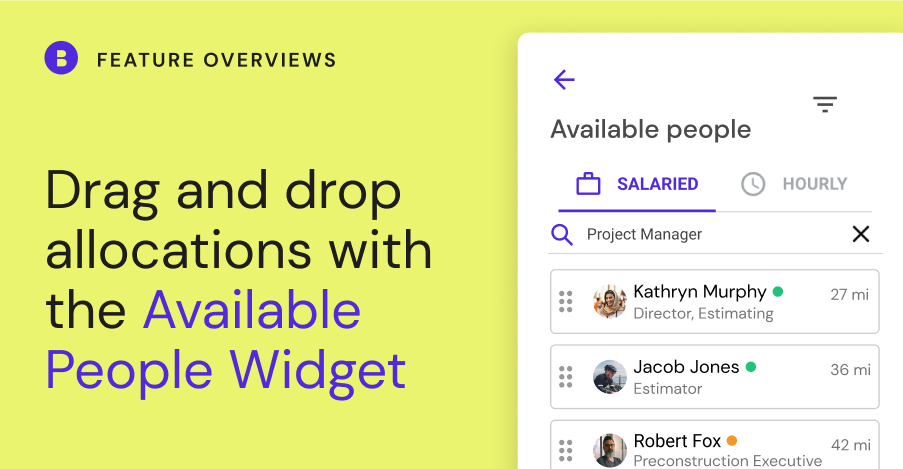TL: DR – Located in your projects, the Available People widget provides a list of team members with the availability you need for your project and a one-step allocation process where you simply drag people from the list directly onto an unfilled project role. What’s even better? You don’t even need an unfilled role. Just drag your team members and we’ll build a role for them.
Table of Contents
Sometimes you just want to get people on projects
At Bridgit, we understand your workforce planning doesn’t always adhere to a linear path. Sometimes you want to build out the roles on a project long before you fill them so you can have visibility on upcoming roles that need to be filled and can use them to accurately forecast labor demands.
But sometimes you just want to put a person on a project. Quick and easy.
You probably know where I’m going with this…
Drag and drop allocations
Located in your projects, the Available People widget was built to help assign team members in a more visual, intuitive manner. When you open the widget, Bench displays a list of team members with availability within your project dates.
Green indicator = full availability. Good to go.
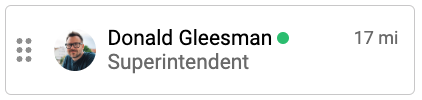
Orange indicator = some availability. Click the indicator to see the potential issue.
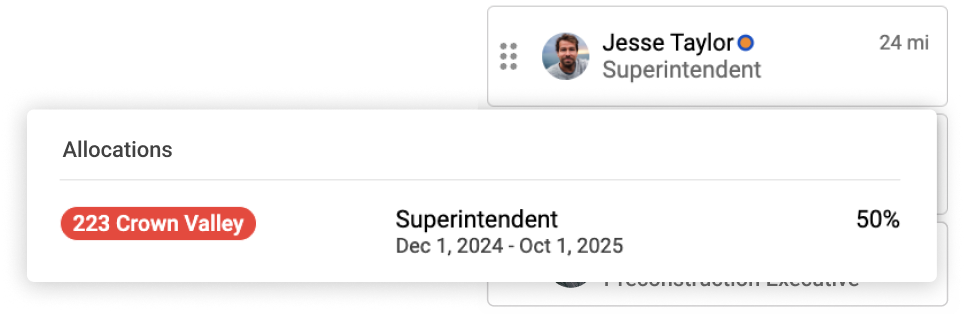
Based on the title of the article, you know what comes next. You can quickly select any person from the list and drag them onto any unfilled role to allocate them. Quick.
But we took it one step further. You can also simply drag someone onto the project and Bench will create the role for them, but still allow you to make any tweaks before finalizing it. Easy.
How it works
Your Available People list will populate the same way your Smart Suggestions do. When filling a role, Smart Suggestions is looking for matching titles and availability, team members from the same group as the project, and the people with the most relevant experience based on the specific role and project details.
With the Available People list, the only difference is that Bench is looking at the entire project from beginning to end, instead of focusing on any one role. The list is still using our same Smart Suggestions logic though – looking at title, group, and relevant experience to make sure that even if you’re just looking to get someone on a project quickly, you’re still able to pick the best-fit people.
Note – For drag and drop in the Precon Module, the Available People widget will use the start date of the first precon task and the end date of the last task to determine availability. Not the full project dates.
Need to narrow the list down? Have someone specific in mind for the project?
Good news – you can use the search bar at the top of the list. You can search for different titles or even specific people to narrow your search.
Great news – Smart Suggestions still apply. Type “Project Manager” to see available, best-fit team members without needing to build the role first. By searching for specific titles, you can get a quick glance at your potential PMs, ranked by previous experience with similar projects.
Creating new roles using drag-and-drop
Dragging a team member onto an unfilled role does exactly what you’d expect. It fills the role. No changes, tweaks, or saving is needed.
But what about when there isn’t an unfilled role? Bench won’t get in your way if you just want to throw people onto a project quickly. In fact, we’ll help make it easier. If there’s not an existing role for you to fill, just drag the team member you’re allocating over the project roles and drop them. Bench will create a new role automatically so you can make any needed changes before saving. Check the video guide above for a walkthrough.
From the Bench Pro Shop – When Bench creates a new role using drag and drop, it will also allow you to display the allocation issue that will be created. You can use this information to adjust the role on the spot to not have the issue flagged down the road.