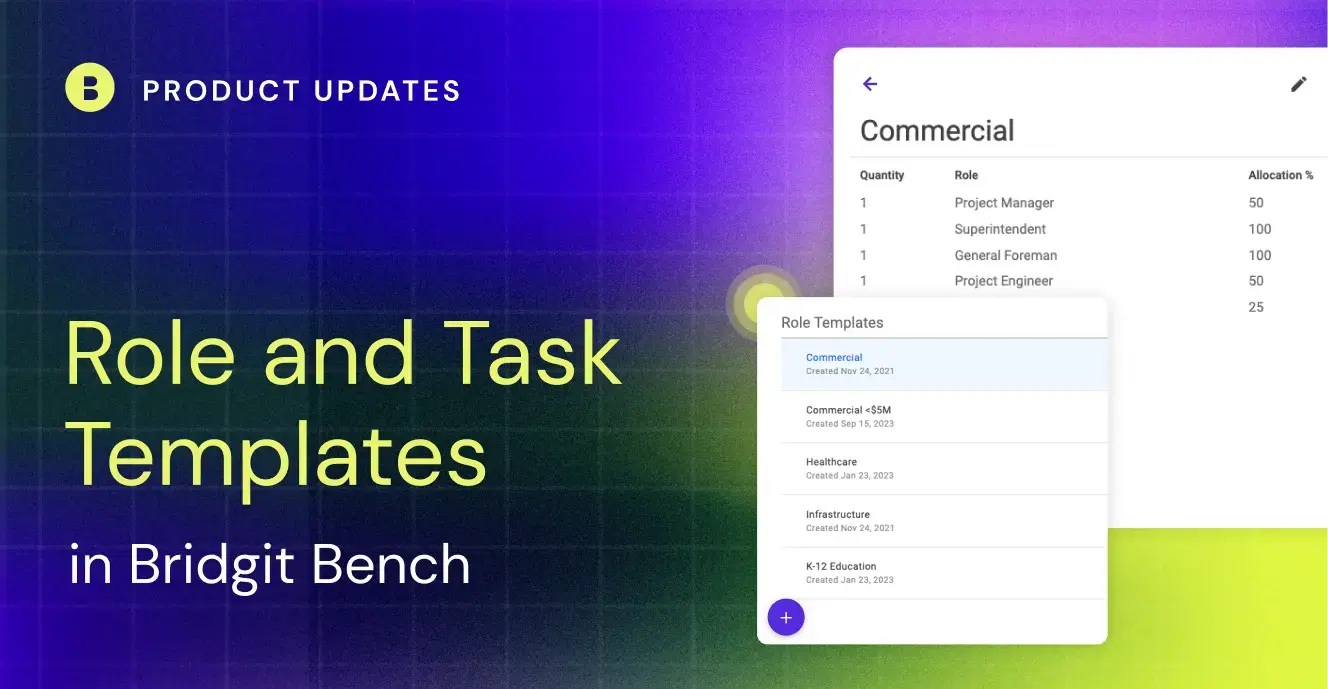TL; DR – Looking to get a project team together quickly? Did you have a previous project whose success you’d like to repeat? When creating roles in Bridgit Bench, you can build and reuse Role and Task Templates for both your precon and project teams to save time, or you can quickly copy project roles from a previous job to repeat previous success.
Table of Contents
No two projects are exactly the same
But sometimes, they’re pretty darn close. At least, regarding the roles that make up the project team, you might find a little repetition. While there might be subtle differences from project to project, the ability to templatize the makeup of a project team could help speed up the planning process and copying the role setup from a previous project might even help to repeat past successes.
In Bridgit Bench, you have the best of both worlds – you can create custom role templates to use when planning out your projects or, if you know of a similar project, you can quickly just copy the role setup from another project.
Task Templates for Preconstruction
Let’s start with preconstruction because, well, so do your projects. Because preconstruction happens on projects whether they’re awarded or not, there tends to be a high volume of shorter tasks.
With a higher volume and shorter durations, we wanted to ensure planning your precon people didn’t take as long as the tasks themselves. With Precon Task Templates, you have the ability to create reusable task templates with or without roles attached to each task.
Task templates without roles – Standardize your tasks across all precon projects and simplify your planning by creating task-only templates. Pull from an existing list of tasks like Schematic Design, Design Development, and Construction Documents, and then decide how many people will be required for each task based on the specific project.
Task templates with roles – Create a task template that includes tasks and roles. If you know, for example, that every schematic design will require two estimators, you can build the template to include those roles automatically. When including roles in templates, you can pick the allocation percentage for each role and decide how many copies of the role should be on the task. In our example, we’d add one estimator and choose their allocation percentage before copying the role for our second estimator.
Bench Pro Tip – With precon task templates that include roles, you can set a role description directly in the template for things like “lead” or “support” and “interiors” or “structure”, for example. A role description adds another layer of specificity to help keep precon planning consistent from project to project.
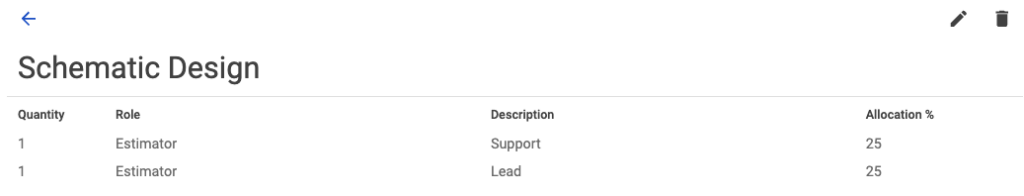
Role Templates for Construction
Planning your project team in Bench is lightning fast compared to other tools, sure. At Bridgit, though, we care more about comparing our tool to where it was a year, two years, three years ago, etc. than we care about comparing it to a spreadsheet system. Of course, we can do better than a spreadsheet, but can we make it faster and easier for our existing users?
With Role Templates for your construction team, you can lay the groundwork for your ideal project team and save that template for reuse across any projects you choose. Like with precon, you’ll be able to pick the allocation percentage and role name and create multiple roles of the same type.
Have a project team you know would work on future commercial projects with a certain budget or square footage? Save it as a template. Easy.
Have a foundational set of roles that get added to every project? Create a template to hit the ground running when building your team. Before you save the roles, you can make edits and change the roles to accommodate the project specifics.
*Note: Role templates for precon and construction will need to be built by an admin in your Bench settings. Reach out to your account administrator if you have a template idea that would make your life easier if it existed in the platform already.
Copy from an existing project
What if you just got done with an amazingly executed commercial project? It finished on time and under budget and the way the team ramped up and down on the project was borderline perfection.
Why not repeat that success when you can?
In Bench, if we’re starting up a similar commercial project to the one mentioned above, wouldn’t it be great to copy over the same role setup? Of course, it would be. Instead of selecting an existing template for your construction team, you can also choose to “copy from another project” and be given a list of projects to choose from. Just like with Role Templates, once you select the project to copy, you can make any tweaks or changes before saving the roles and allocating your people.
Copying from an existing project is only available for construction roles, not preconstruction.
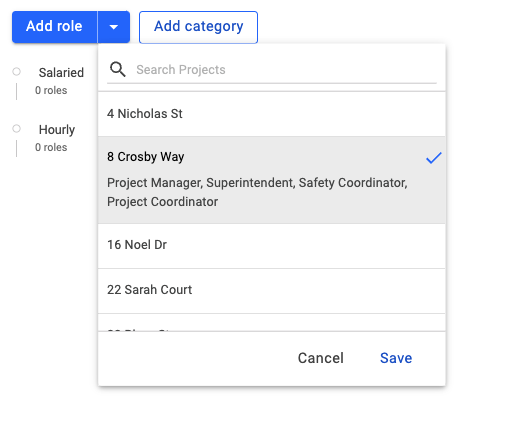
At Bridgit, we’re always looking for ways to streamline the workflows our customers use every day. What may save a few minutes here and there saves hours when all is said and done. Time that could be better spent putting out other fires or more strategically. However you use that time, we’ll keep trying to give more of it back to you.