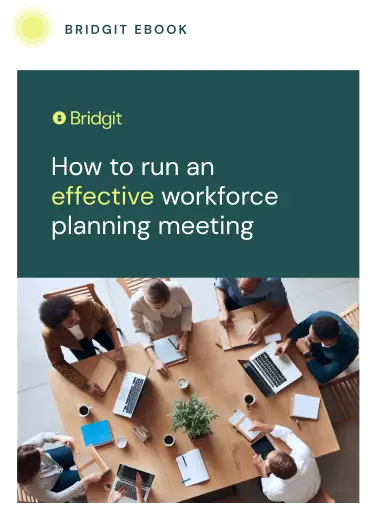It’s almost been four years since the coronavirus pandemic caused construction sites worldwide to be shut down. We’ve come a long way since then, but the impact of the pandemic has continued to be felt, especially when it comes to skilled labor availability.
Table of Contents
As a direct result, general contractors have ramped up their self-performing teams. While this may be viewed as a negative for subcontractors, it can be a good opportunity to evaluate your labor scheduling process, ensure you’re getting the most out of your team, and gain a competitive edge when bidding on contracts.
In this article, we will explore three key tips to improve labor scheduling for subcontractors and highlight some benefits of automating the labor scheduling process using construction workforce intelligence. To learn more about workforce intelligence, check out this guide.
3 labor scheduling tips for subcontractors
1. Use subcontractor scheduling software
This process often has a few names: labor scheduling, resource planning, workforce management, etc. Whatever your organization calls it, there’s a strong chance that your labor scheduling is a spreadsheet-driven process. That means your project operations spend countless hours daily updating labor requirements and making schedule adjustments. Time that could be spent more productively.
Effective subcontractor scheduling software goes well beyond what a system of spreadsheets is capable of and in much less time. Bridgit Bench, for example, is the subcontractors’ leading workforce intelligence solution. Aside from being easy to use, Bridgit Bench helps you answer three questions about your skilled labor at any time:
- Who on your team is available for a project?
- Which projects need people?
- How does my labor scheduling strategy look into the coming months and years?
Not only does subcontractor labor scheduling software allow you to streamline your planning process, but it also helps make smarter decisions regarding your workforce. When allocating a team member to a project, tools like Bridgit Bench will filter your team by title and availability to help you ensure you’re allocating the right person for the required project role.
Think your workforce planning meeting could be more productive?
Download our ebook to learn how to run efficient, effective workforce planning meetings with your team.
2. Forecast project demand
Labor scheduling for subcontractors is constantly shifting. Delays happen, work gets done ahead of schedule, and your team’s availability must shift accordingly. Understanding how these changes will impact the rest of your workforce strategy can help reduce the amount of reactive planning your team does regularly and help you stay ahead of future projects and potential scheduling issues.
The ability to forecast future project demands will also help identify trends in your project pipeline and allow you to make informed recruitment strategies. Automated workforce management systems, like Bridgit Bench, provide game-changing insight into your workforce utilization rates in the coming months and years. Notice that your utilization rate is pushing 100%? That likely means your team is spread too thin, and you might need to bring on more team members. Is utilization getting too low? Identifying the period of the decline and who is available to work can help inform which projects you pursue more aggressively. To learn more about forecasting with Bridgit Bench, check out this page.
3. Get your team involved
Subcontractor workforce planning is, more often than not, the sole responsibility of a single member of the operations team. In the best-case scenario, that usually means maintaining a spreadsheet series. That isn’t to say that managing your workforce in a spreadsheet is impossible. However, due to a lack of security and sharing capabilities (not to mention human error), spreadsheets can quickly stifle any collaborative efforts within your team. It’s easier to do it yourself than to have to locate and fix any unwanted changes to the plan.
Automated workforce planning tools can help to bridge the gap between departments and break down siloed information. Bridgit Bench has a system and custom permission groups that allow you to control transparency regarding your workforce plans. By granting view-only access to the software, your team can stay updated with the workforce strategy without risking unwanted errors.
Cloud-based construction scheduling software also means you aren’t tied to your desk. Many web-based software solutions will have mobile apps that allow you to update and manage your workforce in real-time from your mobile device.
You might be picking up on a trend at this point. Spreadsheets are a great tool, just not for managing your workforce. Your people are the pulse of your organization, and managing your workforce is foundational to your organization’s success. Having the right insight into your team’s availability can help inform marketing and sales efforts, help your HR team with recruiting, and reduce overhead costs for your team.
Bridgit Bench is the leading workforce management solution. It’s incredibly user-friendly and allows subcontractors to create an efficient and effective workforce strategy. In short, it will save you time and money while setting you up for future success.