TL: DR – So, you’re upgrading to Bridgit Bench. This article may seem like a lot but know that we’ll be doing all the heavy lifting to get you up and running on time.
Table of Contents
Migrating to a new construction workforce planning tool may seem daunting, but modern technology can make implementation straightforward. Optimizing your workforce planning processes and gaining an operational edge compared to your competitors will set you up for long-term success.
We’ve put together this three-part guide on migrating to Bridgit Bench – from what you need to iron out before the migration begins to what items you should check off during the software implementation and what processes to put in place once the migration is done.
Before migrating to Bridgit Bench
So you’ve decided to say goodbye to spreadsheets and have upgraded to workforce planning with Bridgit Bench. When you sign the agreement with us, we’ll provide you with:
- A dedicated Implementation Manager will work with you from start to finish
- Regular touch points before, during, and well after the migration process
- Free and unlimited training sessions for you and your team
- We also have an online support portal to help you troubleshoot issues quickly
- Opportunity to offer feedback on new features, design, and usability
Review your current workforce planning process
When you begin working with your implementation manager, we must have a map of your current territory. We’ll take the time to review your existing workforce planning process and figure out how you want it to end up. You should think about things like:
- What, from my existing process, do I want to continue doing?
- What type of information do I use to make staffing decisions?
- What, from my existing process, do I want to stop doing?
- What isn’t optimized in the existing process that Bridgit Bench could help fix?
- Is there data I want to track that I’m not capturing in my existing process?
Here’s your chance to ask us how to improve these processes. You could have missed something or a different way of handling that process in Bench. Our customer team’s expertise can help you learn best practices, strategies we’ve seen work, and more.
Regarding data tracking, note the data you want to track moving forward. Let us know if you’d like to create any new custom fields in the next step of this guide (see below). These fields can be private or public, and depending on whether they’re confidential (like salary or upcoming promotion), they can be hidden from users outside of specified permission levels.
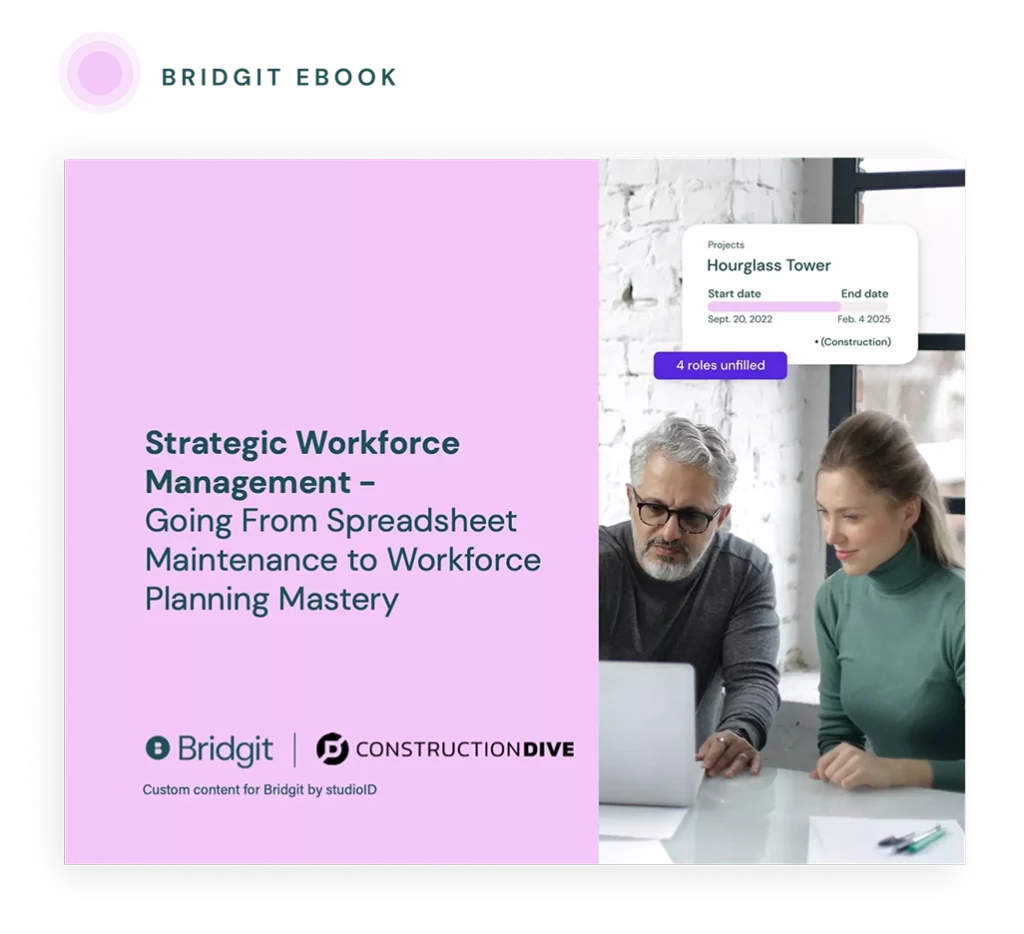
Looking to be more strategic with your people?
We partnered with Construction Dive to outline the steps any contractor can take to be more strategic with their workforce management.
Define and communicate your needs
This is the part of your migration where you’ll want to define and outline what you need from Bridgit Bench. It is the most important part, so take the necessary time to plan it out. Don’t worry—you can always make tweaks and changes later on.
We’ll break this section into five parts: the tool itself, users of the tool, frequency of workforce planning meetings, construction KPIs, and any integrations you’ll need.
Tool
- What does your current process look like? What changes do you want to make to your existing process?
- Manual – using whiteboards, spreadsheets, or a mix
- Existing tool – using internally built software or a third-party tool
- How much time does this current process take? Think about it on a:
- Weekly basis
- Monthly basis
- What is your current satisfaction with this process?
- Where does your data currently live?
- On-premise
- In the cloud
- How are your workforce plan and data shared?
Users
- Who will be the primary user or contact?
- Who will require access?
- What levels of access or permissions will your users require? You can break them up by:
- Administrators
- Full Contributors
- View Only
- Custom permissions
Frequency
- Does your team run workforce planning meetings?
- If so, who will be included in these meetings?
- If yes, how often? Are they:
- Weekly
- Monthly
Workforce planning metrics
- What metrics are you hoping to track and improve with Bridgit Bench?
- What does success with Bridgit Bench look like for you?
Integrations
- What integrations will you require?
Timelines and deliverables
Once you’ve outlined your needs, your implementation specialist will review timelines and deliverables for the migration to ensure that onboarding is completed efficiently.
We’ll provide target dates for how long implementation should take, but you can let us know if there’s a deadline you’re working towards, and we’ll do our best to hit it. This should give you a good idea of when you’ll begin using Bridgit Bench day-to-day.
Hint: Now is a good time to begin collecting and cleaning up your workforce data (for example, projects, people, staffing plan, and phases). Two additional tips:
- Be consistent in how you format numbers (from project amounts to salaries)
- Eliminate abbreviations (from certifications to job titles)
During the migration to Bridgit Bench
Host a proper kick-off call
In the kick-off call, we’ll determine your ideal setup, confirm the process and timelines moving forward, and ask or answer any questions that might be remaining.
Send your data to us
It’s time to clean up and collect your workforce data by this stage. We’ll check the data for you before uploading it to the tool to find any discrepancies before uploading.
Here are some examples of data you could include:
- Projects
- Name
- Start date
- End date
- Location
- Job ID
- Build type
- Region
- Client/customer
- Project value
- Address
- Stage (like awarded, pursuit)
- People
- Full name
- Job title
- Region or office
- Expertise
- Hire date
- Department
- Phone number
- Position strength (scale of 1-10)
- Employee ID
- Willingness to relocate
- Certifications
- Staffing plan
- Project name
- Role
- Person allocated
- Allocation start date
- Allocation end date
- Allocation %
- Phases
- Phase name
- Dates
Establish account creation and access
After you’ve sent your data to us, we’ll begin uploading it and getting the tool set up so that it complements your current processes.
Once the software is set up, we’ll give access to the admins on your team. This way, a select group from your organization can review and confirm if it’s set up correctly.
Hold the appropriate training sessions
We believe that training sessions are crucial to ensuring you are set up for success and that you get buy-in from your team. Most organizations will also bring on additional teams, like HR, IT, and executive leadership, once the tool has been set up correctly and data uploaded.
Training sessions are where we go over how to use the tool. Depending on the size of the team, we might recommend smaller sessions based on user groups.
These sessions are also an opportunity to confirm that the account has been set up correctly and that there are no more kinks to work out.
After your migration is complete
Have a plan for check-in calls
After implementation, you’ll have ongoing check-ins with us. This will help ensure that the tool is set up the way you like it, you’re taking advantage of all the features, and any questions get answered on the spot.
Determine your preference for ongoing support
We always want to empower our customers to troubleshoot and potentially resolve issues independently. Our knowledge base of support articles, videos, and guides is located at our Bridgit Help Desk.
In the event a customer needs further assistance, they can reach out to our Support Team via multiple channels:
- Email: support@gobridgit.com
- Phone: 1-800-783-2127 ext 1. Leaving a voicemail is encouraged since we can easily solve concerns and call you back with any follow-up questions.
- Webform
When Support is contacted, a technical support ticket is created within Zendesk, triaged to our Technical Support Staff, and generally responded to within an hour during business hours. Our Support Hours of Operation currently are M-F, 9-5 pm ET.
Use and incorporate product feedback
Your workforce is constantly changing, and the construction industry is always on the move. It’s our priority to have you provide product feedback and get involved in improving Bridgit Bench. We have formalized processes for getting feedback, like in-app surveys, feedback sessions, and more. Aside from this formal process, we always want to hear customer feedback at every onboarding stage and partnership with us.
Your workforce is your most valuable asset, so you shouldn’t be left to figure out migration independently. Let Bridgit work with you to optimize workforce management and gain an operational edge. For more information about workforce management, check out our guide to construction workforce management.
Still have questions about migrating to Bridgit Bench? Contact us.



