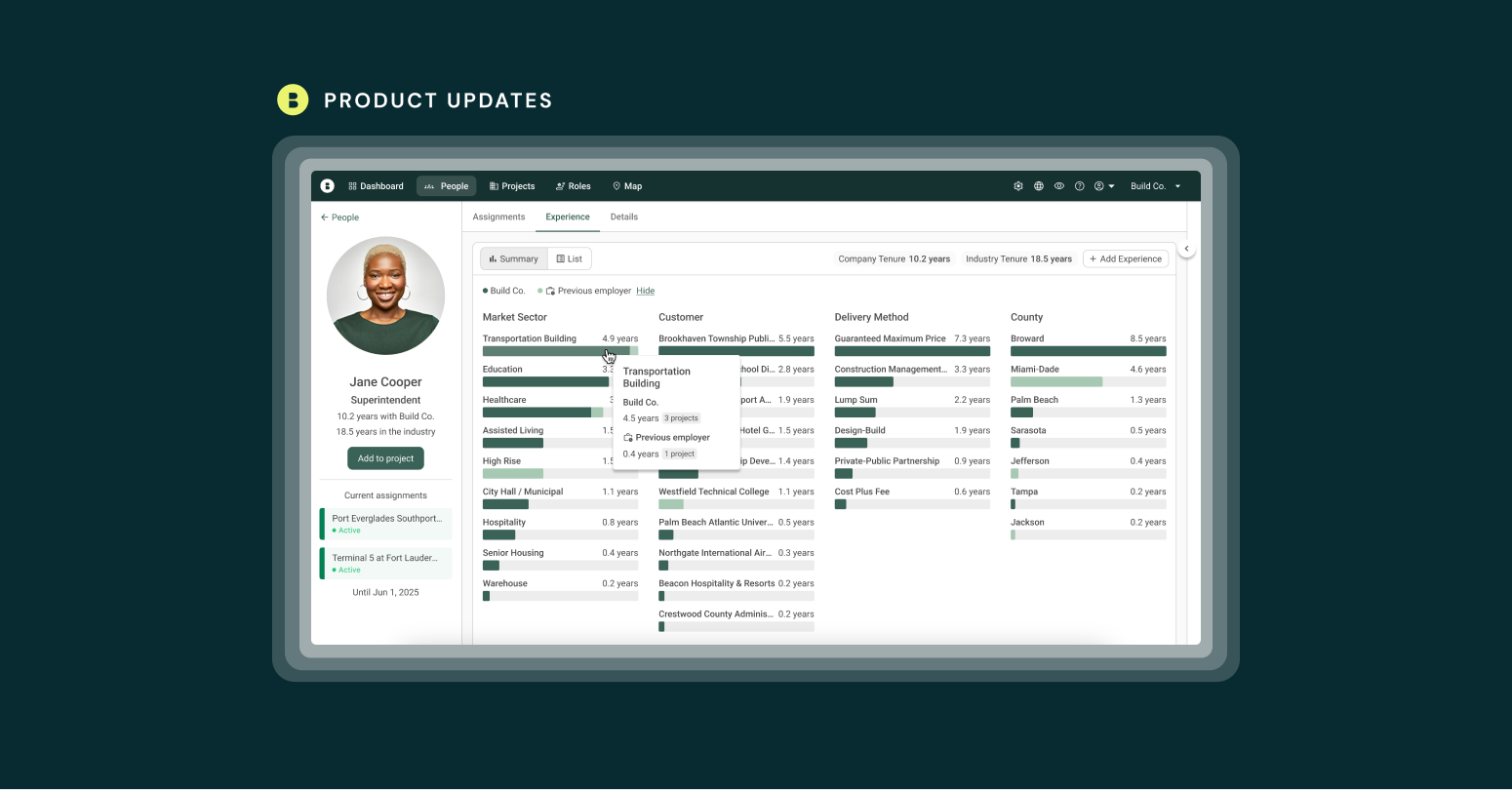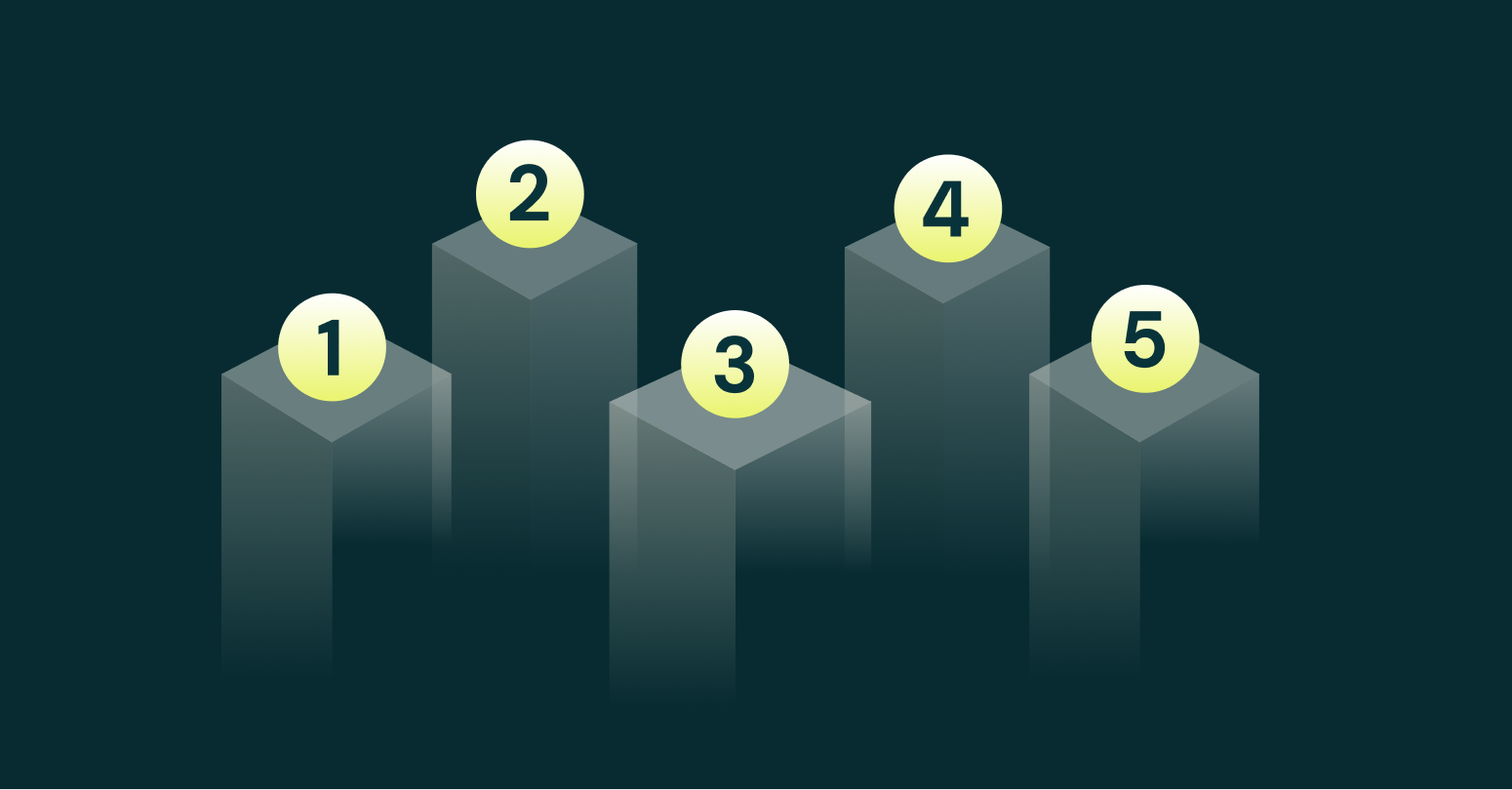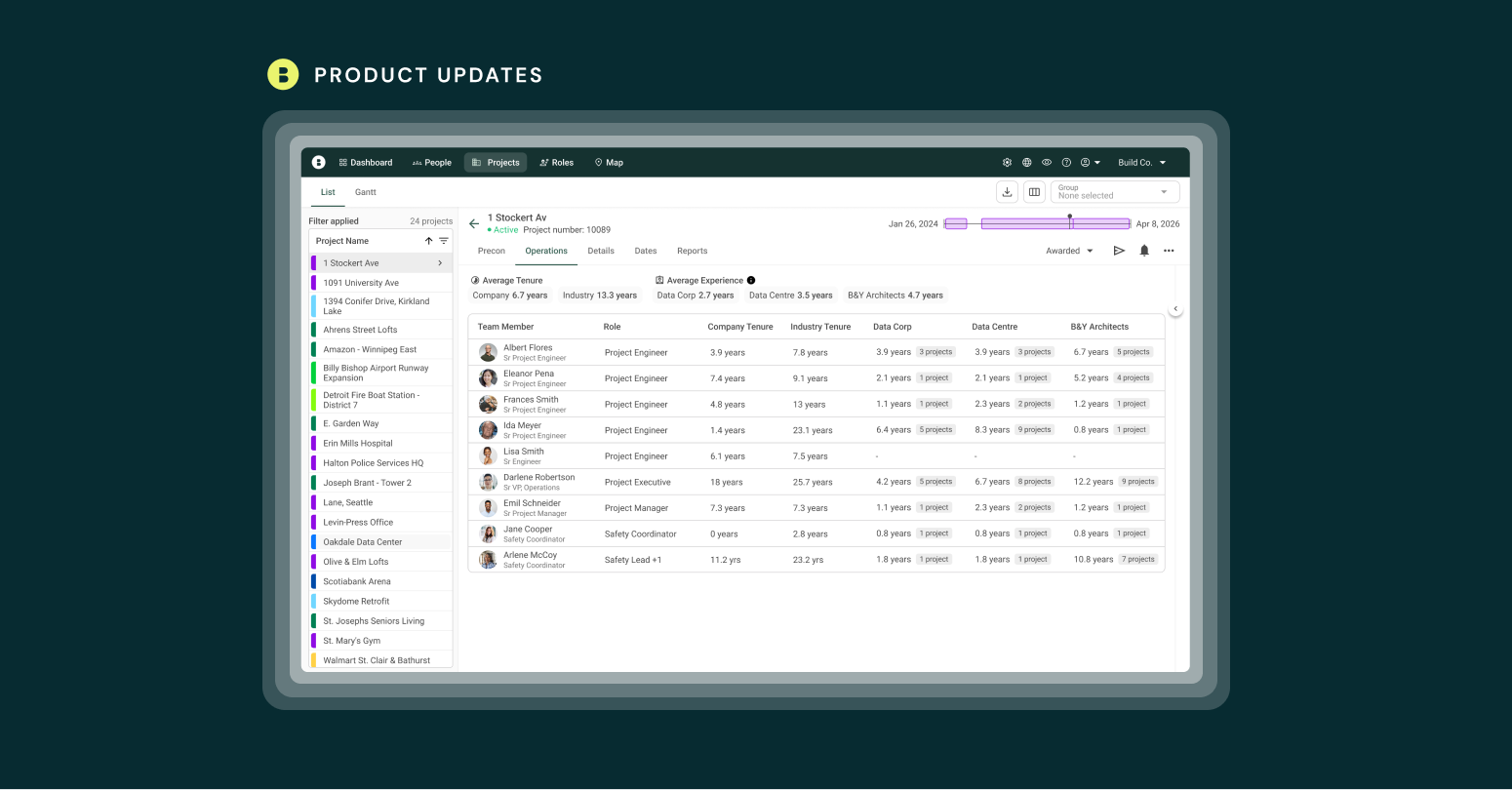-
Largest UK Construction Projects
From Hadrian’s Wall to the Northern Powerhouse Rail, the United Kingdom’s landscape has been shaped by ambitious construction projects spanning nearly two millennia. These engineering marvels reflect Britain’s evolving needs—from Roman frontier defense to Victorian industrial might to modern climate resilience. Each project represents not just physical infrastructure but pivotal moments in the nation’s development,…
-
Bridgit’s Commitment to Workforce Planning Integration Garners Multiple Industry Honors
At Bridgit, we’re dedicated to helping construction professionals optimize their workforce management with intuitive, effective, and highly integrated solutions. This year, we’re proud to share that our commitment to innovation and customer success has been recognized with several prestigious industry awards. These accolades reflect our ongoing efforts to deliver best-in-class workforce planning tools that empower…
-
Reinventing the Internal Resume Database: Bridgit’s Experience Summaries & Other New Features in March
(View internal resume for every employee including previous employer experience) Bridgit’s mission is simple: we help contractors reimagine talent management and modernize their people strategy. We recognize that maintaining accurate, up-to-date employee resume data—and automatically updating each individual’s experience as they gain it—is central to that vision. In pursuit of this goal, we’re excited to…
-
5 Ways to Scale Your Contracting Business Without Hiring More People
Labor shortages hit the construction industry hard in 2024. Projects keep coming, but finding and keeping skilled workers remains a persistent challenge. Smart contractors are turning to digital tools – not to replace workers, but to maximize the potential of their existing teams. Traditional growth models fail when faced with budget constraints and talent scarcity.…
-
Largest Australian Construction Projects
For over 170 years, Australian builders and engineers have created infrastructure that transformed the nation. Beginning with the 1853 Port Melbourne railway, large construction projects show us how the country grew from colonies into a modern nation. These builds range from simple tracks and bridges to complex tunnels and smart cities, each shaping how we…
-
How to improve productivity in construction industry
The numbers paint a clear picture. While global construction spending races toward $22 trillion by 2040, the industry has achieved just 10% productivity improvement over the past two decades compared to 50% gains in other sectors. That’s not just a statistic. It’s money left on the table, projects delayed, and crews burning out. The skilled…
-
Turning Your People Data into a Competitive Advantage: Experience Tracking is Now Live in Bridgit
Workforce planning has traditionally focused on optimizing productivity—ensuring the number of people coming available matches the capacity needed for upcoming jobs. Historically, this process has been limited to job titles and roles. But now, we’re taking it a step further. We’re excited to announce the launch of Bridgit Experience Tracking—a significant evolution in the Bridgit…
-
Trends in Construction Labor Markets and Impact on Project Management
The construction industry is in a state of rapid change, and one could even argue it’s experiencing some disruption. Multiple trends are coming together, creating shifts that are impacting the construction labor market. These changes have a direct effect on construction project management. For construction project managers, the challenge lies in navigating this evolving market…
-
Adapting Construction Management for Small vs. Large Projects
Construction projects, both large and small, come with their own unique set of challenges. As Leo Tolstoy famously wrote in Anna Karenina, “All happy families are alike; each unhappy family is unhappy in its own way.” Projects can be like this too. The differences in timelines, budgets, and team structures are details that are important…
-
Top Workforce Planning Challenges for Contractors (And How To Address Them)
Can you meet tight project timelines while managing your resources efficiently? If you’re like most contractors today, you’re juggling labor shortages, fragmented workforce data, and increasingly complex projects. The old way of workforce planning is becoming a liability. Those spreadsheets and processes that live in one person’s head fall apart quickly when unexpected changes require…