Labor tracking is a very important part of construction resource management. This article will look at some construction job-tracking software programs that stand out.
Table of Contents
What is construction job tracking software?
In the construction industry, labor tracking monitors the number of hours employees work on a project. This information generates reports that help managers understand where labor costs are being incurred and how productive employees are.
Labor tracking can be done manually or by using job-tracking software for construction. Employees typically use time cards manually to record the hours worked each day. This information is then entered into a spreadsheet or database.
Software-based labor tracking systems automate this process by collecting time data from clocks or mobile devices. This data is typically displayed in a dashboard, giving managers real-time visibility into employee productivity.
Construction job tracking software differs from programs meant for higher-level project management. While those applications facilitate coordination, construction labor tracking software handles more minutiae information.
Construction companies use job-tracking software to improve project planning, optimize workforce utilization, and control costs.
Why do you need construction job-tracking software?
For any construction project, big or small, construction job tracking software must be used. Construction software helps keep track of project progress from start to finish. By doing so, construction managers can ensure that everything is on schedule and workers are productive. In addition, construction software can help identify potential problems early on, allowing managers to take corrective action before it’s too late.
Using job tracking software saves time and money, helping to avoid costly delays. Here are some benefits of construction software.
Enhances financial management
Construction job tracking software can play a pivotal role in enhancing financial management for construction companies.
For example, the software can help track the costs of materials, labor, and other expenses associated with a construction project. Additionally, it can help to create accurate invoices and track payments.
In essence, it prevents cost overruns by allowing professionals to monitor project expenses closely.
Maximizes predictability
Construction projects often involve many moving parts. You need to keep track of materials, workers, and schedules while trying to stay within budget. Construction job tracking software can help maximize predictability by providing a clear overview of the project’s status.
By tracking progress with milestones and deadlines, the software can alert constructors to potential problems so they catch them before they become expensive disasters. It can also assist in optimizing resources by identifying areas where work is running behind schedule.
Allows for supervision of field workers
Construction job tracking software helps streamline construction processes by allowing supervisors and managers to track their field workers in real time.
Labor tracking apps can pinpoint the location of workers’ locations and track their hours and job progress. This information can be used to ensure that workers are following safety protocols, meeting deadlines, and operating within budget.
Tracks productivity
To ensure that everything goes smoothly, it’s essential to have a system in place to track productivity.
Inputting data will allow the software to generate reports that show where bottlenecks are occurring and where there’s room for improvement. This information can be used to adjust the construction schedule and ensure the project stays on track.
Constructors can better handle their project’s overall progress using a labor tracking app to ensure optimized productivity and efficiency.
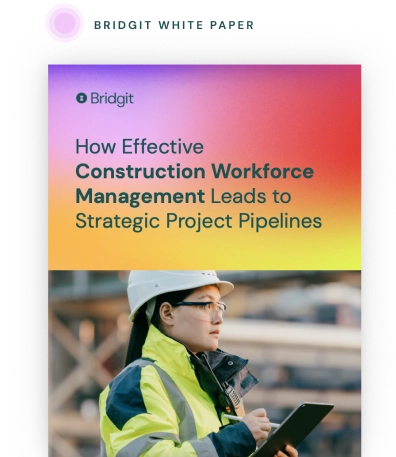
Use your workforce data to create a competitive advantage
Download our white paper to see how effective workforce planning can help stay ahead of labor demands and create a strategic project pipeline.
The difference between labor tracking and labor management systems
Labor tracking and labor management are two terms often used interchangeably, but there are some key differences between the two. Labor tracking focuses on monitoring employee productivity to identify inefficiencies and optimize workflows. This data can be collected manually or through automated systems and is often used to create employee efficiency targets.
On the other hand, labor management is more focused on optimizing employee productivity through implementing the best practices and tools. It may involve implementing strategies such as motivating employees, developing new processes, or training employees on how to use existing processes more effectively.
In general, labor management is more concerned with improving employee performance on an ongoing basis, while labor tracking is more focused on measuring and understanding employee productivity.
While labor tracking and labor management are important tools for businesses, they serve different purposes and should be used together for a maximized effect.
Choosing the right job tracking software for construction
When it comes to construction job tracking software, there are many options out there. There are a few things that you should keep in mind when selecting one.
First, consider what features are most important to you. Do you need something that can track progress on multiple projects at once? Or do you need something more focused on task management? Make a list of your must-haves before looking at different software options.
Second, take a look at reviews from other users. See what they like and what they don’t like about different software options. This can be a great way to narrow down your choices.
Finally, get in touch with each software company and ask any questions. This will help you better understand their customer service and whether or not they’re a good fit for your needs.
Taking the time to choose the right construction job tracker can make a big difference in the success of your business.
Top 11 labor tracking software for construction companies
Here is an overview of the top labor tracking software for construction companies.
| Software | Key Features | Advantages |
| Bridgit Bench | Remote planning, forecasting, reporting, HR database building | Highly intuitive Gantt chart format for labor scheduling, customizable to organization’s needs. |
| TimeCamp | Direct invoicing, GPS tracking, automatic time tracking | Intuitive and broad industry applicability, integrates with accounting tools like Quickbooks. |
| Harvest | Time and expense tracking, invoicing | Converts data to graphs, integrates well with other productivity tools like Asana and Trello. |
| FreshBooks | Invoicing, time and expense tracking, accounting | Includes project estimating, solid for tracking financials and time spent by contractors. |
| Teamwork | Task lists, project roles | Integrates with Quickbooks and Slack, detailed aspects of labor tracking. |
| ExakTime | Geofencing, GPS breadcrumbing | Addresses time theft effectively, useful for precise time-tracking data accuracy. |
| Accelo Projects | Expense tracking, task management, payment processing | Cloud-based with real-time dashboard, useful for monitoring worker progress on mobile devices. |
| Procore | Time card management from job site | Part of a comprehensive project management suite, integrates with numerous construction management apps. |
| ClockInEasy | Time tracking via smartphones, GPS and facial recognition | Addresses time theft, includes DCAA-compliant audit logging for accurate time tracking verification. |
| web2project | iCalendar support, unlimited projects and users management | Free and customizable for companies with in-house developers, includes risk assessment functionality. |
| ClickTime | Budgeting and employee tracking, mobile app | Enhances productivity through careful monitoring, allows photo attachments to entries and customizable permissions. |
1. Bridgit Bench
Pricing: Request a demo for more information
Bridgit Bench specializes in construction resource management and worker scheduling. Its features are geared specifically towards the construction industry and include:
- Remote planning
- Forecasting
- Reporting
- Human resources database building
Bridgit Bench displays labor scheduling in an incredibly intuitive Gantt chart format, helping managers visualize dependencies between workers and understand how decisions will affect project outcomes.
It’s a fantastic tool for receiving a high-level overview of your construction workforce management protocols and is completely customizable to meet your organization’s needs.
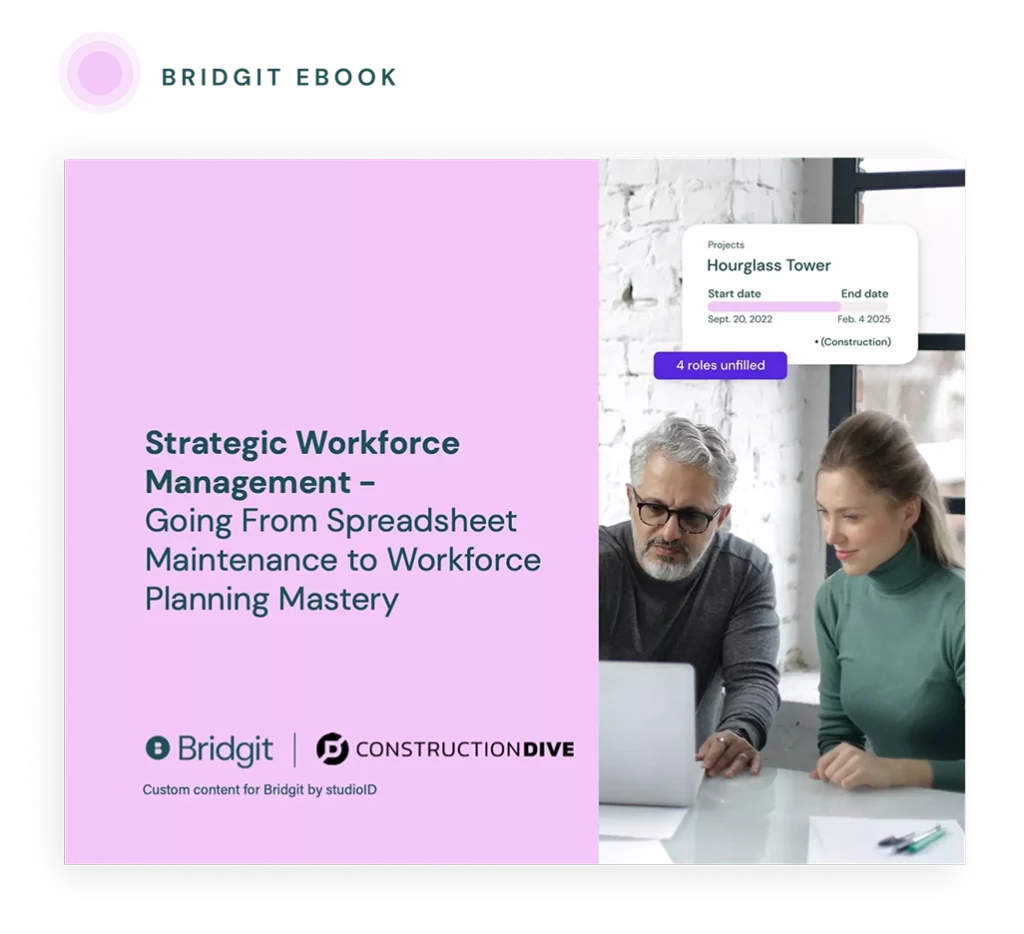
Looking to be more strategic with your people?
We partnered with Construction Dive to outline the steps any contractor can take to be more strategic with their workforce management.
2. TimeCamp
Pricing: From $5.25 per user (monthly)
TimeCamp is a very intuitive piece of labor-tracking software designed for workers in a variety of industries, including:
- Construction
- Architecture
- Information technology
- Accounting
- Education
- Healthcare
While this broad appeal arguably comes at the expense of more targeted functionality for construction companies, TimeCamp is more than adequate for contractors looking to establish and track their laborers.
Features include:
- Direct invoicing using billable hours tracked in the app
- GPS tracking
- Automatic time tracking via a desktop app
- Integrations with accounting tools like Quickbooks
3. Harvest
Pricing: From $12 per user (monthly)
Harvest is designed to help companies track productivity, time, and expenses. One of its most powerful features is converting data from timesheets and other sources into graphs.
Harvest also includes invoicing and integrates with tools like Asana, Trello, Stripe, Xero, and Quickbooks.
Again, this isn’t a construction-specific application. However, contractors needing general time tracking won’t have any major qualms using Harvest.
4. Freshbooks
Pricing: From $4.50 (monthly)
For companies needing project labor tracking software specifically geared towards monitoring financials, it’s hard to beat Freshbooks. The app’s features include:
- Invoicing
- Time tracking
- Expense tracking
- Accounting
- Payment processing
- Reporting
While Freshbooks also includes project estimating functionality, this isn’t as fully-fledged as you’d find with dedicated construction estimating software. Nonetheless, Freshbooks is a solid choice for tracking how contractors and employees spend their time.
5. Teamwork
Pricing: From $0 (monthly, maximum of five users with free version)
Teamwork goes beyond basic time tracking, including task lists, project roles, and other very detailed aspects of labor tracking. As with other job tracking software for construction programs, Teamwork integrates with apps like Quickbooks and Slack.
6. ExakTime
Pricing: From $6 per user (monthly)
Time theft is a major concern for companies of all types. Research from the American Payroll Association indicates that employees steal an average of 4.5 hours per week, costing thousands of dollars.
Construction companies are especially prone to losing money via time theft thanks to “buddy punching,” wherein crew members punch in (and subsequently cover) for workers taking extended breaks or skipping work altogether.
Construction job tracking software programs like ExakTime address this issue. It provides geofencing and GPS breadcrumbing, which help with time-tracking data accuracy.
7. Accelo Projects
Pricing: From $39 (monthly)
Accelo Projects is a cloud-based program that pulls data from mobile devices into a real-time dashboard for management and to monitor worker progress. Other features include:
- Expense tracking
- Task management
- Payment processing
- Invoicing
8. Procore
Pricing: From $499 (monthly)
Procore is undoubtedly one of this list’s most expensive construction labor tracking software programs. However, you get access to the company’s project management suite.
Procore’s time tracking functionality allows workers to fill in time cards from the job site. Operations managers can pull this information into their reporting.
Another noteworthy highlight of Procore is its ability to integrate with many other construction project management apps, including Bridgit Bench.
9. ClockInEasy
Pricing: From $0 (single user)
ClockInEasy is a job tracking software for construction that lets workers input hours via smartphones and tablets on the job site. ClockInEasy also addresses time theft concerns via the optional inclusion of GPS and facial recognition features to ensure employees are where they claim to be.
ClockInEasy also includes DCAA-compliant audit logging, which provides multiple data points for each input. This allows the management staff to review the accuracy of these inputs as needed.
10. Web2project
Pricing: Free
If you want free job-tracking software for construction with no strings attached, you might opt for web2project. It’s a program ideal for companies with in-house developers capable of adjusting the framework as needed. If you need mobile time-tracking functionality, you must build it yourself.
The software’s notable features out-of-the-box include:
- iCalendar support
- Management for an unlimited number of projects and users
- Risk assessment functionality
11. ClickTime
Pricing: From $9 per user (monthly)
Last but not least, on our list of construction labor productivity tracking software, we have ClickTime. Its functionality is aimed at helping companies become more productive through careful budgeting and employee tracking.
ClickTime’s mobile app allows the ability to attach photos to entries. Additionally, ClickTime offers customization regarding permissions, meaning employees will only see what you want them to see.
Key features of labor tracking systems
Here are some key features of labor tracking systems.
- Time tracking: Constructors can effectively control work shifts and minimize costs caused by inefficient workforce planning through time tracking features.
- Attendance tracking: Labor tracking systems are designed to streamline this process by providing an easy way for workers to clock in and out and track job progress. These systems typically include a mobile app for workers to log their hours and a web interface for managers to view data and generate reports.
- Data visualization: This feature compiles data comprehensively for analysis, allowing for more efficient decision-making.
- Auto-scheduling: Reducing scheduling tasks gives professionals more time to focus on more important tasks. Shifts for team members can be arranged according to the project’s requirements, increasing employee satisfaction and labor productivity.
Important features to look for in construction labor tracking software
The most important features of labor tracking software typically include:
- Employee scheduling
- Timesheet tracking
- GPS monitoring
- Workforce reporting and forecasting
Here are some other essential features all applications need to have.
Integration with your other resource management applications
Time tracking is just one part of construction resource management. As such, you’ll want to ensure your time-tracking program integrates well with other resource management applications.
Procore undoubtedly gets the upper hand when it comes to integrations. It meshes seamlessly with Bridgit Bench, allowing users to receive accurate workforce planning data.
Time tracking and attendance
Employee time tracking and attendance have never been easier now that labor tracking systems have become mainstream. With the tap of a finger or the click of a mouse, constructors can see when their employees arrive and leave for the day and how long they take for lunch and other breaks. Not only does this save time and money, but it also allows them to keep track of employee productivity.
This information from the construction job tracker can be used to improve employee relations and address any issues that may be causing employees to miss work.
GPS monitoring
By tracking the location of workers in real-time, these systems allow constructors to improve the efficiency of their operations and reduce labor costs.
In many cases, GPS tracking is used to monitor workers’ progress as they move from one job site to another. This information can be used to optimize routes.
In other cases, GPS tracking monitors how much time workers spend on each task. This information can be used to identify areas where workers are wasting time so changes can be made to improve productivity.
When used correctly, GPS monitoring can be a valuable tool for improving the efficiency of labor operations.
Reporting
Comprehensive reporting is an incredibly important feature any good job-tracking software for construction should have. Reporting should take the extensive data you’ll acquire via employee time tracking and help you identify overarching trends.
Check out this article for more information on how Bridgit Bench simplifies the construction reporting process.
Forecasting
Accurately forecasting your project demands helps to optimize your capacity planning, make informed decisions around recruitment strategies, and better understand the impact future projects/bids will have on your resource strategy.
Conclusion
We hope this article has helped you identify construction job-tracking software that meets your needs. For more construction software recommendations, check out this post. Also, learn more about the case study of Power Construction in leveraging resource planning for success and other resource planning tips.
FAQ
What is labor tracking?
Labor tracking is the systematic collection and analysis of data related to the use of labor in an organization. The data may include the number of hours worked, the type of work performed, the wages paid, and the skills required.
Labor tracking can help organizations optimize their labor use and improve their productivity. It can also help to identify potential areas of waste and inefficiency. When used effectively, labor tracking can be valuable for managing labor costs and improving organizational performance.
How do you improve labor productivity?
One way is to schedule workers better so everyone knows their roles and responsibilities. This includes creating a daily task list and assigning specific tasks to specific workers.
Additionally, providing adequate resources is important so workers have everything they need to complete their tasks. This includes tools, materials, and breaks so workers can stay refreshed and focused. Providing training and development opportunities for workers can improve labor productivity.
Finally, clear and effective communication is essential to keeping construction projects on track. By working together and keeping everyone informed, it’s possible to improve labor productivity in construction greatly. All of this can be accomplished by using innovative job tracking software for construction that supports workforce planning.
How do you evaluate labor-tracking solutions?
Consider these factors for evaluating labor tracking systems:
- Features that you need
- Potential budget range
- Potential stakeholders
- If the platform is user-friendly
- The overall impact on the workflow
How do I choose the right labor-tracking solution?
When choosing the right solution for you, consider the size of your business and the scope of your projects. It’s important also to consider your available budget. Labor-tracking solutions are available at various price points, so it’s important to find one that fits your company’s budget.
It also helps to take some time to read online reviews and talk to other construction firms to get their recommendations.
How much does labor tracking software cost?
Labor tracking software and labor tracking app costs can vary depending on the features you’re looking for. It’s best to contact the company of the software you’re looking to invest in.


