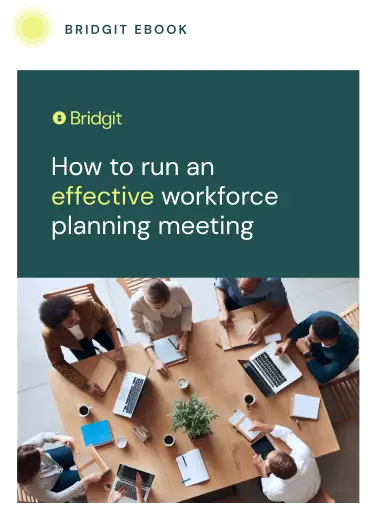Workforce management software is a staple in any construction company’s tech stack, helping to oversee employee work, manage labor requirements, and plan employee schedules. Using the right software platform, you can optimize a project’s workforce to save your construction firm time and money through increased efficiency.
Table of Contents
Keep reading to learn more about the importance of workforce management software, its benefits, and the ten best software platforms on the market.
What is Workforce Management Software?
Workforce Management Software (WFM) optimizes workforce scheduling, tracking, and productivity. It minimizes management efforts, organizes labor efficiently, and enhances operational workflows in the planning, forecasting, and execution stages.
Key Benefits of WFM Software:
- Predicts labor needs precisely.
- Enhances workforce planning.
- Offers quick insights into labor capacity and analytics.
- Tracks attendance effectively.
- Facilitates easy management of leaves and schedules.
Ideal for Mid to Large-Sized General Contractors:
Designed for scalability, WFM software is particularly beneficial for mid to large-sized general contractors managing numerous projects simultaneously. It simplifies coordinating a diverse mix of full-time, part-time, and contracted employees, crucial for construction projects’ dynamic and varied demands. This toolset is essential in construction because it can streamline complex workforce management tasks across the industry.
Importance of effective construction workforce management software solutions
Effective workforce management is important to the success of construction projects. Here are some reasons why construction firms need to implement these solutions.
Improved information accessibility and communication
Having a centralized location for all information not only improves accessibility (therefore speeding up core operations), but also enhances communication. Having one source of truth gives you a greater chance of conveying and exchanging accurate information.
Optimized project management processes
Knowing how much labor will be needed and how much is available at your disposal can help with optimizing project management processes. Feasibility estimates will be that much more accurate.
Possibility to track multiple metrics
Manually tracking metrics, especially for larger projects, can quickly become overwhelming. With workforce management solutions, you can track multiple metrics simultaneously, simplifying how you plan and oversee labor.
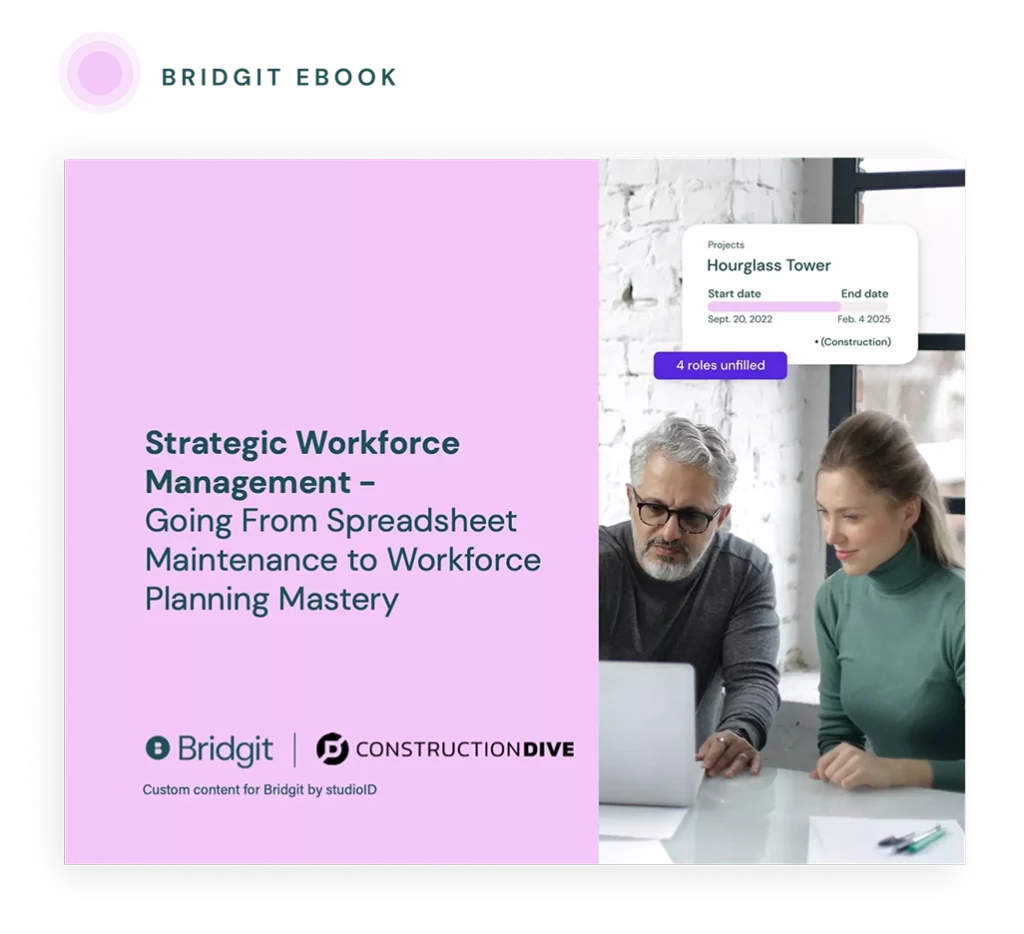
Looking to be more strategic with your people?
We partnered with Construction Dive to outline the steps any contractor can take to be more strategic with their workforce management.
Benefits of using construction workforce management software solutions
Next, let’s discuss why efficient construction companies invest in workforce management solutions.
Reduces labor costs
Labor is typically a significant expense for construction companies, comprising between 20% and 40% of any project’s budget. With 43% of contractors already experiencing increased costs due to labor shortages, controlling these expenses is more critical than ever. Workforce management tools help professionals keep those costs under control by making it easy to visualize current personnel allocations and determine whether they align with company objectives.
More efficient staffing meetings
Case studies of Bridgit Bench users have revealed that good workforce management systems and software can reduce staffing meeting times by as much as 50%. Ray Cisco, Vice President of Operations at James McHugh Construction, reports our software helped them with their meetings from an hour and a half to 20 minutes at most!
With streamlined staffing meetings, construction management professionals can focus on other concerns (i.e., long-term human capital planning).
Employee incentivization
Workforce management tools assure employees that their contributions and productivity won’t go unnoticed. On a more acute level, these applications also avoid scheduling mistakes that can leave employees feeling like they’re spinning their wheels.
This is about more than just creating a positive work environment for the sake of it. At a time when construction labor is in short supply relative to demand, keeping good employees is essential for maintaining your company’s workforce capacity.
More accurate estimation
Construction workforce management software solutions allow you to more accurately estimate the labor needed for a project and how much a project’s total labor cost will be. Accurate estimates mean less waste, saving your construction firm a lot of money.
Less downtime
Downtime can be defined as inactive work periods or times when production stops. It can occur because of site, equipment, or labor-related issues. For workers, it’s often caused by low morale and worker fatigue. Workforce management solutions allow you to optimize utilization rates for less downtime, which can help you control costs.
Proper distribution of construction workforce capacity
You can identify and avoid under and over-allocated staff by properly distributing your construction workforce capacity. Such solutions let you fix problems before they significantly impact your construction project.
What to look for when choosing a construction workforce management software
Here are some key things to consider when choosing a construction workforce management software.
- Cloud-based data storage – How secure will the data be? Will the system automatically create backups in case of mishaps?
- Integrations – Does the software platform offer a lot of integrations? How seamless are these integrations? What additional features will be made available?
- Ease of use – Will the software platform be easy to introduce to workers? What extent of training is required for successful implementation? How much maintenance will be needed?
- Recurring costs – Is the platform a one-time or subscription-based cost? How feasible is the cost for the size of your construction firm?
Top 10 Construction Workforce Management Software
Next, let’s discuss ten highly rated construction workforce management solutions for construction professionals. Here are the top workforce management solution companies.
| Solution Name | Key Features | Industries/Clients Served | Integrations | Unique Selling Points |
|---|---|---|---|---|
| Bridgit Bench | Forecasting, remote planning, reporting, project database, mobile management | Balfour Beatty, Skender, Schimenti, Skanska, Andersen Construction | Salesforce, Procore, BambooHR, Autodesk, HubSpot | Optimizes workforce allocation, offers strategic planning tools, and leverages historical data for decision-making. |
| Timecamp | Time tracking, unlimited users/projects, PDF report exporting, desktop/mobile apps | Architecture, construction, manufacturing, landscaping | – | Free tier available with significant functionality, supports productivity and budget metrics analysis. |
| Autodesk BIM 360 | RFI management, document/safety/quality management, analytics, collaboration | General contractors, subcontractors, project owners | – | Focus on mitigating risk of clashes with auto-detection and change notifications. |
| ExakTime | Geofencing, photo capture, payroll syncing, data reporting | Construction | Quickbooks, Sage, Viewpoint, Foundation, ADP, Acumatica | Curbs time theft with mobile and rugged device options, integrates with payroll software. |
| Paychex Flex | Payroll and HR administration, benefits administration, online access, tax filing | Varies by business size | – | Offers cloud-based time and attendance with advanced recognition technology, comprehensive payroll and HR services. |
| When I Work | Employee scheduling, time clock, team messaging, timesheets | Office management | – | Designed to improve communication and scheduling efficiency, offers standard and advanced plans. |
| Procore | Tender management, BIM, project/financial planning, labor oversight | – | Connects with multiple applications, including Bridgit Bench | Central hub for managing construction projects with comprehensive tool suite. |
| Enterprise eTIME | Attendance/absence management, scheduling, task management | Construction | ADP systems | Syncs with ADP’s HR services, includes advanced tracking and management features. |
| Zenefits | Payroll administration, reporting, tax filing, COVID-19 coordination | – | – | Streamlines compensation, benefits, and tax processes, aids in fast onboarding and benefits management. |
| Quinyx | Scheduling, engagement, labor optimization, advanced analytics | Fortune 500 companies (e.g., McDonald’s, Hilton) | – | AI-powered for optimal schedule creation and labor allocation, supports strategic planning and forecasting. |
1. Bridgit Bench
Bridgit Bench is a resource management solution built specifically for construction management professionals. It’s used by several top contractors, including:
- Balfour Beatty
- Skender
- Schimenti
- Skanska
- Andersen Construction
One of Bridgit Bench’s most powerful features is its ability to help construction professionals forecast workforce needs and make confident data-driven scheduling and hiring decisions. Other features include:
Bridgit Bench also integrates with various project management, HRIS, and CRM platforms, including:
- Salesforce
- Procore
- BambooHR
- Autodesk
- HubSpot
You can use this platform to plan your workforce strategically, leverage historical project data, and make more informed decisions. Features for tracking, reporting, and custom permissions ensure that your workforce will be optimized, and general contractors can use Bridgit Bench to stay ahead of staffing needs and more effectively plan their resources.
You can, for example, see which project roles are unfilled, see workforce utilization rates, and track your workforce allocation on current and upcoming projects.
Request a demo to learn more about Bridgit Bench.
Think your workforce planning meetings could be more productive?
Download our ebook to learn how to run efficient, effective workforce planning meetings with your team.
2. Timecamp
While Bridgit Bench and Procore are ideal for higher-level tasks like workforce scheduling, Timecamp is all about time tracking. It’s among the top-rated tools of its kind for subcontractors in industries such as:
- architecture
- construction
- manufacturing
- landscaping
The wild part? Timecamp’s free tier offers functionality, including:
- unlimited users
- unlimited projects
- PDF report exporting
- desktop and mobile applications
You can track employee time and create reports and timesheets from the collected data. The platform lets you see how teams are performing, if teams are meeting productivity metrics, and whether the project has remained within budget.
3. Autodesk BIM 360
BIM 360 is part of Autodesk Construction Cloud, a suite of applications designed for general contractors, subcontractors, and project owners. BIM 360 is akin to Procore in that this construction workforce management software offers a suite of powerful features aimed at systematizing processes such as:
- RFI management
- Document management
- Safety management
- Quality assurance
- Analytics
- Collaboration
Autodesk is a major driver of innovation in construction management, even beyond its products. For example, the company led a strategic $7 million investment in Bridgit Bench last summer.
Some particular features include:
- Team coordination
- Communication tools
- Information centralization
An interesting aspect of BIM 360 is its emphasis on mitigating the risk of clashes. This platform can auto-detect clashes and send change notifications to allow experts to work more effectively. Other analytical and collaborative features also prevent overlapping work.
4. ExakTime
ExakTime is another workforce management software and construction time tracking application. Its ability to curb fraudulent time theft practices, such as buddy punching, sets it apart from competitors.
ExakTime is a mobile application and rugged physical device that can be placed on job sites. ExakTime also has a feature called AccountLinx, which syncs with payroll software, making it a great all-in-one solution for time tracking.
Some key features of ExakTime include:
- Geofencing and photo capture for clock-ins and outs
- Payroll syncing
- Data reporting
The platform also integrates with:
- Quickbooks
- Sage
- Viewpoint
- Foundation
- ADP
- Acumatica
ExakTime eliminates the need for contractors to chase their employees down for time cards, offering automation that can easily be scaled for small to large construction companies.
Learn more about ExakTime here.
5. Paychex Flex
While workforce scheduling and time tracking are crucial, so are payroll and human resource administrative tasks (i.e., health and benefits). Paychex Flex is an award-winning application designed to help in those areas.
Its payroll service offerings depend on whether you’re a small, midsize, or enterprise business. Nevertheless, some key features include:
- Online and remote access to payroll software
- Automatic calculations, payments, and tax filing
- Benefits administration
- Management of payroll options (e.g., direct deposit, cheques, paycards, etc.)
In addition to payroll and HR administration software, Paychex offers consulting services (i.e., a dedicated HR provider for clients), hiring services, and employee onboarding.
They’ve also started offering a cloud-based time and attendance solution. Their time clock works through iris recognition and finger scan, and the data syncs with their platform for payroll.
Learn more about Paychex Flex.
6. When I Work
When I Work is worth considering if you’re looking for a lightweight employee time tracking and communication tool. While you’ll likely want something more robust for scheduling field workers and resources, When I Work is very popular among companies managing office employees.
When I Work offers these features:
- Employee scheduling
- Time clock
- Team messaging
- Timesheets
The company’s product is designed to improve communication, facilitate time tracking, and ensure faster scheduling.
Pricing options include a standard and advanced plan, with the advanced plan offering more features for a few additional dollars per user. Since pricing is based on a per-user basis, it’s probably best for small to mid-tiered businesses.
Learn more about When I Work.
7. Procore
Procore offers a full suite of tools. This construction workforce management software can also serve as a central hub, allowing you to connect multiple applications (including Bridgit Bench) and create the ultimate tech stack.
Proc ore’s standalone features include:
- tender management
- quality and safety assurance
- design coordination
- building information modeling (BIM)
- invoice management
The platform is suitable for owners, general contractors, and subcontractors, and can be used for:
- Preconstruction planning
- Project management
- Financial planning
- Overseeing labor
- Data analysis
For workforce planning, Procore provides real-time insights into labor availability. Through its platform, you can view skill sets, schedule properly, and communicate.
8. Enterprise eTIME
Enterprise eTIME is a workforce management software and workforce data collection and analysis tool developed by ADP. It includes finger-scan time clocks and card-swipe mobile devices that curb all-too-common time theft issues in construction.
Enterprise eTIME is a no-brainer if you already use ADP’s human resource management services; the data collected will easily sync, as expected.
Some key features include:
- Attendance tracking
- Absence management
- Time-off management
- Scheduling
- Email notifications
- Task management
User reviews praise the platform’s ease of use, while negative aspects point to bugs, clutter, and a lack of user-friendliness.
9. Zenefits
Zenefits is a human capital management platform and workforce management software designed to help you streamline employee compensation, benefits, taxation, and more. As of late, the platform has even introduced features that help companies coordinate COVID-19 responses.
The platform focuses on:
- Payroll administration
- Reporting
- Tax filing
Zenefits is designed to speed up onboarding, help track part-time off, and assist with managing benefits. Payroll also becomes easier, with faster payments that can be scaled as a company grows.
Learn more about Zenefits’ pricing and features.
10. Quinyx
Last but certainly not least, we have Quinyx, an AI-powered workforce management system used by countless Fortune 500 companies, including McDonald’s and Hilton. While Quinyx’s broad scope arguably limits its usefulness for scheduling construction field workers (as with When I Work), it’s quite useful for scheduling office personnel.
Some features of Quinyx include:
- Scheduling
- Engagement
- Time and Attendance
- Strategic planning
- Demand forecasting
- Labor optimization
- Advanced analytics
The platform’s AI component claims to help workforce managers optimize allocations in a highly systematized way. Automated calculations and forecasts, in particular, help with creating schedules.
Construction workforce management software makes your job easier
No matter the size of your construction project, workforce management is a complex but crucial part of ensuring the project’s success. Software solutions can ease the burden and streamline core processes, reducing the likelihood of error while helping you achieve organization in labor management.
We hope this article has informed you of the many available workforce management systems and software programs. For more tips on choosing the right construction management processes and programs for your needs, you can also visit our blog.
Whether your construction project is big or small, your construction firm will benefit from enlisting the help of workforce management software solutions.
Frequently Asked Questions
What is WFM in construction?
Workforce Management (WFM) in construction refers to the process of efficiently allocating and managing labor resources to ensure project deadlines and budgets are met. It involves scheduling, time tracking, and optimizing workforce productivity.
What are the benefits of WFM software?
WFM software offers several benefits, including improved labor cost control, enhanced productivity, accurate labor forecasting, streamlined scheduling, and better compliance with labor regulations.
What is construction workforce management?
Construction workforce management is the process of planning, scheduling, and overseeing the labor force on construction projects. It aims to optimize labor use, reduce downtime, and ensure projects are completed on time and within budget.
What falls under workforce management?
Workforce management includes activities such as scheduling, time and attendance tracking, absence management, labor forecasting, and compliance with labor laws.
What is the difference between workflow management and workforce management?
Workflow management focuses on the processes and tasks required to complete a project, while workforce management is concerned with managing the people who perform those tasks. Workflow management ensures the sequence and efficiency of tasks, whereas workforce management optimizes labor use and productivity.
What is the difference between labor management and workforce management?
Labor management typically refers to the oversight of manual and physical labor tasks, often involving unionized workers. Workforce management is broader, encompassing all types of employees, including administrative and professional staff, and focuses on optimizing their productivity and efficiency.
What is workforce planning in construction?
Workforce planning in construction involves forecasting labor needs, scheduling workers, and ensuring the right mix of skills and experience are available for each phase of a project. It aims to align labor resources with project timelines and budgets.
What are labor management tools?
Labor management tools include software and systems designed to help businesses manage their workforce more effectively. These tools can include time tracking, scheduling, payroll management, and labor analytics platforms. Examples include Bridgit Bench, ExakTime, and Paychex Flex.