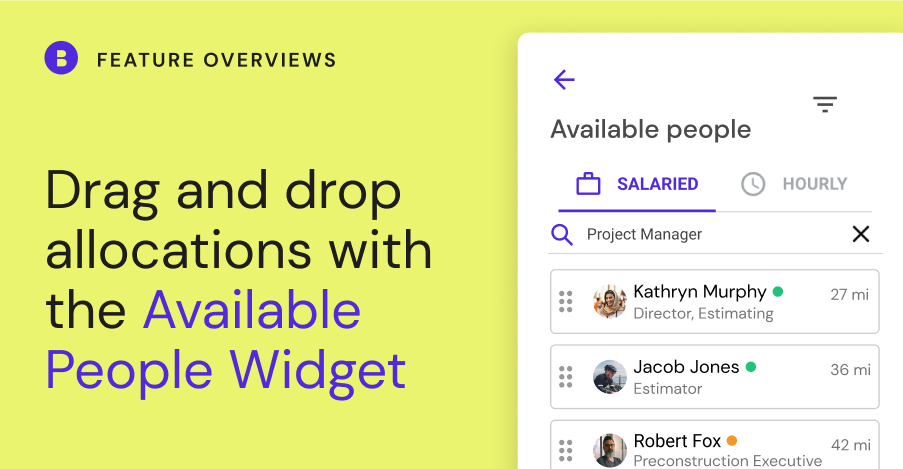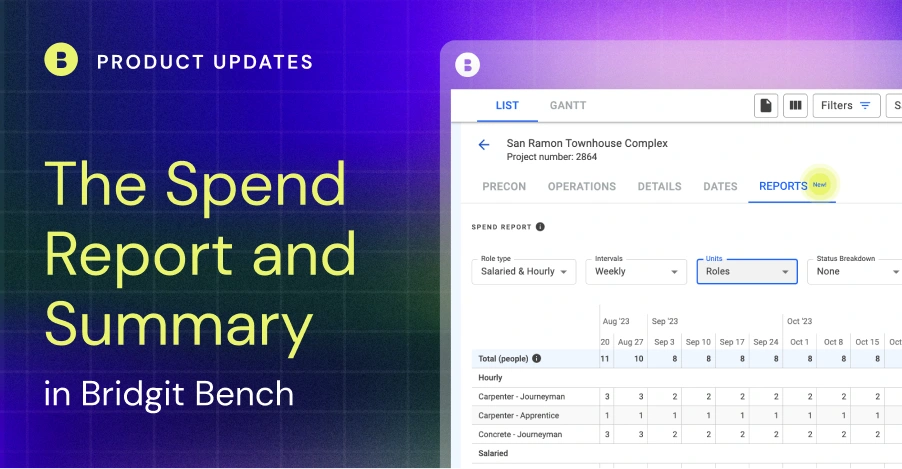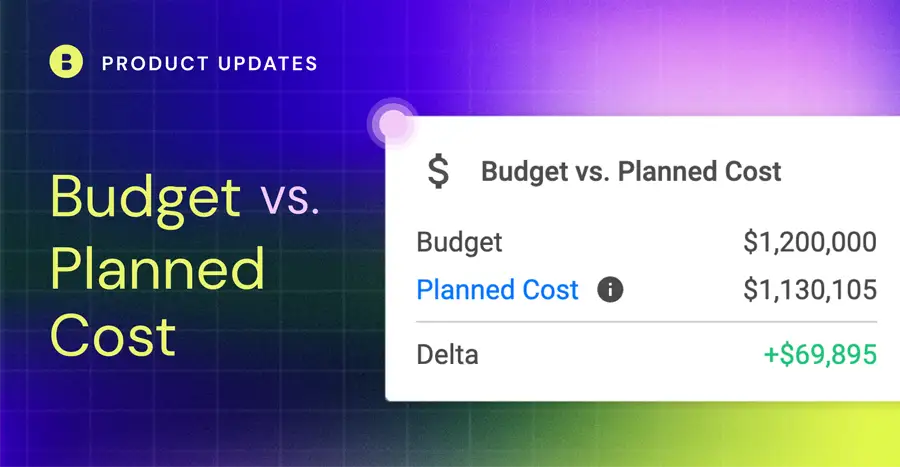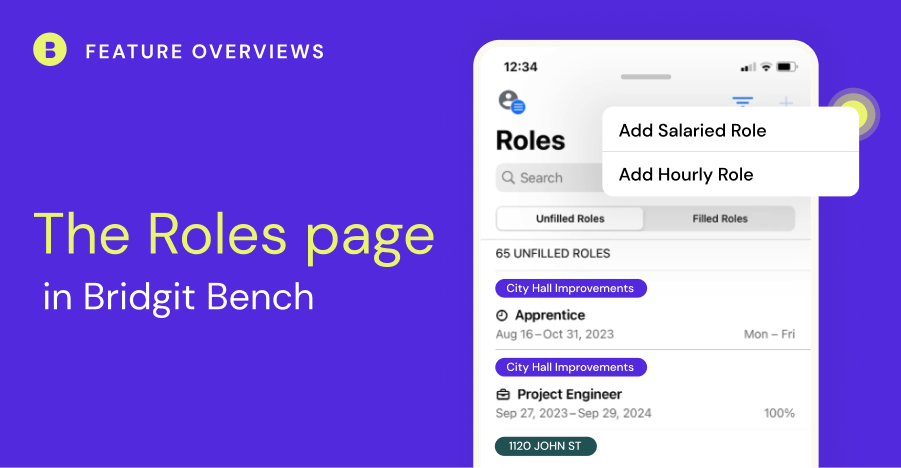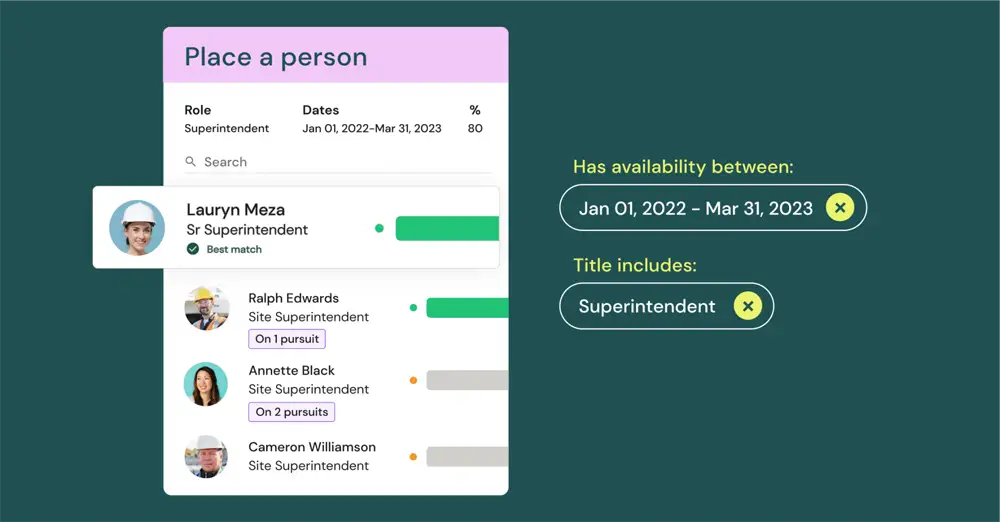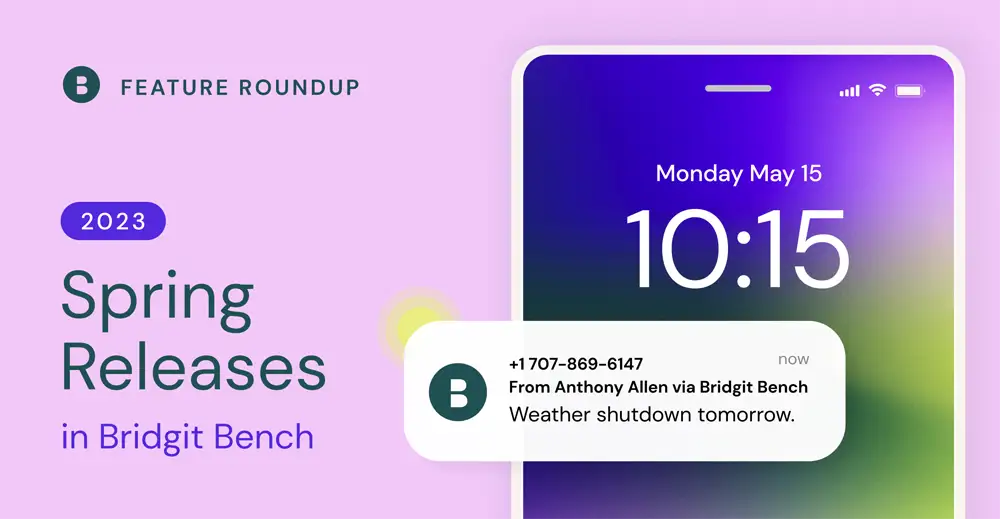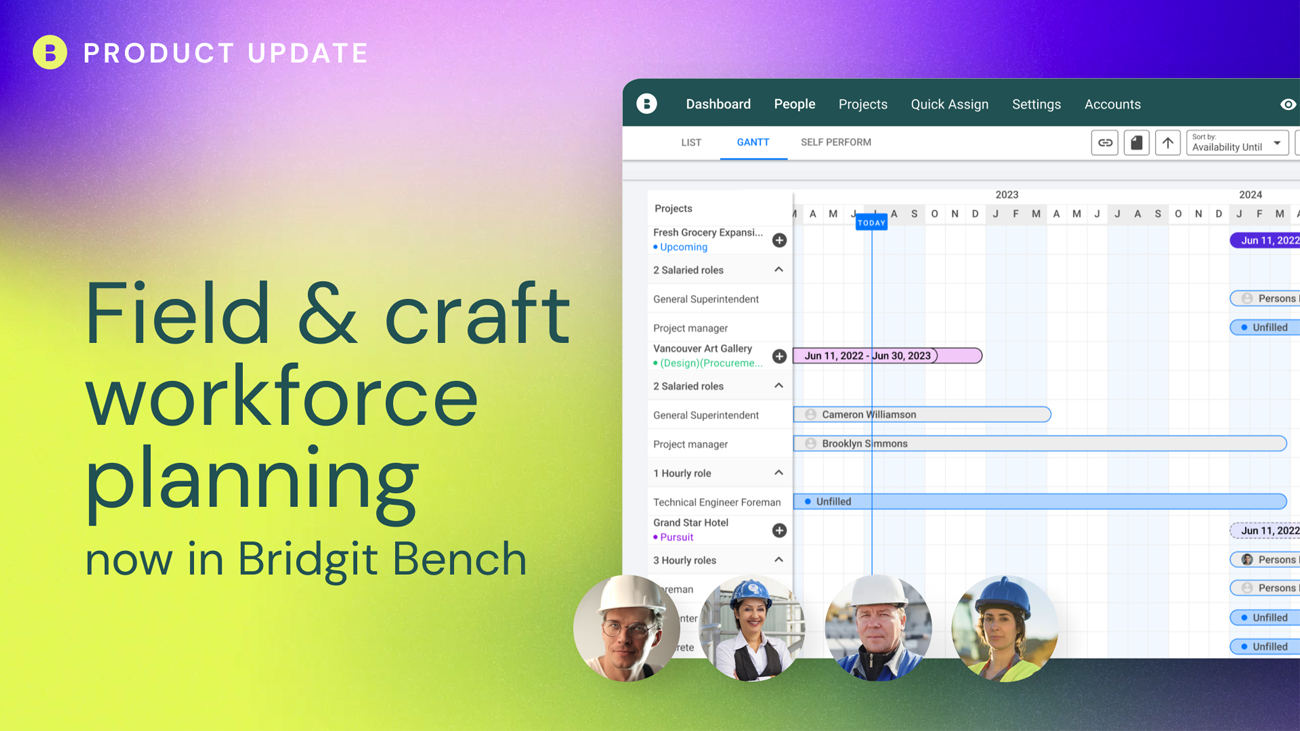-
Drag and drop allocations with the Available People Widget
Located in your projects, the Available People widget provides a list of team members with the availability you need for the project and a one-step allocation process where you simply drag people from the list directly onto an unfilled project role. What’s even better? You don’t even need an unfilled role. Just drag your team…
-
The Project Spend Report and Workforce Spend Summary
There are two new Spend Reports in Bridgit Bench. The Project Spend Report, located in your projects, provides a detailed look at the resources required to staff a specific project. The Workforce Spend Summary, located in the forecasting dashboard, provides a corporate-level view of every project in your pipeline.
-
Budget vs. Planned Cost Widget
The Budget vs. Planned Cost Widget, located in each project in Bridgit Bench, helps to better understand how your staffing plan compares to your budgeted labor costs. The widget pulls cost rates at an individual level, or uses default cost rates (in your settings), to ensure the widget displays accurate cost information that updates in…
-
The Roles Page | Bridgit Bench
The Roles page in Bridgit Bench provides a consolidated overview of every unfilled role across your account. You can quickly apply people, project, and group filters, and select a time interval that keeps you ahead of any urgent labor demands. The best part? The Roles view is also available on mobile, making it easy for…
-
The Supply and Demand Report in Bridgit Bench
With the new Strategic Workforce Plan Report, Bridgit Bench helps you make better staffing decisions. The report shows you an accurate image of workforce capacity and project demand for both projects and project opportunities, allowing you to filter by role to get granular insights on your workforce needs.
-
Smart Suggestions for project teams
Bridgit Bench arms you with Smart Suggestions for every project role. When allocating someone to an unfilled role in Bench, Smart Suggestions will consider titles and project histories to give you a shortlist of available team members to choose from.
-
17 Essential construction industry trends to watch
Here are some major construction industry trends to keep an eye on this year and beyond.
-
Spring ’23 releases in Bridgit Bench
Bridgit Bench adds a new Preconstruction Module for precon people planning and has made Project Broadcasts available from the Bench Mobile Application.
-
Bridgit launches new functionality to support specialty and self-performing contractors
Bridgit launches functionality to help specialty and self-performing contractors manage their people more effectively Contractors can allocate, track, and forecast their field and craft workforce and consolidate their entire workforce strategy into a single tool TORONTO, ONTARIO (June 27, 2023) — Bridgit, the leader in construction workforce planning technology, today announced the launch of its…
-
50 Largest general contractors in the United States in 2025
In America’s massive and highly-competitive construction industry, a few companies have managed to become dominant. Here are the 50 largest general contractors in the country.