We’ve updated the preconstruction planning experience in Bridgit Bench to help in a few key ways, like duplicating roles and spend reporting.
Release notes: Preconstruction enhancements
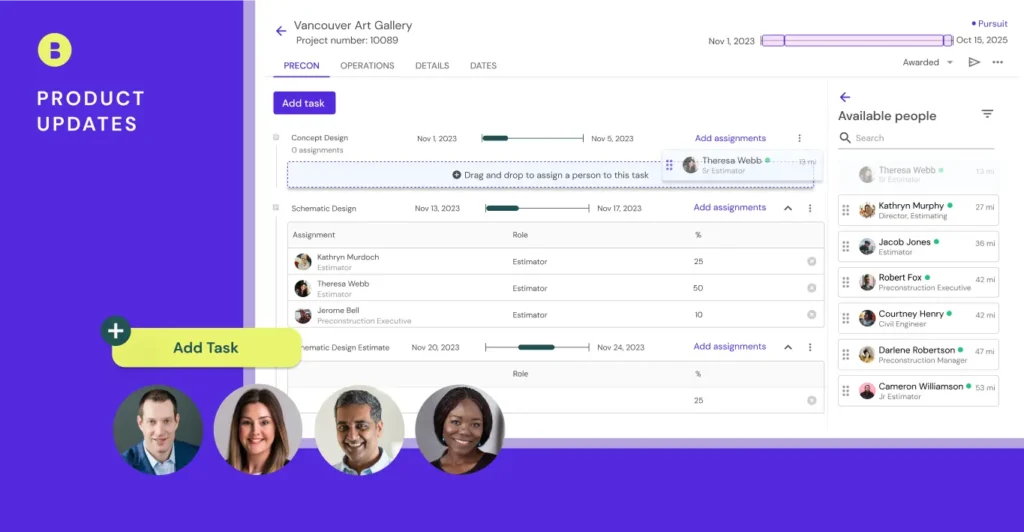
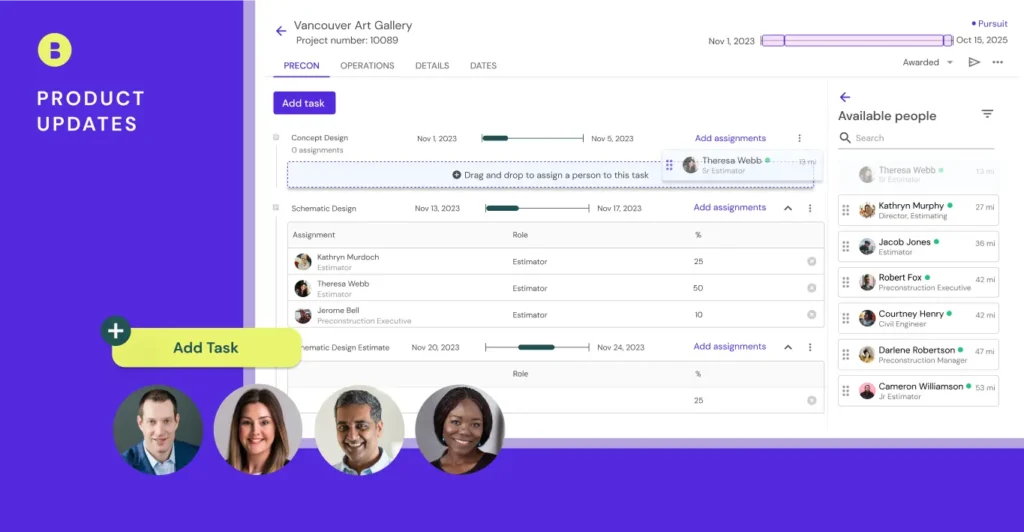
We’ve updated the preconstruction planning experience in Bridgit Bench to help in a few key ways, like duplicating roles and spend reporting.
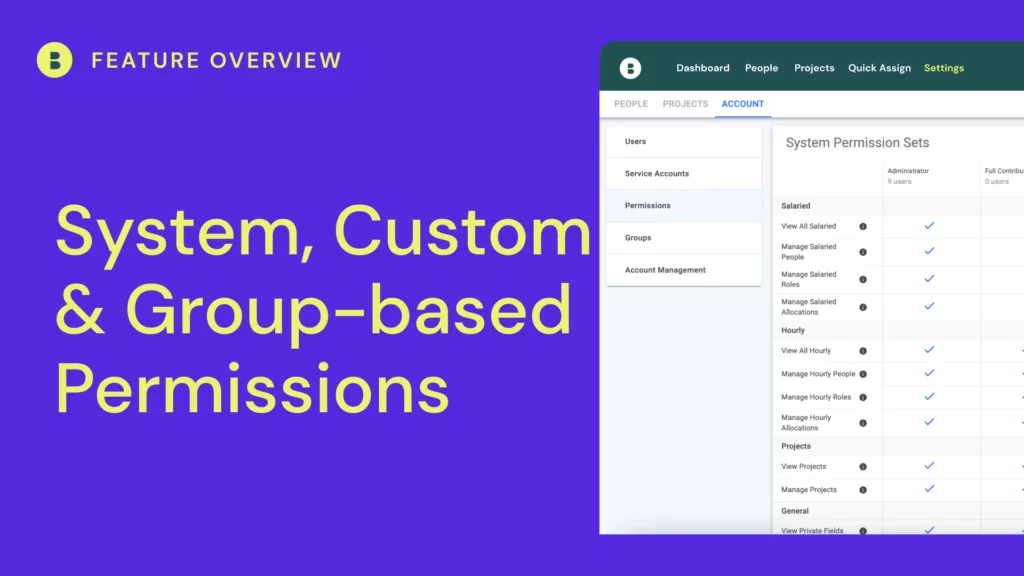
Following the release of the Full Contributor permission group, Bridgit Bench also now has the ability for users to create and name custom permission groups specific to their company needs, and assign different users to those permission groups.

To save time applying commonly used filter combinations, Bench users can save specific filter sets for easy access. For Bench admins that are adding new users and want to reduce learning curves, or just want to create a common lens for workforce planning with their larger team, Saved Filters can also be easily shared with every Bench user.
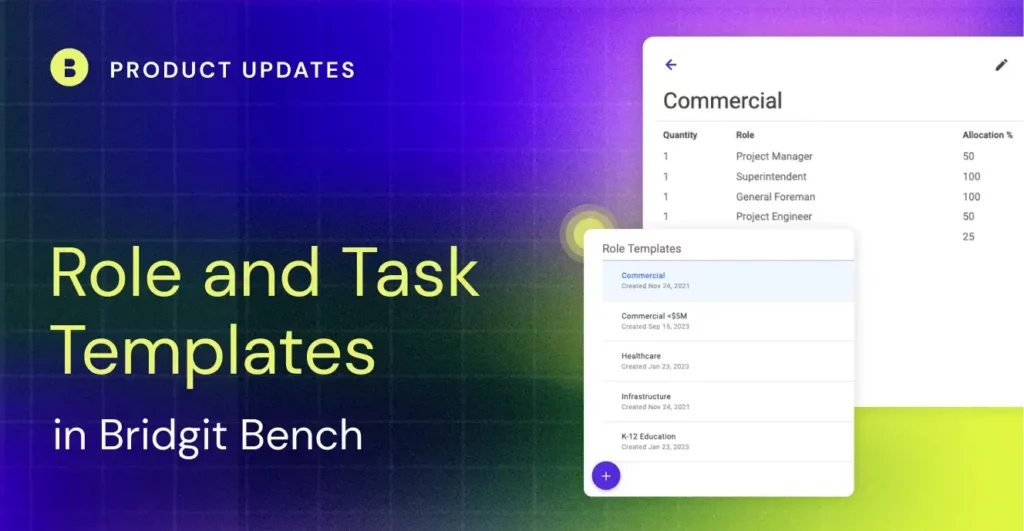
Looking to get a project team together quickly? Did you have a previous project whose success you’d like to repeat? When creating roles in Bridgit Bench, you can build and reuse Role and Task Templates for both your precon and project teams to save time, or you can quickly copy project roles from a previous job to repeat previous success.
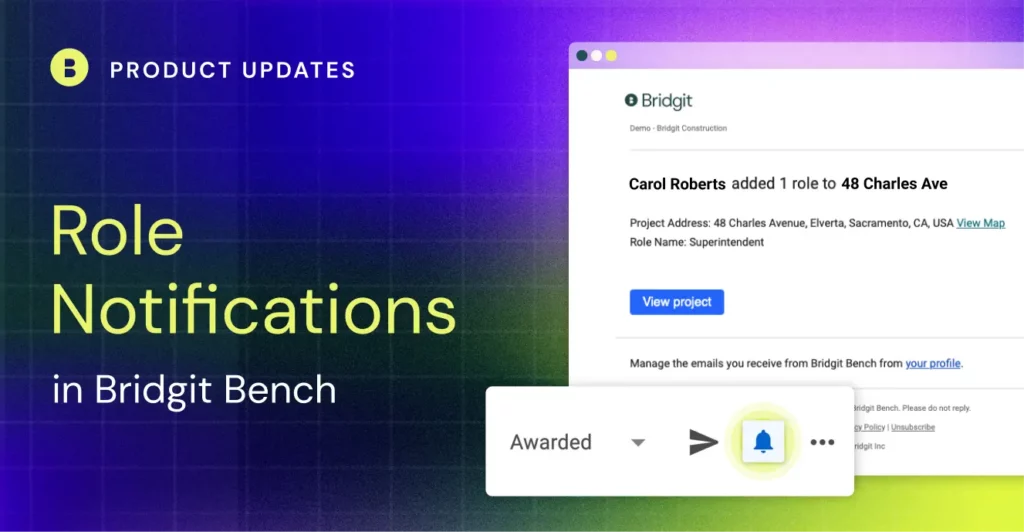
For each project in Bridgit Bench, users can receive notifications each time a new role is added. For contractors dealing with regular labor requests, or even just users looking to stay in the know, Role Notifications are a quick and easy way to maintain visibility on team changes and project needs. Users can also choose to receive Role Notifications for all projects in their respective user settings.
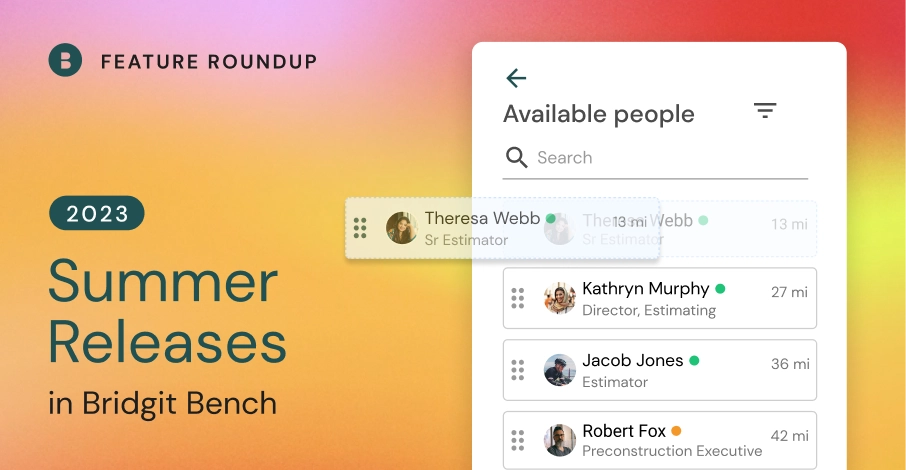
You know the old saying “Summers were made for big software improvements”? Of course, you don’t. It’s likely never been said before, but that doesn’t mean it isn’t true. This summer, we pulled out all the stops at Bridgit to add new functionality and new reports to Bridgit Bench.
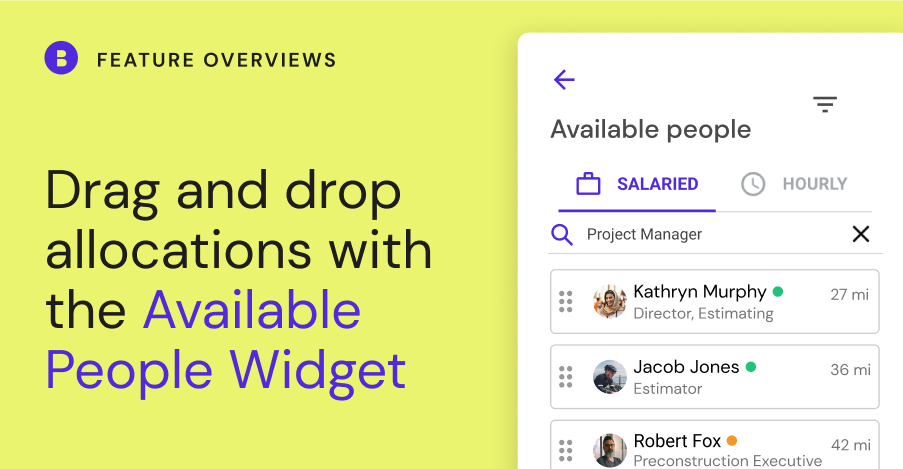
Located in your projects, the Available People widget provides a list of team members with the availability you need for the project and a one-step allocation process where you simply drag people from the list directly onto an unfilled project role. What’s even better? You don’t even need an unfilled role. Just drag your team members and we’ll build a role for them.
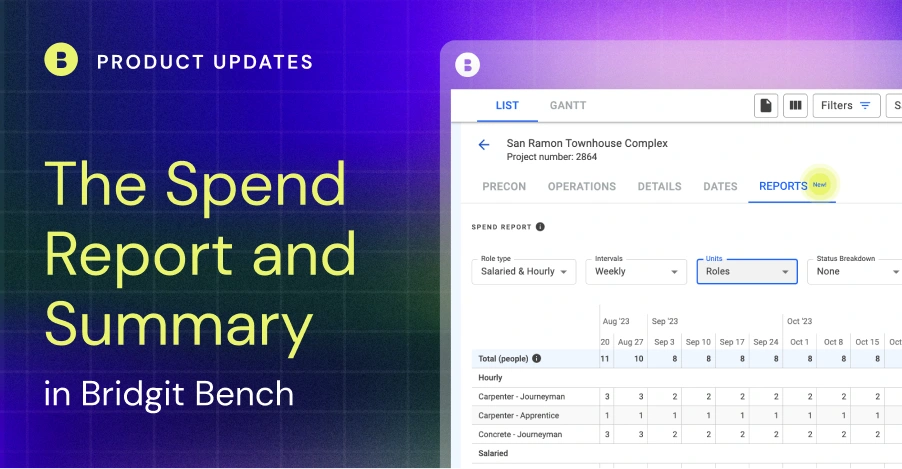
There are two new Spend Reports in Bridgit Bench. The Project Spend Report, located in your projects, provides a detailed look at the resources required to staff a specific project. The Workforce Spend Summary, located in the forecasting dashboard, provides a corporate-level view of every project in your pipeline.
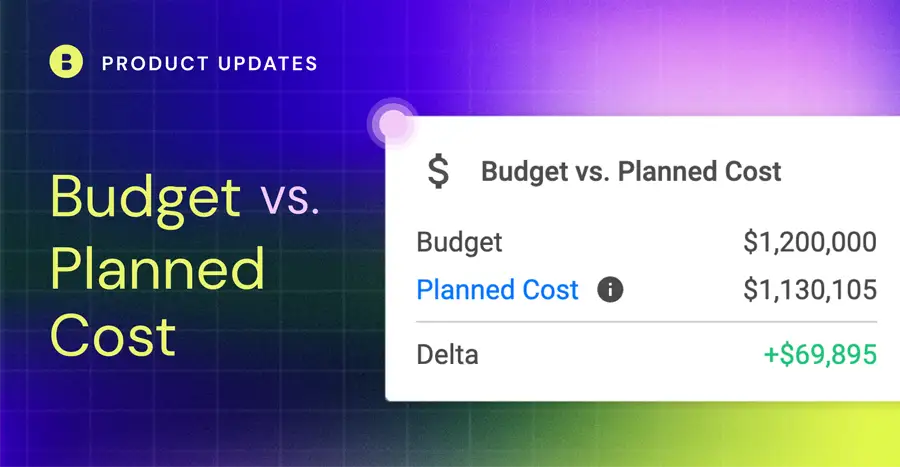
The Budget vs. Planned Cost Widget, located in each project in Bridgit Bench, helps to better understand how your staffing plan compares to your budgeted labor costs. The widget pulls cost rates at an individual level, or uses default cost rates (in your settings), to ensure the widget displays accurate cost information that updates in real time if changes are made to the staffing plan.
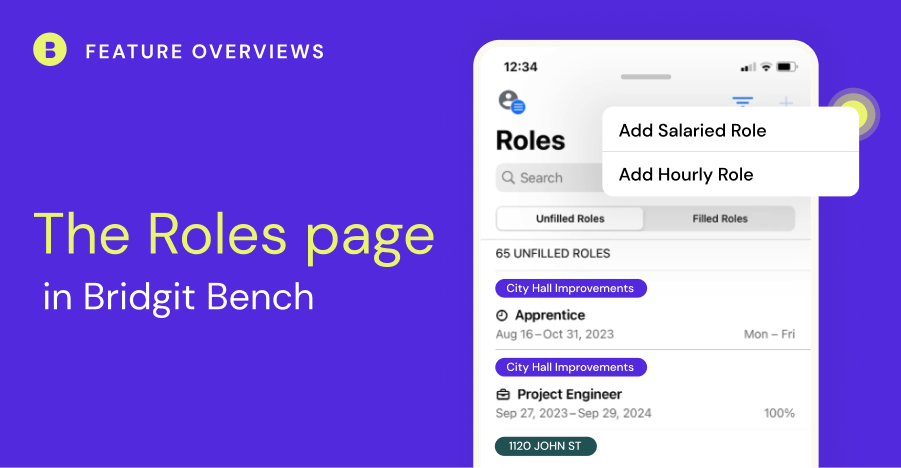
The Roles page in Bridgit Bench provides a consolidated overview of every unfilled role across your account. You can quickly apply people, project, and group filters, and select a time interval that keeps you ahead of any urgent labor demands. The best part? The Roles view is also available on mobile, making it easy for your field leaders to request the labor they need to support their projects.